Маршрутизаторы Cisco RV340 Dual WAN Gigabit - инструкция пользователя по применению, эксплуатации и установке на русском языке. Мы надеемся, она поможет вам решить возникшие у вас вопросы при эксплуатации техники.
Если остались вопросы, задайте их в комментариях после инструкции.
"Загружаем инструкцию", означает, что нужно подождать пока файл загрузится и можно будет его читать онлайн. Некоторые инструкции очень большие и время их появления зависит от вашей скорости интернета.
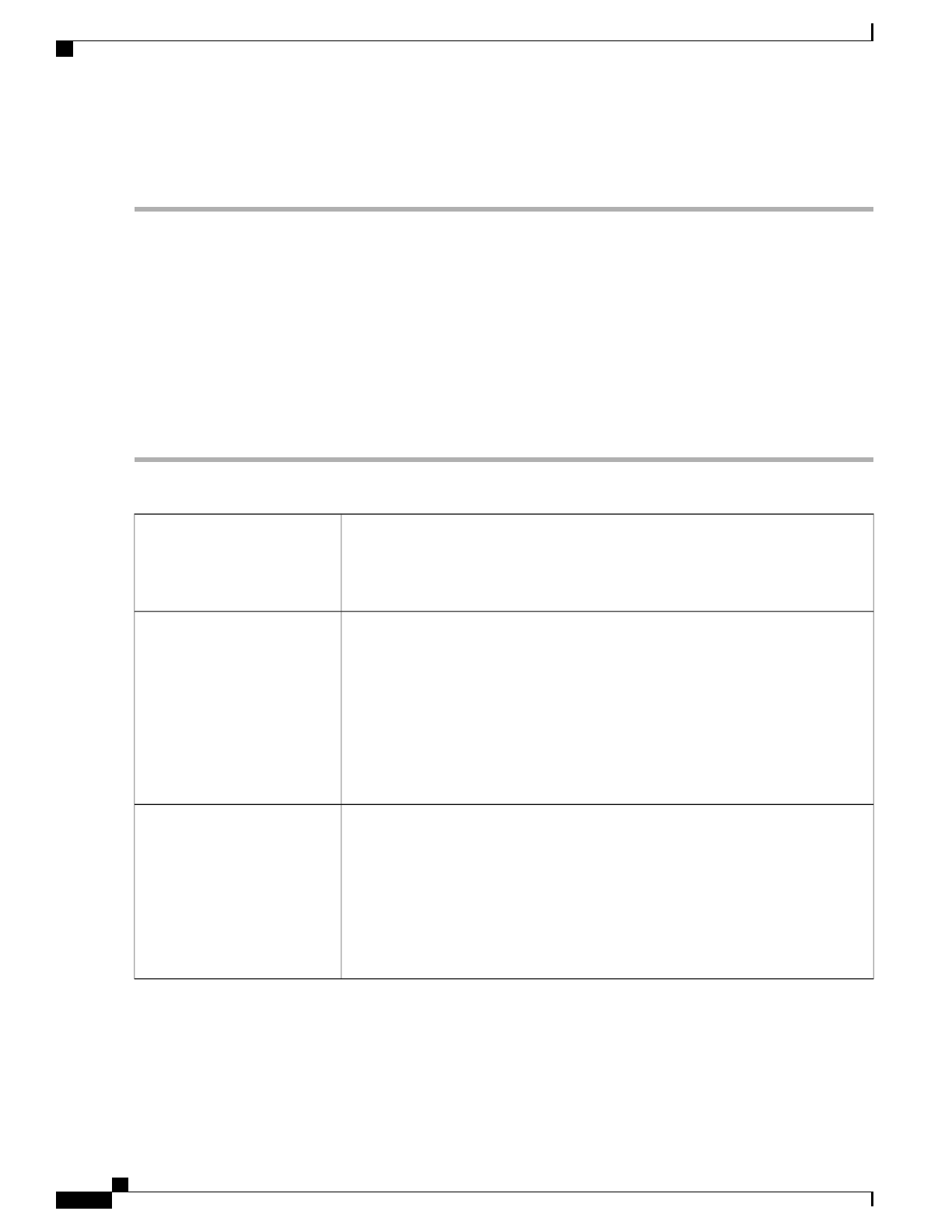
Step 4
Select the Downstream Interface,
WAN
or
VLAN1.
Step 5
Click
Apply
.
RIP
Routing Information Protocol (RIP) is the standard IGP that is used on Local Area Networks (LAN). RIP
ensure a higher degree of network stability by quickly rerouting network packets if one of the network
connections goes off-line. When RIP is active, users experience little to no service interruptions due to single
router, switch, or server outages if there are sufficient network resources available.
To configure RIP, follow these steps:
Step 1
Select
Routing > RIP
.
Step 2
To enable RIP, check
IPv4
or
IPv6
or both and configure the following:
Check
Enable
in the corresponding Interface to allow routes from upstream to be
received.
Checking
Enable
for an interface automatically checks RIP version 1, RIP
version 2, RIPng (IPv6), and Authentication for that interface. Similarly,
unchecking
Enable
unchecks all.
Note
Interface
This protocol uses classful routing and does not include subnet information or
authentication.
•
Check
Enable
to enable sending and receiving routing information on RIP
version 1.
•
Check
Passive
to disable routing information from being sent on RIP version
1.
Passive configuration is activated only when
Enable
is
checked.
Note
RIP version 1
This is a classless protocol that uses multicast and has a password authentication.
•
Check
Enable
to enable sending and receiving routing information on RIP
version 2.
•
Check
Passive
to disable routing information from being sent on RIP version
2.
Passive configuration is activated only when
Enable
is
checked.
Note
RIP version 2
RV340 Administration Guide
64
Routing
RIP
Характеристики
Остались вопросы?Не нашли свой ответ в руководстве или возникли другие проблемы? Задайте свой вопрос в форме ниже с подробным описанием вашей ситуации, чтобы другие люди и специалисты смогли дать на него ответ. Если вы знаете как решить проблему другого человека, пожалуйста, подскажите ему :)





















































































































