Маршрутизаторы Cisco RV340 Dual WAN Gigabit - инструкция пользователя по применению, эксплуатации и установке на русском языке. Мы надеемся, она поможет вам решить возникшие у вас вопросы при эксплуатации техники.
Если остались вопросы, задайте их в комментариях после инструкции.
"Загружаем инструкцию", означает, что нужно подождать пока файл загрузится и можно будет его читать онлайн. Некоторые инструкции очень большие и время их появления зависит от вашей скорости интернета.
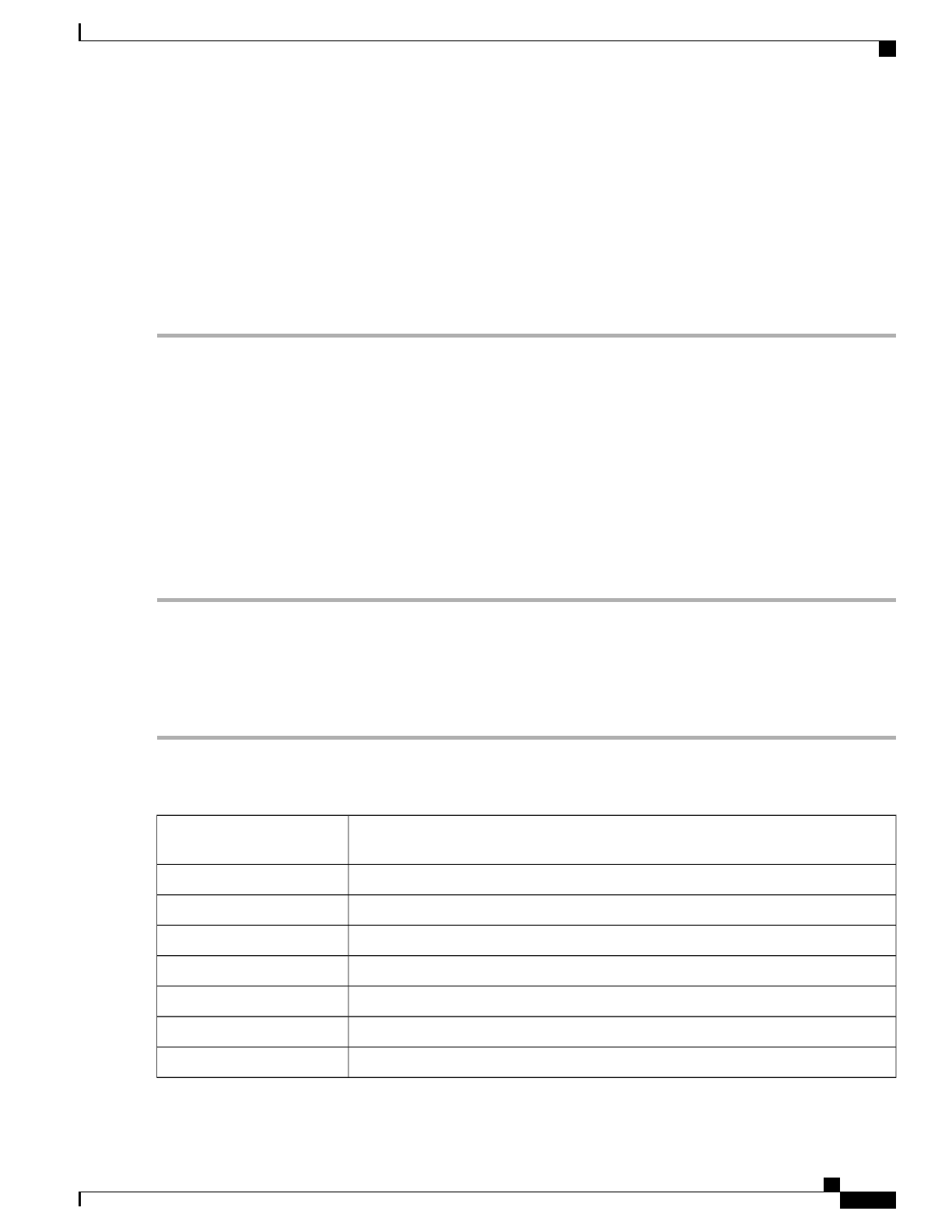
If a device certificate is imported, it replaces its corresponding CSR certificate.
On Certificate Table, the certificates that are associated to the router are displayed. You can you delete, export,
view the details, or import a certificate that is listed in the Certificate Table.
Import Certificate
To import a certificate, follow these steps:
Step 1
Click
Import Certificate
.
Step 2
Select the type of certificate to import from the drop-down list:
•
Local Certificate
•
CA Certificate
•
PKCS#12 encoded file.
Step 3
Enter a certificate name. (For PKCS#12, you must enter a password).
Step 4
Check
Import from PC
and click
Choose File
to upload and import the certificate from a specific location.
Step 5
Check
Import From USB
and click
Refresh
to upload and import the certificate from a USB key.
Step 6
Click
Upload
.
Generate CSR/Certificate
Step 1
Click
Generate CSR/Certificate
.
Step 2
Select the type of certificate to generate from the drop-down list.
Step 3
Enter the following information:
Enter a name for certificate. Certificate name should not contain spaces or special
characters.
Certificate Name
Enter a name and select one of the following:
IP Address, FQDN, or Email
.
Subject Alternative Name
Select a country from the drop-down list.
Country Name
Enter a State or Province.
State or Province Name
Enter a locality name.
Locality Name
Enter the name of the organization.
Organization Name
Enter the name of the organization unit.
Organization Unit Name
Enter a common name.
Common Name
RV340 Administration Guide
23
Administration
Import Certificate
Характеристики
Остались вопросы?Не нашли свой ответ в руководстве или возникли другие проблемы? Задайте свой вопрос в форме ниже с подробным описанием вашей ситуации, чтобы другие люди и специалисты смогли дать на него ответ. Если вы знаете как решить проблему другого человека, пожалуйста, подскажите ему :)



















































































































