Маршрутизаторы Cisco RV340 Dual WAN Gigabit - инструкция пользователя по применению, эксплуатации и установке на русском языке. Мы надеемся, она поможет вам решить возникшие у вас вопросы при эксплуатации техники.
Если остались вопросы, задайте их в комментариях после инструкции.
"Загружаем инструкцию", означает, что нужно подождать пока файл загрузится и можно будет его читать онлайн. Некоторые инструкции очень большие и время их появления зависит от вашей скорости интернета.
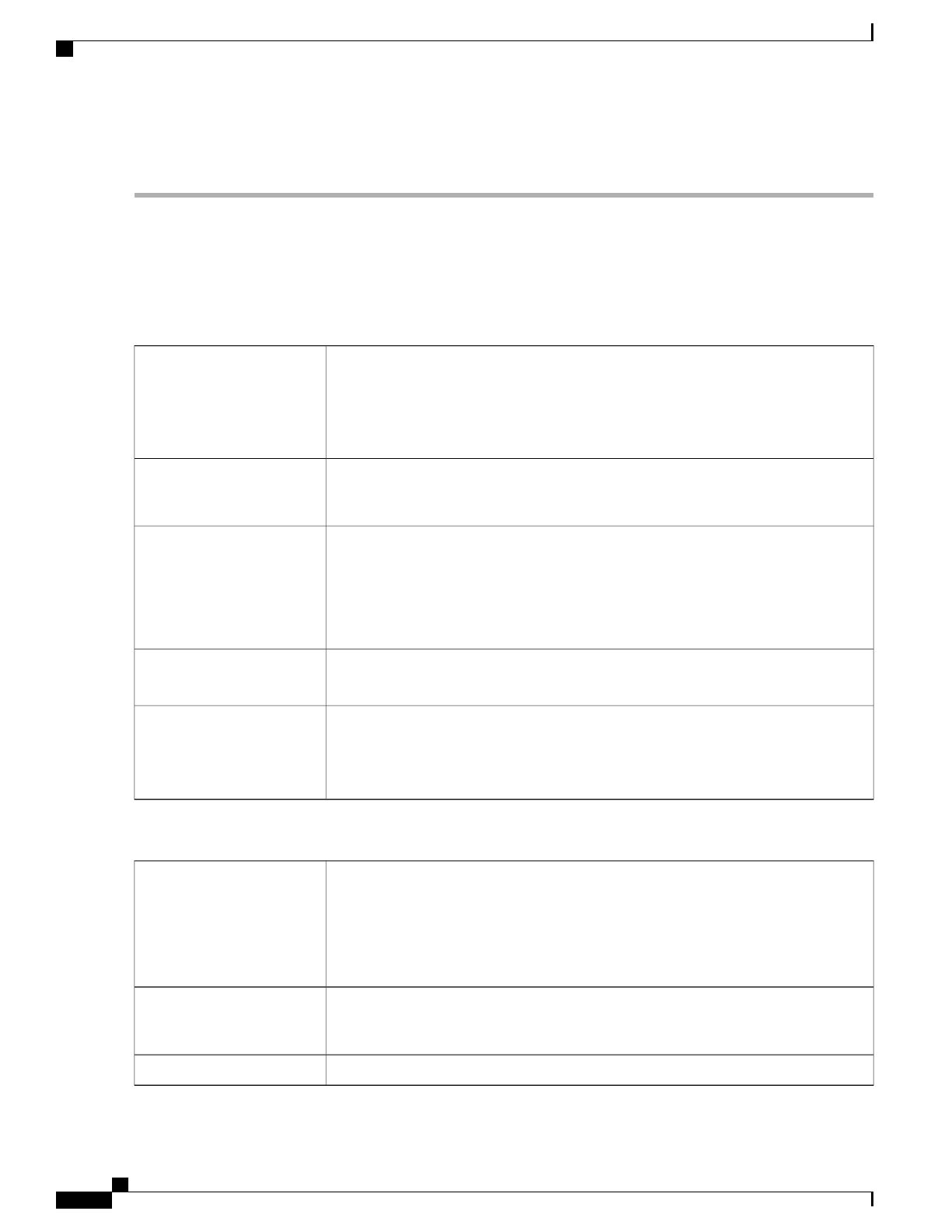
To configure the IPSec Profiles, follow these steps:
Step 1
Select
VPN > IPSec Profiles
.
Step 2
In the IPSec Profiles Table, click
Add
.
Step 3
Under Add a New IPSec Profile, enter a name in the Profile Name section.
Step 4
Select the Keying Mode.
Step 5
For
Auto Keying Mode,
configure the following:
Phase 1 Options
Select a DH group (
Group 2 or Group 5
) from the drop-down list. DH is a key exchange
protocol, with two groups of different prime key lengths: Group 2 has up to 1,024 bits,
and Group 5 has up to 1,536 bits.
For faster speed and lower security, choose Group 2. For slower speed and higher
security, choose Group 5. Group 2 is selected by default.
Diffie-Hellman (DH) Group
Select an encryption option (
3DES, AES-128, AES-192, or AES-256
) from the
drop-down list. This method determines the algorithm used to encrypt or decrypt
ESP/ISAKMP packets.
Encryption
The authentication method determines how the Encapsulating Security Payload Protocol
(ESP) header packets are validated. The MD5 is a one-way hashing algorithm that
produces a 128-bit digest. The SHA1 is a one-way hashing algorithm that produces a
160-bit digest. The SHA1 is recommended because it is more secure. Make sure that
both ends of the VPN tunnel use the same authentication method. Select an authentication
(
MD5, SHA1 or SHA2-256
).
Authentication
Amount of time an IKE SA is active in this phase. The default value for Phase 1 is
28,800 seconds.
SA Lifetime (Sec)
Check
Enable
to enable PFS and enter the lifetime in seconds, or uncheck
Enable
to
disable.
When the PFS is enabled, the IKE Phase 2 negotiation generates a new key for the IPSec
traffic encryption and authentication. Enabling this feature is recommended.
Perfect Forward Secrecy
(PFS)
Phase 2 Options
Select a protocol from the drop-down list.
•
ESP
: Select ESP for data encryption and enter the encryption.
•
AH
: Select this for data integrity in situations where data is not secret but must
be authenticated.
Protocol Selection
Select an encryption option (
3DES, AES-128, AES-192, or AES-256
) from the
drop-down list. This method determines the algorithm used to encrypt or decrypt
ESP/ISAKMP packets.
Encryption
Select an authentication (
MD5, SHA1 or SHA2-256
).
Authentication
RV340 Administration Guide
78
VPN
IPSec Profiles
Характеристики
Остались вопросы?Не нашли свой ответ в руководстве или возникли другие проблемы? Задайте свой вопрос в форме ниже с подробным описанием вашей ситуации, чтобы другие люди и специалисты смогли дать на него ответ. Если вы знаете как решить проблему другого человека, пожалуйста, подскажите ему :)




















































































































