Маршрутизаторы Cisco RV340 Dual WAN Gigabit - инструкция пользователя по применению, эксплуатации и установке на русском языке. Мы надеемся, она поможет вам решить возникшие у вас вопросы при эксплуатации техники.
Если остались вопросы, задайте их в комментариях после инструкции.
"Загружаем инструкцию", означает, что нужно подождать пока файл загрузится и можно будет его читать онлайн. Некоторые инструкции очень большие и время их появления зависит от вашей скорости интернета.
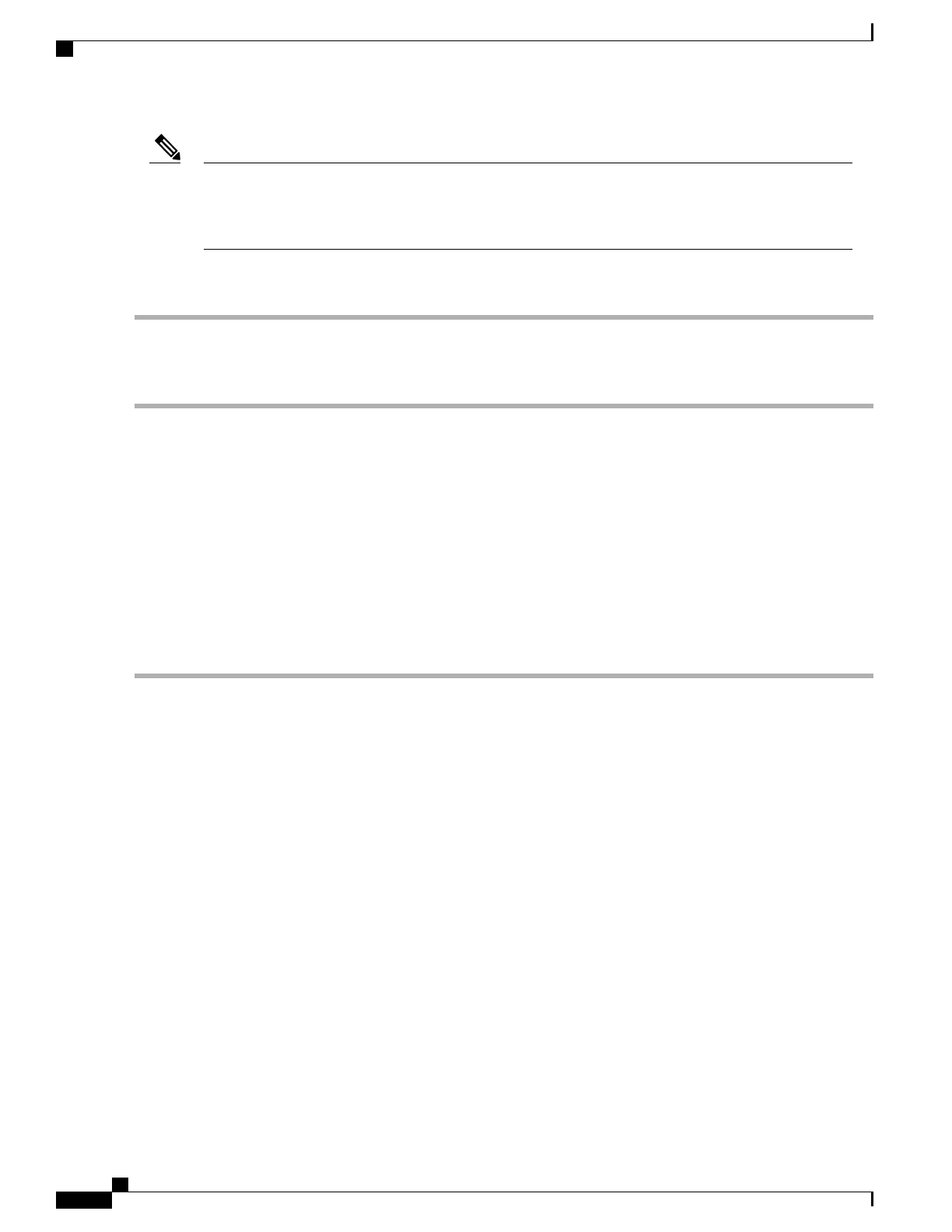
For discovery of Cisco Small Business products, Cisco provides a utility that works through a simple
toolbar on the web browser called FindIt. This utility discovers Cisco devices in the network and displays
basic information, such as serial numbers and IP addresses. For more information and to download the
utility, visit
.
Note
To enable Discovery Bonjour, follow these steps:
Step 1
Select
System Configuration > Discovery-Bonjour
.
Step 2
Check
Enable
, to enable Discovery-Bonjour globally. (It is enabled by default).
Step 3
Check
Apply
.
LLDP
The Link Layer Discovery Protocol (LLDP) is a vendor-neutral protocol in the Internet Protocol Suite used
by network devices for advertising their identity, capabilities, and neighbors on an IEEE 802 local area network.
The LLDP information is sent by the device
’
s interface at a fixed interval, in the form of an Ethernet frame.
Each frame contains one LLDP Data Unit (LLDPDU). Each LLDPDU is a sequence of type-length-value
(TLV) structure.
To configure LLDP, follow these steps:
Step 1
Select
System Configuration > LLDP
.
Step 2
In the LLDP section, check
Enable
. (It is enabled by default).
Step 3
In the
LLDP Port Setting Table
, check
Enable LLDP
to enable LLDP on an interface.
Step 4
Click
Apply
.
Step 5
In the
LLDP Neighbors Setting Table
, the following information is displayed:
•
Local Port
–
Port identifier.
•
Chassis ID Subtype
–
Type of chassis ID (for example, MAC address).
•
Chassis ID
–
Identifier of the chassis. Where the chassis ID subtype is a MAC address, the MAC address of the
device is displayed.
•
Port ID Subtype
–
Type of the port identifier.
•
Port ID
–
Port identifier.
•
System Name
–
Name of the device.
•
Time to Live
–
Rate in seconds at which LLDP advertisement updates are sent.
RV340 Administration Guide
36
System Configuration
LLDP
Характеристики
Остались вопросы?Не нашли свой ответ в руководстве или возникли другие проблемы? Задайте свой вопрос в форме ниже с подробным описанием вашей ситуации, чтобы другие люди и специалисты смогли дать на него ответ. Если вы знаете как решить проблему другого человека, пожалуйста, подскажите ему :)

















































































































