Маршрутизаторы Cisco RV340 Dual WAN Gigabit - инструкция пользователя по применению, эксплуатации и установке на русском языке. Мы надеемся, она поможет вам решить возникшие у вас вопросы при эксплуатации техники.
Если остались вопросы, задайте их в комментариях после инструкции.
"Загружаем инструкцию", означает, что нужно подождать пока файл загрузится и можно будет его читать онлайн. Некоторые инструкции очень большие и время их появления зависит от вашей скорости интернета.
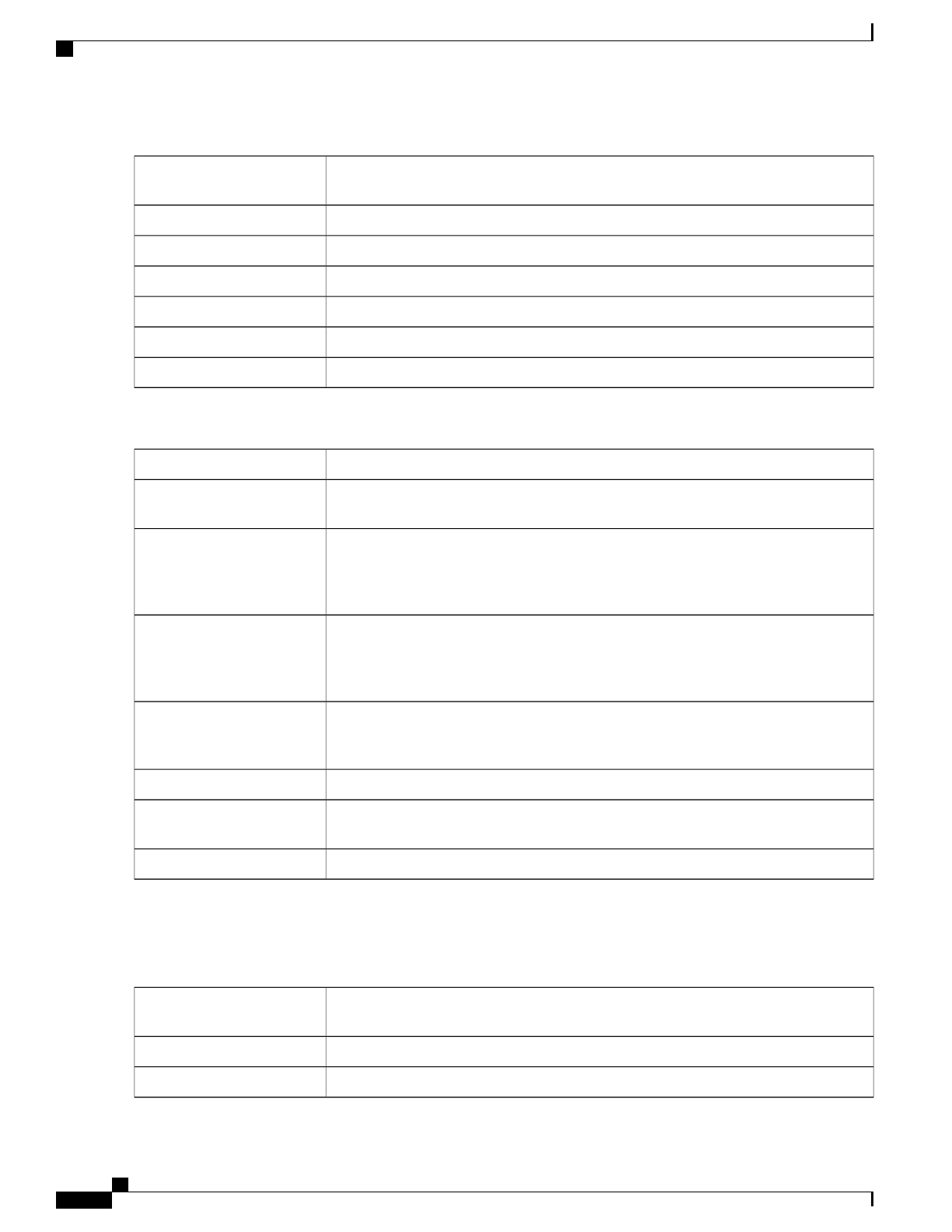
Select the gateway interface (
WAN1, WAN2, USB1 or USB2
) from the drop-down
list.
Gateway Interface
Enter the port number of the gateway (
Range 1 to 65535
).
Gateway Port
Default.
Certificate File
Enter the IP address of the client address pool.
Client Address Pool
Enter the client netmask.
Client Netmask
Enter the client domain name.
Client Domain
Enter the text to appear as login banner.
Login Banner
Optional Gateway Settings
Enter the idle timeout in seconds (
Range 60 to 86,400
).
Idle Timeout
Time it takes for the TCP or UDP session to time out after a period of idleness. Enter
the session timeout in seconds (
Range 60 to 1,209,600
).
Session Timeout
Sends periodic HELLO/ACK messages to check the status of the VPN tunnel. This
feature must be enabled on both ends of the VPN tunnel. Specify the interval between
HELLO/ACK messages in the Interval field. Enter the client DPD timeout in seconds
(
Range 0 to 3600
).
Client DPD Timeout
Sends periodic HELLO/ACK messages to check the status of the VPN tunnel. This
feature must be enabled on both ends of the VPN tunnel. Specify the interval between
HELLO/ACK messages in the Interval field. Enter the gateway DPD timeout in seconds
(
Range 0 to 3600
).
Gateway DPD Timeout
Ensures that your router is always connected to the Internet. Attempts to re-establish
the VPN connection if it is dropped. Enter the Keep Alive time in seconds (
Range 0 to
600
).
Keep Alive
Enter the time in seconds during the tunnel to be connected (
Range 600 to 1,209,600
).
Lease Duration
Enter the size in bytes of a packet that can be sent over the network (
Range 576 to
1406
).
Max MTU
Enter the relay interval time in seconds (
Range 0 to 43,200
).
Relay Interval
Step 3
Click
Apply
.
Step 4
On the Group Policies Server tab, click
Add
and provide the following information.
Basic Settings
Enter the policy name. Group policies that apply whole sets of attributes to a group of
users, rather than having to specify each attribute individually for each user.
Policy Name
Enter the IP address of the primary DNS server.
Primary DNS
Enter the IP address of the secondary DNS server.
Secondary DNS
RV340 Administration Guide
94
VPN
SSL VPN
Характеристики
Остались вопросы?Не нашли свой ответ в руководстве или возникли другие проблемы? Задайте свой вопрос в форме ниже с подробным описанием вашей ситуации, чтобы другие люди и специалисты смогли дать на него ответ. Если вы знаете как решить проблему другого человека, пожалуйста, подскажите ему :)


















































































































