Маршрутизаторы Cisco RV340 Dual WAN Gigabit - инструкция пользователя по применению, эксплуатации и установке на русском языке. Мы надеемся, она поможет вам решить возникшие у вас вопросы при эксплуатации техники.
Если остались вопросы, задайте их в комментариях после инструкции.
"Загружаем инструкцию", означает, что нужно подождать пока файл загрузится и можно будет его читать онлайн. Некоторые инструкции очень большие и время их появления зависит от вашей скорости интернета.
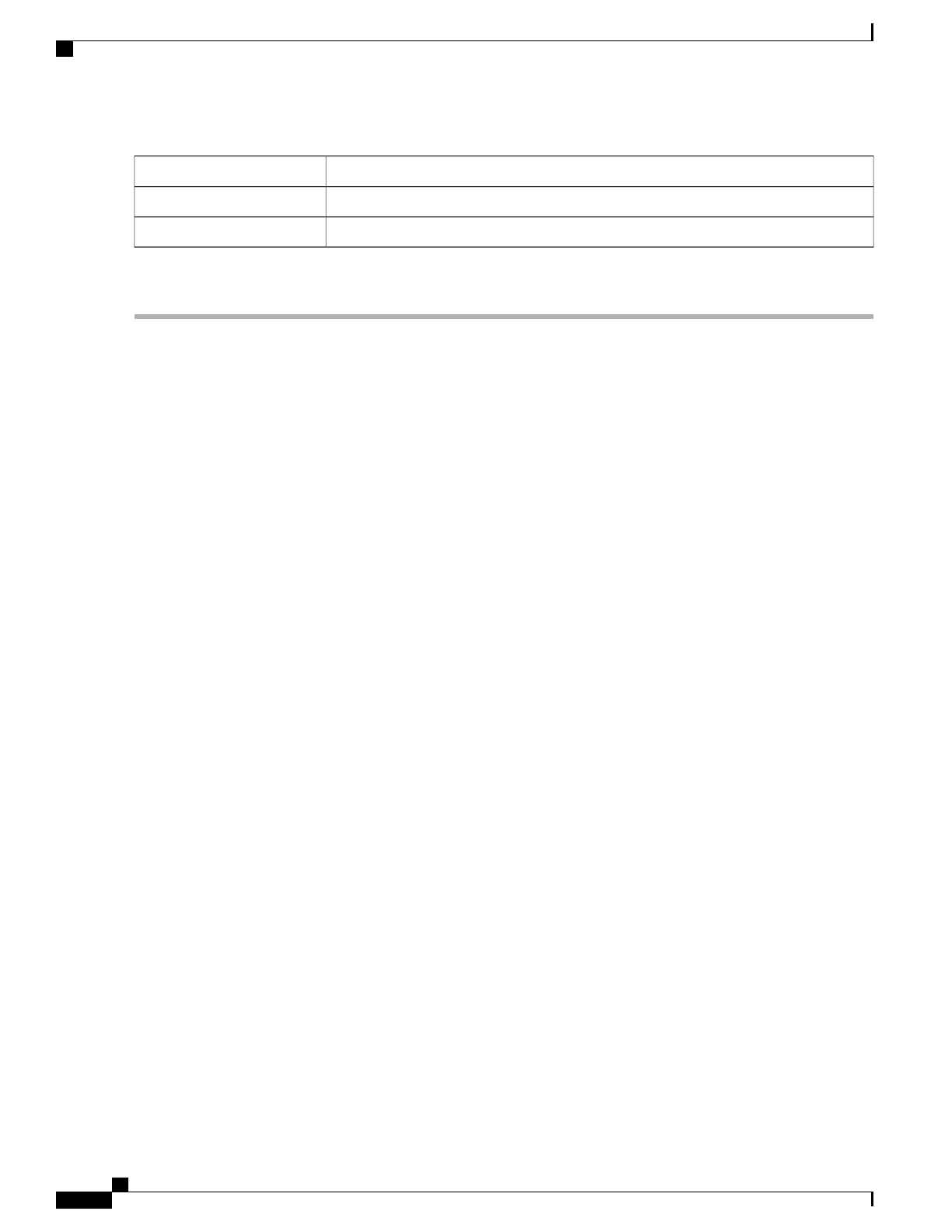
Enter the email address.
Email Address
Select the Key Encryption Length from the drop-down menu. It should be 512, or 2048.
Key Encryption Length
Enter the number of days (
Range 1-10950, Default: 360
).
Valid Duration
Step 4
Click
Generate
.
Config Management
Config Management page provides details on the router
’
s file configurations.
Configuration File Name
The Configuration File Name displays the last changed time details on the following:
•
Running Configuration
•
Startup Configuration
•
Mirror Configuration
•
Backup Configuration
Copy/Apply Configuration
The Copy/Apply Configuration section displays the default configuration of the device uses the running
configuration file, which is unstable and does not retain the settings between reboots. You can save this running
configuration file to the startup configuration file.
•
Source File Name
–
Select the source file name from the drop-down list.
•
Destination File Name
–
Select the destination file name from the drop-down list.
•
Save Icon Blinking
–
Indicates whether an icon blinks when there is unsaved data. To disable/enable
this feature, click
Disable Save Icon Blinking.
RV340 Administration Guide
24
Administration
Config Management
Характеристики
Остались вопросы?Не нашли свой ответ в руководстве или возникли другие проблемы? Задайте свой вопрос в форме ниже с подробным описанием вашей ситуации, чтобы другие люди и специалисты смогли дать на него ответ. Если вы знаете как решить проблему другого человека, пожалуйста, подскажите ему :)

















































































































