Маршрутизаторы Cisco RV340 Dual WAN Gigabit - инструкция пользователя по применению, эксплуатации и установке на русском языке. Мы надеемся, она поможет вам решить возникшие у вас вопросы при эксплуатации техники.
Если остались вопросы, задайте их в комментариях после инструкции.
"Загружаем инструкцию", означает, что нужно подождать пока файл загрузится и можно будет его читать онлайн. Некоторые инструкции очень большие и время их появления зависит от вашей скорости интернета.
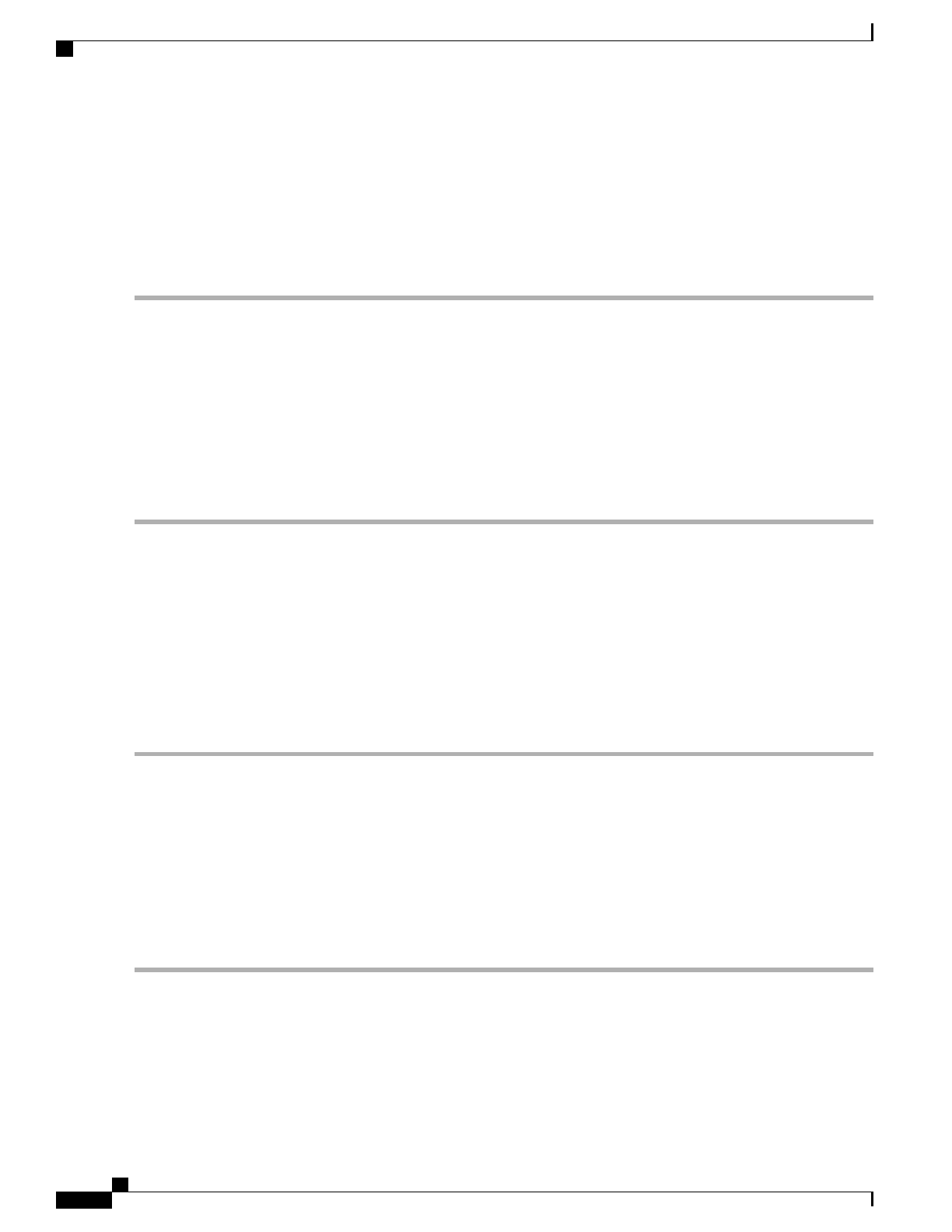
Service Management
The Service Management section displays information on the system configuration. You can add a new entry
to the Service Management list or to change an entry. To configure the Service Management follow these
steps.
Step 1
Click
System Configuration > Service Management
.
Step 2
In the Service Table, click
Add
.
Step 3
In the
Application Name
field, enter a name for identification and management purposes.
Step 4
In the Protocol field, select the Layer 4 protocol that the service uses from the drop-down list: (
TCP & UDP, TCP,
UDP, IP, ICMP
).
Step 5
In the
Port Start/ICMP Type/IP Protocol
, enter the port number, ICMP type, or IP protocol.
Step 6
In the
Port End
field, enter port number.
Step 7
Click
Apply
.
Step 8
To edit an entry, select the entry and click
Edit
. Make your changes, and then click
Apply
.
Schedule
The network devices should be protected against intentional attacks and viruses that could compromise
confidentiality or result in data corruption or denial of service. Schedules can be created to apply firewall or
port forwarding rules on specific days or time of day.
To configure the schedule follow these steps.
Step 1
Select
System Configuration > Schedule.
Step 2
In the
Schedule Table
, click
Add
to create a new schedule. You can edit an existing schedule by selecting it and clicking
Edit
.
Step 3
Enter a name to identify the schedule in the
Name
column.
Step 4
Enter the desired
Start Time
and
End Time
for the schedule.
Step 5
Check
Everyday
to apply the schedule to all the days of the week. Leave it unchecked if you want it to only apply to
certain days. If so, then check the desired days of the week you want to apply the schedule to. You can also choose
Weekdays
or
Weekends
.
Step 6
Click
Apply
.
RV340 Administration Guide
38
System Configuration
Service Management
Характеристики
Остались вопросы?Не нашли свой ответ в руководстве или возникли другие проблемы? Задайте свой вопрос в форме ниже с подробным описанием вашей ситуации, чтобы другие люди и специалисты смогли дать на него ответ. Если вы знаете как решить проблему другого человека, пожалуйста, подскажите ему :)
















































































































