Маршрутизаторы Cisco RV340 Dual WAN Gigabit - инструкция пользователя по применению, эксплуатации и установке на русском языке. Мы надеемся, она поможет вам решить возникшие у вас вопросы при эксплуатации техники.
Если остались вопросы, задайте их в комментариях после инструкции.
"Загружаем инструкцию", означает, что нужно подождать пока файл загрузится и можно будет его читать онлайн. Некоторые инструкции очень большие и время их появления зависит от вашей скорости интернета.
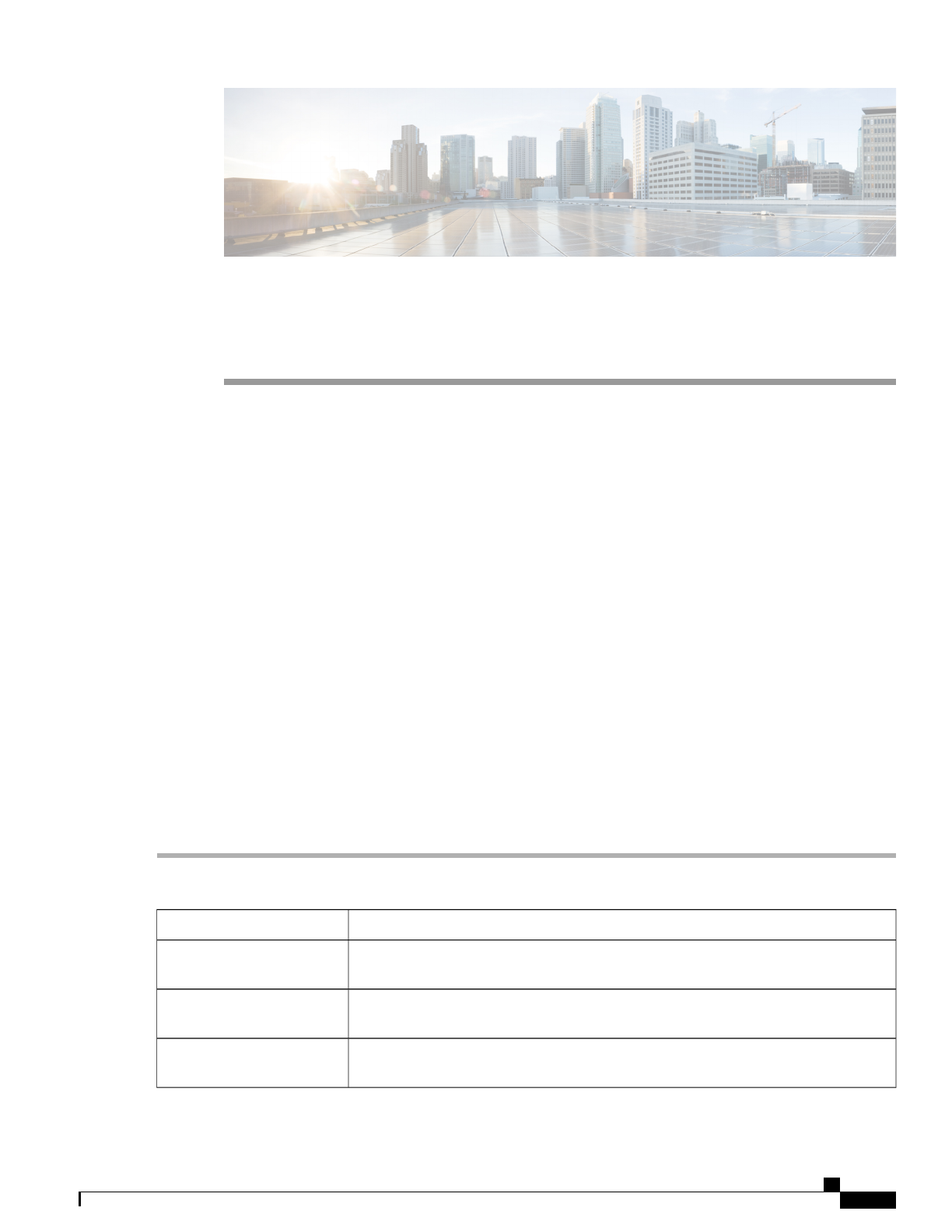
C H A P T E R
7
LAN
This section describes the local area network (LAN), which is a computer network that spans within a
relatively small area, such as in an office building, a school, or a home. This section contains the following
topics:
•
•
•
•
•
•
•
Port Settings
The Port Settings page displays the ports for EEE, Flow Control, Mode, Port Mirror, and Link Aggregation.
To configure the port settings for the LAN, follow these steps:
Step 1
Select
LAN > Port Settings
.
Step 2
In the Basic Per Port Configuration table, configure the following:
Lists the ports currently available on the router.
Port
Check to enable the port to allow the settings. When this check box is disabled, all
settings on the port are lost.
Enabled
Check to allow port to consume less power during period of low data activity.
EEE (Energy Efficient on
Ethernet)
Check to enable to symmetric flow control. Flow control is used to send pause frames
and respecting pause frames to and from the LAN PC connected to the device.
Flow Control
RV340 Administration Guide
55
Характеристики
Остались вопросы?Не нашли свой ответ в руководстве или возникли другие проблемы? Задайте свой вопрос в форме ниже с подробным описанием вашей ситуации, чтобы другие люди и специалисты смогли дать на него ответ. Если вы знаете как решить проблему другого человека, пожалуйста, подскажите ему :)



















































































































