Маршрутизаторы Cisco RV340 Dual WAN Gigabit - инструкция пользователя по применению, эксплуатации и установке на русском языке. Мы надеемся, она поможет вам решить возникшие у вас вопросы при эксплуатации техники.
Если остались вопросы, задайте их в комментариях после инструкции.
"Загружаем инструкцию", означает, что нужно подождать пока файл загрузится и можно будет его читать онлайн. Некоторые инструкции очень большие и время их появления зависит от вашей скорости интернета.
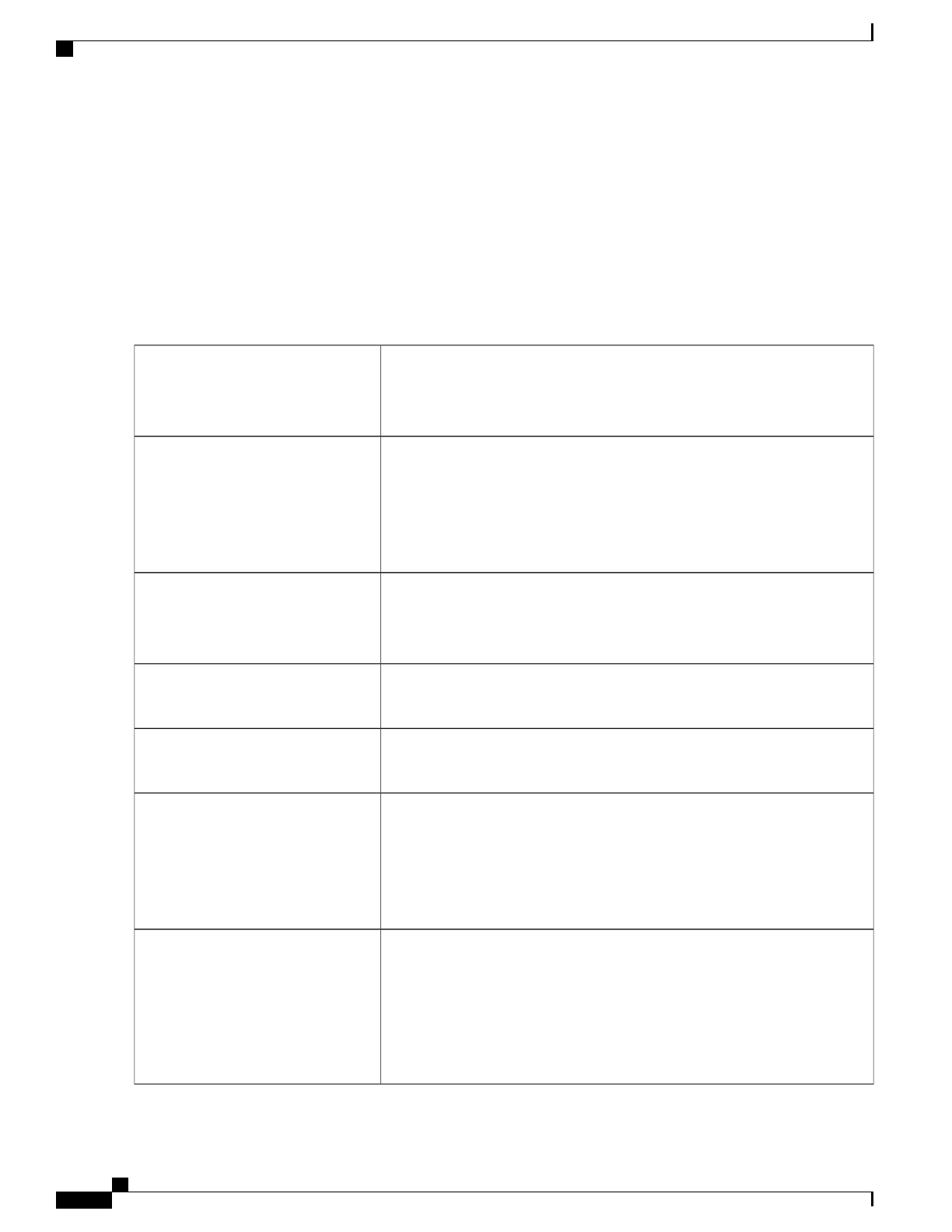
During the system boot up, the power LED will progressively keep flashing until the system has fully booted.
At start up, the PWR, LINK/ACT and GIGIBIT LEDs of LAN 1 will flash. At 25% boot up, the PWR, LINK/ACT
and GIGIBIT LEDs of LAN 1 and 2 will flash. At 50% boot up, the PWR, LINK/ACT and GIGIBIT LEDs of
LAN 1, 2 and 3 will flash. At 75% boot up, the PWR, LINK/ACT and GIGIBIT LEDs of LAN 1, 2, 3 and 4
will flash.
The system boot time will be less than 3 minutes typically. If the router is fully configured with all feature
configuration settings set to a maximum, it may take up to 7 minutes to fully boot the system.
Note
Table 1: Description of Router's LEDs
Off when the device is powered off.
Solid green when the device is powered on and booted.
Flashing green when the device is booting up.
PWR
Off when the system is on track to bootup.
Slow blinking red (1Hz) when the firmware upgrade is in progress.
Fast blinking red (3Hz) when the firmware upgrade is failing.
Solid red when the system failed to boot-up with both active and inactive images
or in rescue mode.
DIAG
Off when there is no Ethernet connection.
Solid green when the GE Ethernet link is on.
Flashing green when the GE is sending or receiving data.
LINK/ACT of WAN1, WAN2 and
LAN 1-4
Solid green when at 1000M speed.
Off when at non-1000M speed.
GIGABIT of WAN1, WAN2 and
LAN 1-4
Solid green when the DMZ is enabled.
Off when the DMZ is disabled.
DMZ
Off when no VPN tunnel is defined, or all defined VPN tunnels have been
disabled.
Solid green when at least one VPN tunnel is up.
Flashing green when sending or receiving data over VPN tunnel.
Solid amber when no enabled VPN tunnel is up.
VPN
Off when no USB device is connected, or is inserted but not recognized.
Solid green when the USB dongle is connected to the ISP successfully. USB
storage is recognized.
Flashing green when sending or receiving data.
Solid amber when the USB dongle is recognized but fails to connect to ISP
(no IP address is assigned). The USB storage access has errors.
USB1 and USB2
RV340 Administration Guide
2
Introduction
Getting Started
Характеристики
Остались вопросы?Не нашли свой ответ в руководстве или возникли другие проблемы? Задайте свой вопрос в форме ниже с подробным описанием вашей ситуации, чтобы другие люди и специалисты смогли дать на него ответ. Если вы знаете как решить проблему другого человека, пожалуйста, подскажите ему :)

















































































































