Маршрутизаторы Cisco RV340 Dual WAN Gigabit - инструкция пользователя по применению, эксплуатации и установке на русском языке. Мы надеемся, она поможет вам решить возникшие у вас вопросы при эксплуатации техники.
Если остались вопросы, задайте их в комментариях после инструкции.
"Загружаем инструкцию", означает, что нужно подождать пока файл загрузится и можно будет его читать онлайн. Некоторые инструкции очень большие и время их появления зависит от вашей скорости интернета.
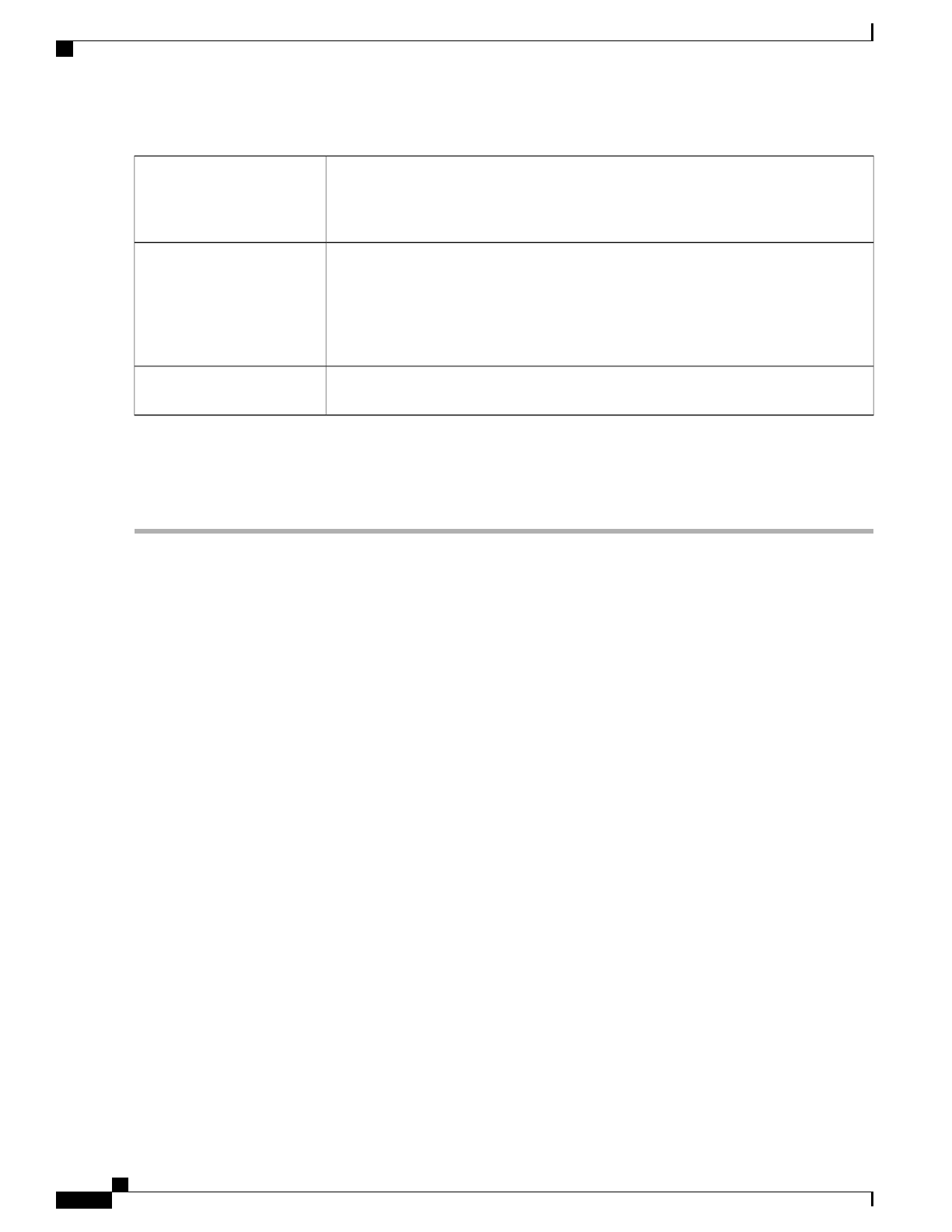
Preference metric used in a network topology where multi-homed hosts have access to
multiple routers. Router Preference helps a host to choose an appropriate router. There
are three preferences to choose from, such as
High, Medium
, or
Low
. The default
setting is High. Select the preference from the drop-down list.
Router Preference
The MTU is the size of the largest packet that can be sent over the network. It is used
in the router advertisement messages to ensure that all nodes on the network use the
same MTU value when the LAN MTU is not well-known. The default setting is 1500
bytes, which is the standard value for Ethernet networks. For PPPoE connections, the
standard is 1492 bytes. Unless your ISP requires a different setting, this setting should
not be changed. Enter a value between 1280 and 1500.
Maximum Transmission
Unit (MTU)
Enter the time in seconds for the router advertisement messages to exist on the route.
The default is 3600 seconds.
Router Lifetime
Step 4
In the Prefix Table, click
ADD
and enter a name for the prefix.
Step 5
Enter the prefix length and the lifetime in the Prefix Length and Lifetime fields.
Step 6
Click
Apply
.
RV340 Administration Guide
62
LAN
Router Advertisement
Характеристики
Остались вопросы?Не нашли свой ответ в руководстве или возникли другие проблемы? Задайте свой вопрос в форме ниже с подробным описанием вашей ситуации, чтобы другие люди и специалисты смогли дать на него ответ. Если вы знаете как решить проблему другого человека, пожалуйста, подскажите ему :)




















































































































