Маршрутизаторы Cisco RV340 Dual WAN Gigabit - инструкция пользователя по применению, эксплуатации и установке на русском языке. Мы надеемся, она поможет вам решить возникшие у вас вопросы при эксплуатации техники.
Если остались вопросы, задайте их в комментариях после инструкции.
"Загружаем инструкцию", означает, что нужно подождать пока файл загрузится и можно будет его читать онлайн. Некоторые инструкции очень большие и время их появления зависит от вашей скорости интернета.
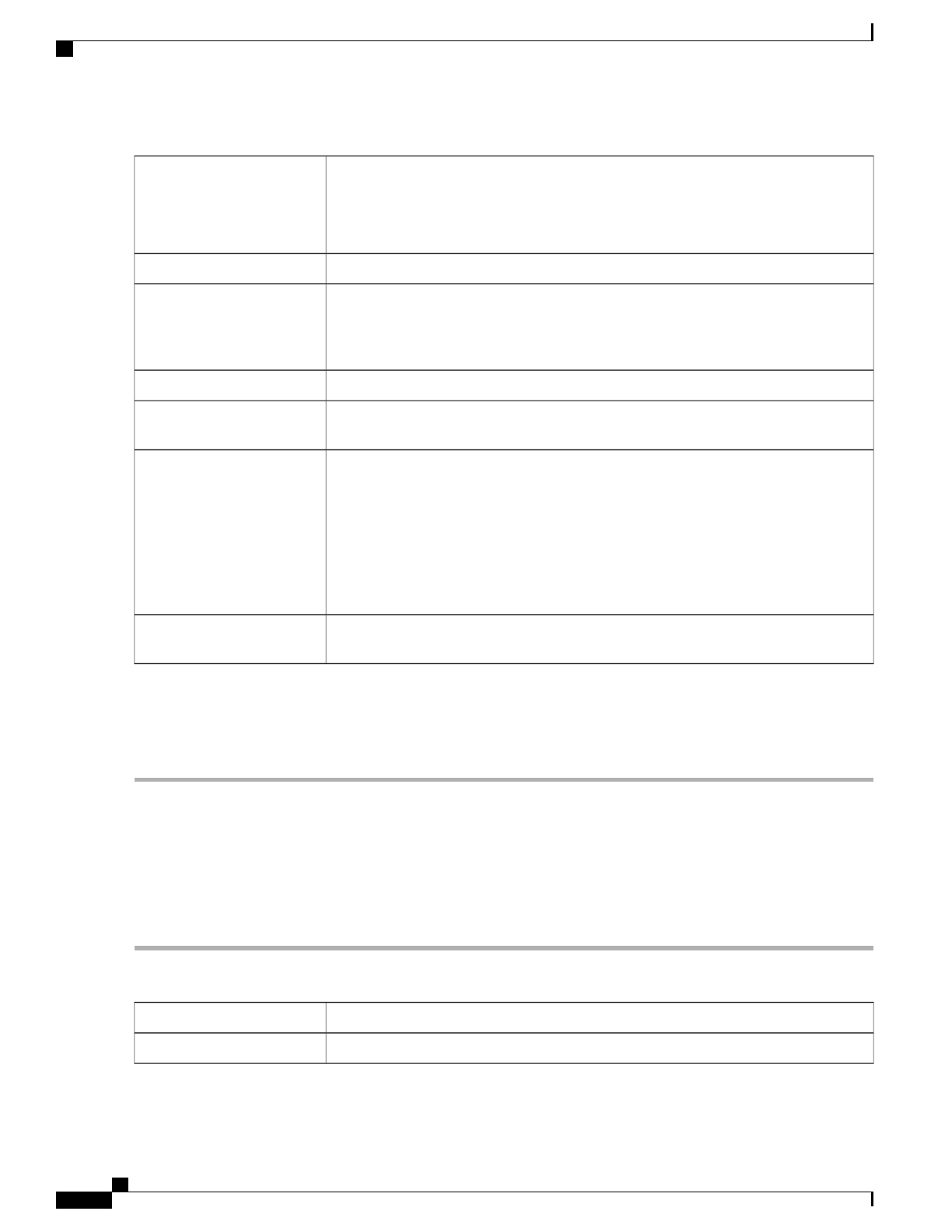
Check
Enable
to enable remote web management and enter the Port (
Default 443,
Range 1025-65535
).
•
Select
HTTP
or
HTTPS
.
Remote Web Management
Check
Any IP Address
or enter a range of IP addresses for remote access.
Allowed Remote IP Address
Check
Enable
to allow SIP ALG. This embeds messages of the SIP passing through a
configured device with Network Address Translation (NAT) to be translated and encoded
back to the packet. This application-layer gateway (ALG) is used with NAT to translate
the SIP or Session Description Protocol (SDP) messages.
SIP ALG (Session Initiation
Protocol Application-layer
gateway)
Enter the port number. The default value is 21. FTP ALG port translates the FTP packets.
FTP ALG Port
Check
Enable
to enable universal plug and play.
UPnP (Universal Plug and
Play
Check to restrict the following web features:
•
Java
: Blocks Web Java feature.
•
Cookies
: Blocks cookies.
•
ActiveX
: Blocks ActiveX.
•
Access to HTTP Proxy Server
: Blocks HTTP proxy servers.
Restrict Web Features
Check
Enable
to allow only the selected web features such as Java, Cookies, ActiveX,
or Access to HTTP Proxy Servers and restrict all others.
Exception
Step 2
In the
Trusted Domains Table
, check
Domain Name
to edit the existing domain settings.
Step 3
Click
Add, Edit
or
Delete
to add, edit or delete a domain.
Step 4
Click
Apply
.
Access Rules
To configure the access rules, follow these steps:
Step 1
Select
Firewall > Access Rules
. In the
Access Rules Table
, enter the following information:
Step 2
Click
Add
or select the row and click
Edit
and enter the following:
Check
Enable
to enable the specific access rule. Uncheck to disable.
Rule Status
Choose
Allows
or
Denies
from the drop-down list.
Action
RV340 Administration Guide
68
Firewall
Access Rules
Характеристики
Остались вопросы?Не нашли свой ответ в руководстве или возникли другие проблемы? Задайте свой вопрос в форме ниже с подробным описанием вашей ситуации, чтобы другие люди и специалисты смогли дать на него ответ. Если вы знаете как решить проблему другого человека, пожалуйста, подскажите ему :)




















































































































