Маршрутизаторы Cisco RV340 Dual WAN Gigabit - инструкция пользователя по применению, эксплуатации и установке на русском языке. Мы надеемся, она поможет вам решить возникшие у вас вопросы при эксплуатации техники.
Если остались вопросы, задайте их в комментариях после инструкции.
"Загружаем инструкцию", означает, что нужно подождать пока файл загрузится и можно будет его читать онлайн. Некоторые инструкции очень большие и время их появления зависит от вашей скорости интернета.
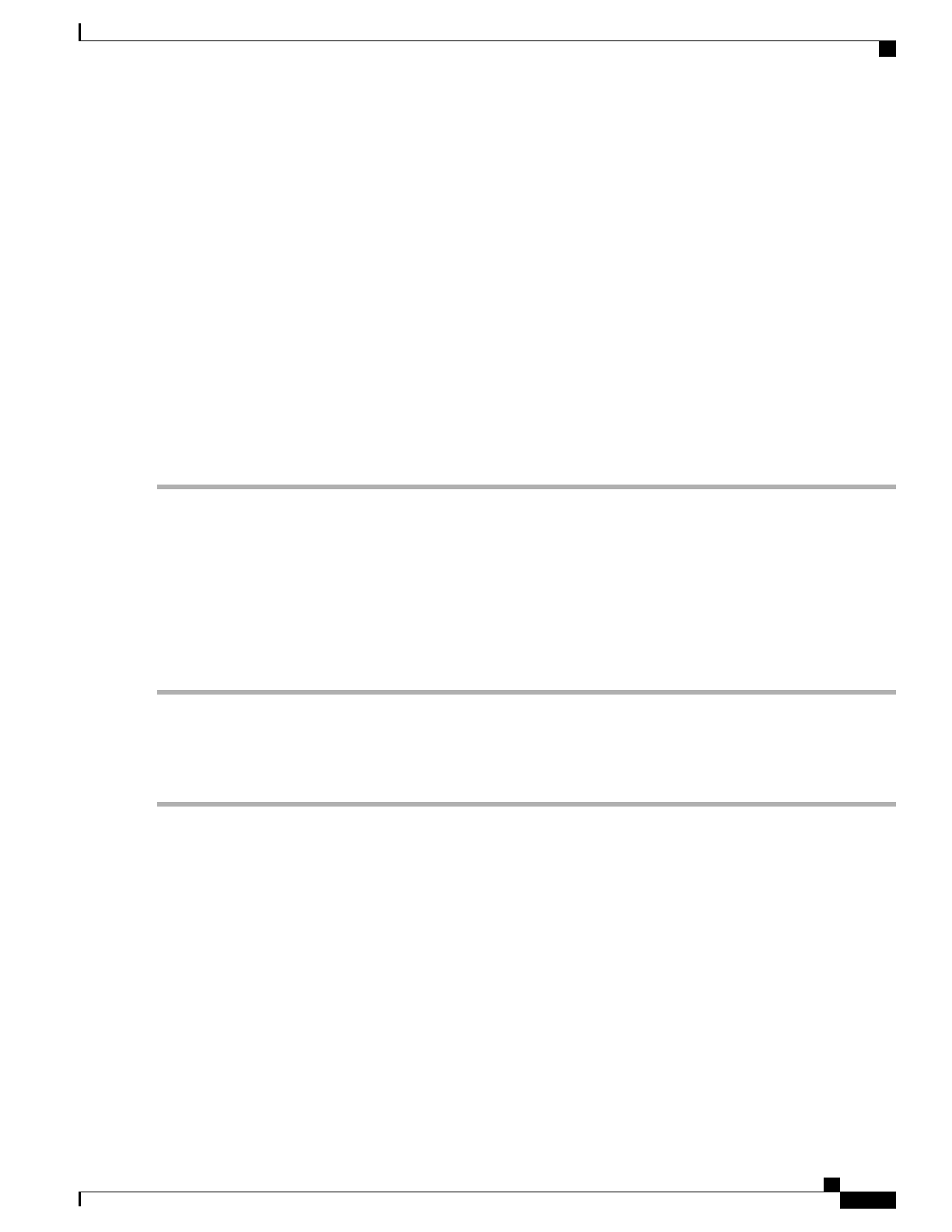
Step 10
Select the router
’
s time zone from the Time Zone drop down list.
Step 11
Select one of the following:
•
Enable Network Time Protocol Synchronization
to set the date and time automatically.
•
Set the date and time manually
to set the date and time manually. Enter the date and time.
Step 12
Click
Next
.
Step 13
In the Choose a MAC address section, select one of the options below:
•
Use Default Address (Recommended).
•
Use this computer
’
s address.
•
Use this address
—
Enter a MAC address.
Step 14
Click
Next
.
Step 15
In the Summary section, review your settings and click
Submit
.
System
Your ISP may assign a hostname and a domain name to identify your device or require you to specify the
same. In the former case, the default values can be changed as needed. Follow these steps to assign a host and
domain name.
Step 1
Click
System Configuration > System
.
Step 2
In the Host Name field, enter a host name.
Step 3
In the Domain Name field, enter a domain name.
Step 4
Click
Apply
.
Time
Setting the time is critical for a network device so that every system log and error message is timestamped
for accurate tracking and synchronizing the data transfer with other network devices.
You can configure the time zone, adjust for daylight savings time if necessary, and select the Network Time
Protocol (NTP) server to synchronize the date and time.
RV340 Administration Guide
27
System Configuration
System
Характеристики
Остались вопросы?Не нашли свой ответ в руководстве или возникли другие проблемы? Задайте свой вопрос в форме ниже с подробным описанием вашей ситуации, чтобы другие люди и специалисты смогли дать на него ответ. Если вы знаете как решить проблему другого человека, пожалуйста, подскажите ему :)

















































































































