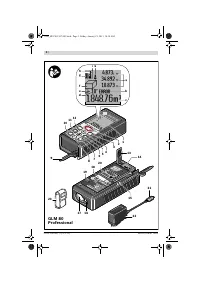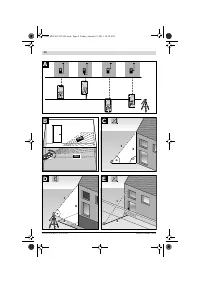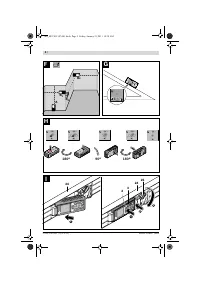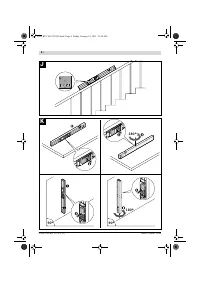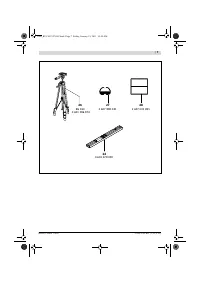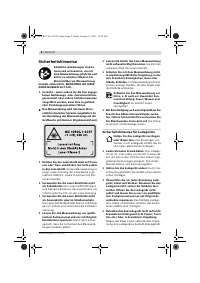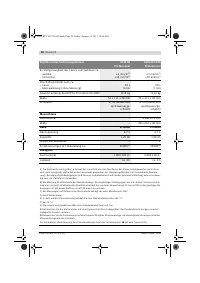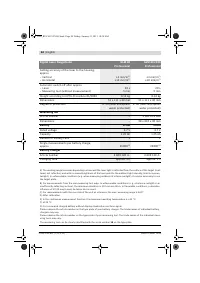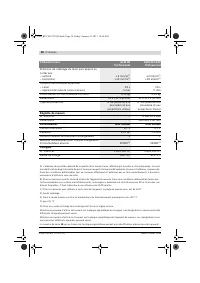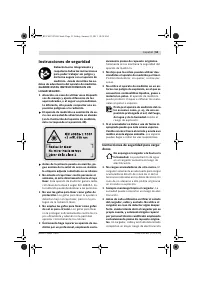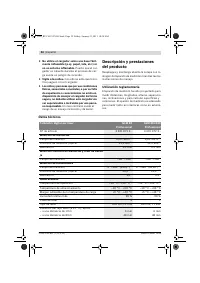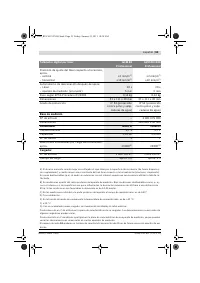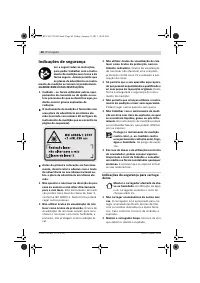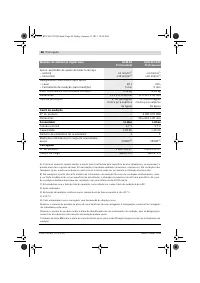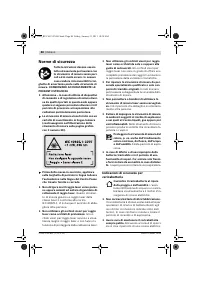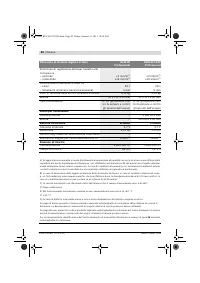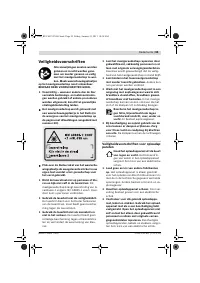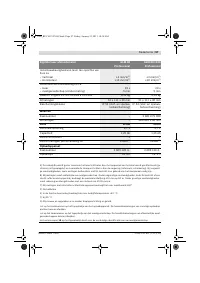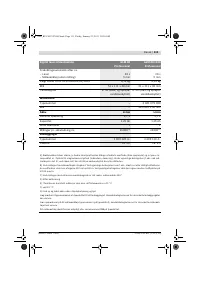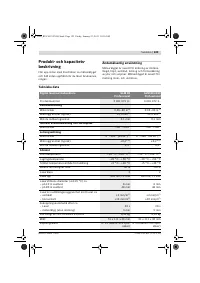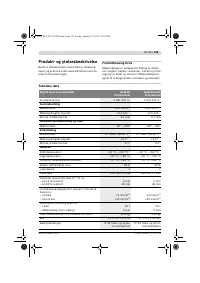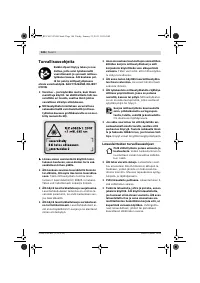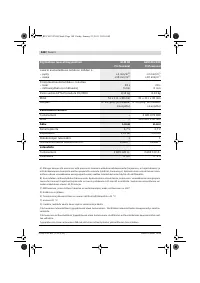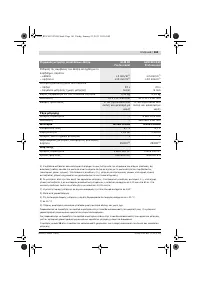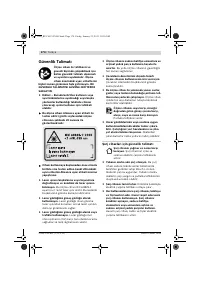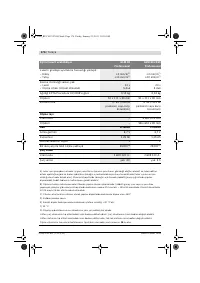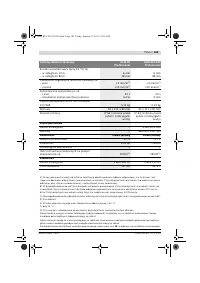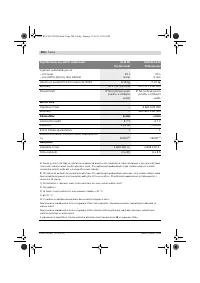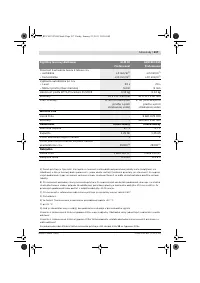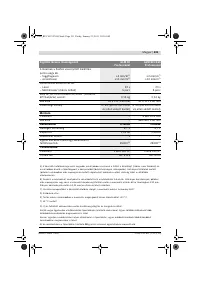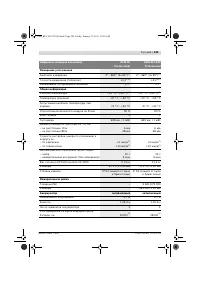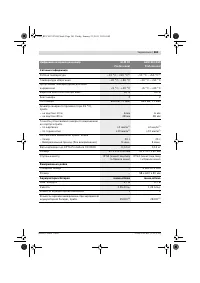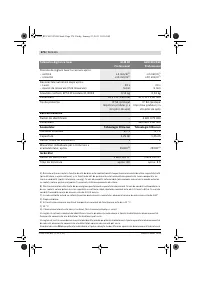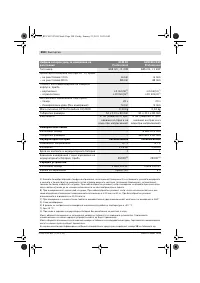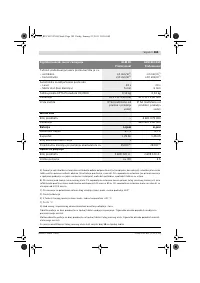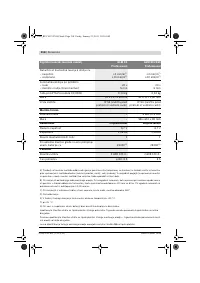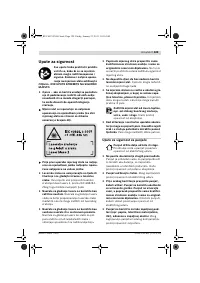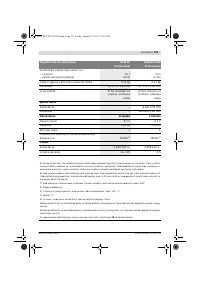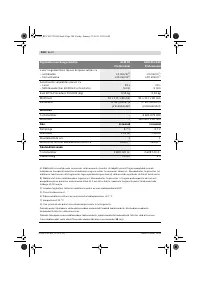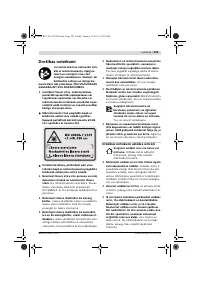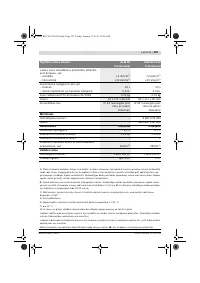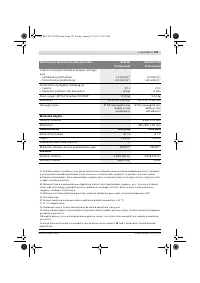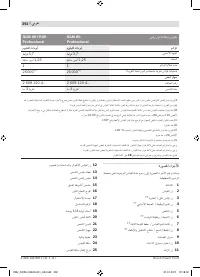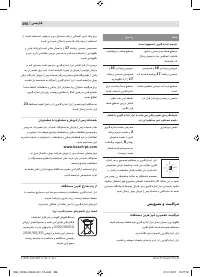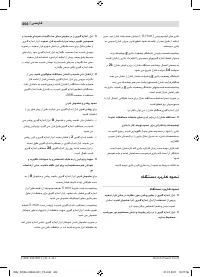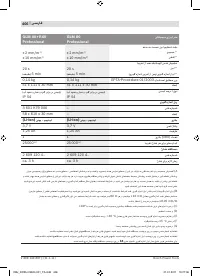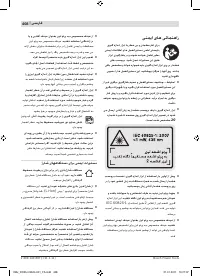Измерительные приборы Bosch GLM 80 шина R60 - инструкция пользователя по применению, эксплуатации и установке на русском языке. Мы надеемся, она поможет вам решить возникшие у вас вопросы при эксплуатации техники.
Если остались вопросы, задайте их в комментариях после инструкции.
"Загружаем инструкцию", означает, что нужно подождать пока файл загрузится и можно будет его читать онлайн. Некоторые инструкции очень большие и время их появления зависит от вашей скорости интернета.
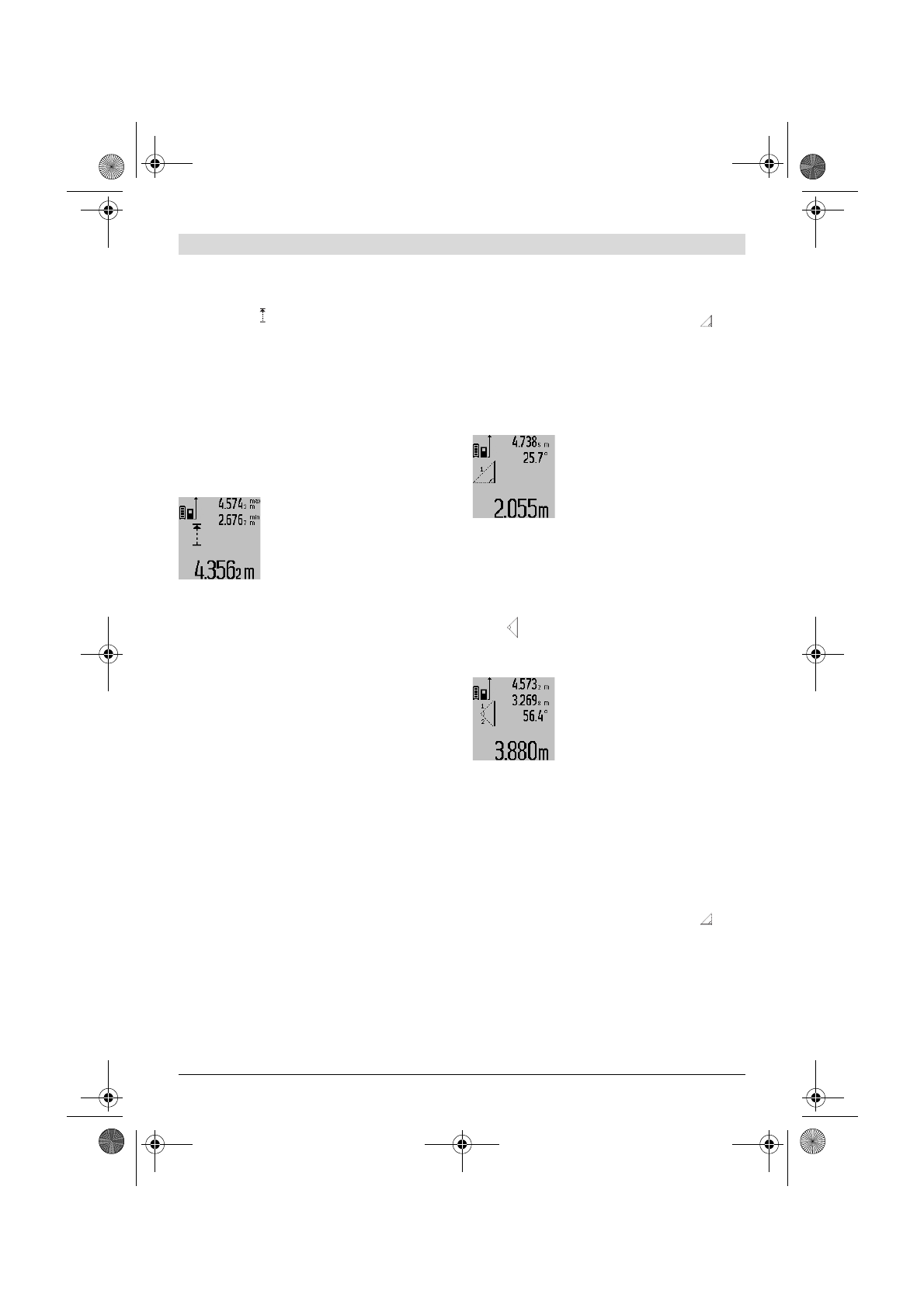
English |
29
Bosch Power Tools
2 609 140 807 | (21.1.11)
For continuous measurements, press function
mode button
4
until the indicator for continuous
measurement appears on the display. To start
the continuous measurement, press the measur-
ing button
2
.
The minimum measurement is used to deter-
mine the shortest distance from a fixed refer-
ence point. It is used, as an example, for deter-
mining plumb lines or horizontal partitions.
The maximum measurement is used to deter-
mine the greatest distance from a fixed refer-
ence point. It is used, as an example, for deter-
mining diagonals.
The current measuring value is
displayed in the result line
c
. The
maximal (
“max”
) and the mini-
mal (
“min”
) measuring value are
displayed in the measured-value
lines
a
. It is always overwritten,
when the current length measurement value is
less than the present minimal or larger than the
present maximal value.
The previous minimal and maximal values are
deleted by pressing the button for clearing the
internal memory
8
.
Pressing the measuring button
2
ends the con-
tinuous measurement. The last measured value
is displayed in the result line
c
. Pressing the
measuring button
2
again restarts a continuous
measuring run.
Continuous measurement automatically switch-
es off after 5 min. The last measured value re-
mains indicated in the result line
c
.
Indirect Distance Measurement
The indirect distance measurement is used to
measure distances that cannot be measured di-
rectly because an obstacle would obstruct the
laser beam or no target surface is available as a
reflector. This measuring procedure can only be
used in vertical direction. Any deviation in hori-
zontal direction leads to measuring errors.
The laser beam remains switched on between
the individual measurements.
For indirect length measurements, three meas-
uring modes are available. Each measuring
mode can be used for determining different dis-
tances.
a) Indirect height measurement (see figure C)
Press the function-mode button
4
until the indi-
cation for indirect height measurement
ap-
pears on the display.
Pay attention that the measuring tool is posi-
tioned at the same height as the bottom meas-
uring point. Now, tilt the measuring tool around
the reference plane and measure distance
“1”
as for a length measurement.
Upon completion of the meas-
urement, the result for the
sought distance
“X”
is displayed
in the result line
c
. The measur-
ing values for the distance
“1”
and the angle
“
α
”
are displayed
in the measured-value lines
a
.
b) Double indirect height measurement
(see figure D)
Press the function-mode button
4
until the
indication for double indirect height measure-
ment
appears on the display.
Measure distances
“1”
and
“2”
in this sequence
as for a length measurement.
Upon completion of the meas-
urement, the result for the
sought distance
“X”
is displayed
in the result line
c
. The measur-
ing values for the distances
“1”
,
“2”
and the angle
“
α
”
are dis-
played in the measured-value lines
a
.
Pay attention that the reference plane of the
measurement (e.g. the rear edge of the measur-
ing tool) remains exactly at the same location
for all individual measurements within a measur-
ing sequence.
c) Indirect length measurement (see figure E)
Press the function-mode button
4
until the indi-
cation for indirect length measurement
ap-
pears on the display.
Pay attention that the measuring tool is posi-
tioned at the same height as the sought measur-
ing point. Now, tilt the measuring tool around
the reference plane and measure distance
“1”
as for a length measurement.
1
1
2
1
OBJ_BUCH-1347-001.book Page 29 Friday, January 21, 2011 10:30 AM
Содержание
- 244 Описание продукта и услуг; Применение по назначению; Цифровой лазерный дальномер
- 245 Измерение угла наклона
- 246 Изображенные составные части; Зарядное устройство
- 247 Элементы индикации; Сборка; Зарядка аккумулятора; Примите во внимание напряжение в сети!
- 248 Работа с инструментом; Эксплуатация; включения; Измерение
- 249 Меню «Основные настройки»
- 250 Непрерывный лазерный луч; Режимы измерений; Простое измерение длины
- 251 «max»
- 253 Список последних измеренных значений
- 254 Указания по применению; Общие указания
- 255 Проверка точности измерения расстояния; Неисправность; Причина
- 256 » на дисплее
- 257 Техобслуживание и сервис; Техобслуживание и очистка
- 258 Россия; Утилизация