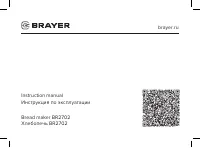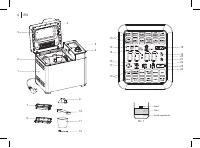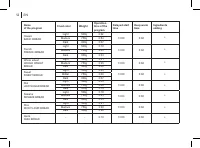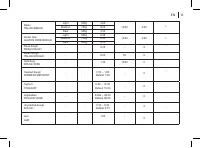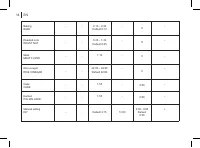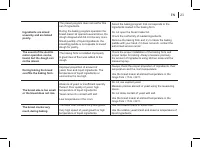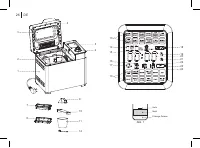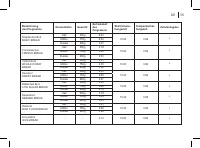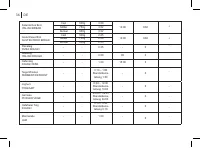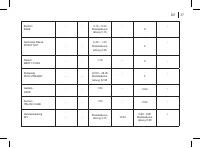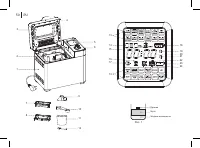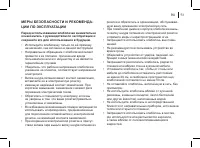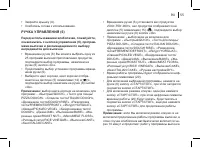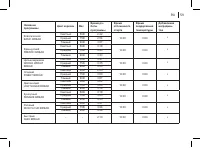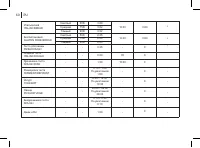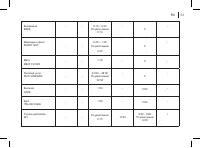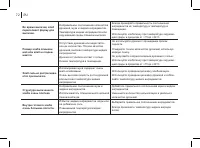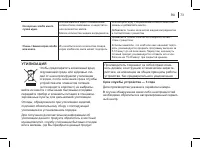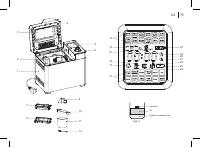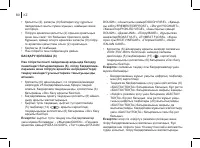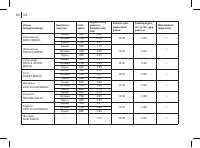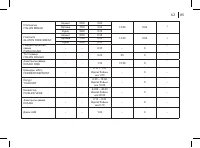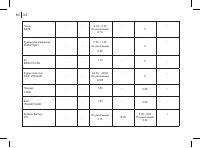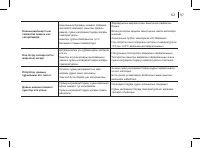Хлебопечки BRAYER BR2702 - инструкция пользователя по применению, эксплуатации и установке на русском языке. Мы надеемся, она поможет вам решить возникшие у вас вопросы при эксплуатации техники.
Если остались вопросы, задайте их в комментариях после инструкции.
"Загружаем инструкцию", означает, что нужно подождать пока файл загрузится и можно будет его читать онлайн. Некоторые инструкции очень большие и время их появления зависит от вашей скорости интернета.
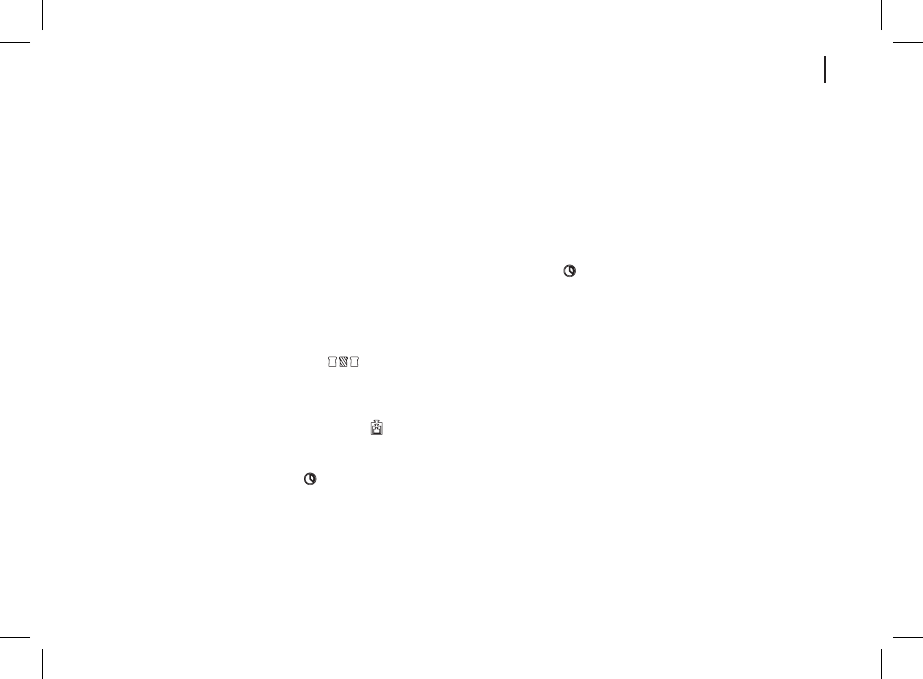
15
EN
DELAYED START FUNCTION
• If you want the bread maker not to start operating
immediately, you can use buttons to set the time of
delay of start of operation of the baking program.
• Please note that delay time shall include the baking
program operation time (see the table), i.e. upon the
expiry of the delay time the baking program will switch
on.
• Select the required program which will be shown on the
display (5) with the symbols (13) by turning the knob
(6), confirm the program choice by pressing the button
«Ok» on the knob (6).
• Turn the knob (6) to continue selecting the program
settings.
•
Select the crust color; the crust color is indicated on the
display (5) with the symbols (14) «
». Confirm your
choice by pressing the button «Ok» on the knob (6).
• Set the product weight «500 g - 750 g - 900 g» by
turning the knob (6), the product weight will be shown
on the display (5) with the symbols (15) «
». Confirm
your choice by pressing the button «Ok» on the knob
(6).
• Select the delay symbol (21) « » on the display (5) by
turning the knob (6), confirm the choice by pressing the
button «Ok» on the knob (6).
• Turn the knob (6) to set the delay time (when setting
the delay time, take into account the operation time of
the baking program), the setting step is 10 minutes,
confirm the set time by pressing the «OK» button on
the knob (6).
• The maximal time of delay is 13 hours.
• The delay time will be shown on the display (14) with
digital indications (24).
Example:
It is 8.30 p.m. now, if you want to have your bread ready at
7 a.m. the next morning, i.e. in 10 hours and 30 minutes.
• Select the baking program, the pastry weight and the
crust color, by pressing buttons set the time 10.30 on the
display.
• Press the « » button (21) to switch the delay function
on, separating dots will be flashing on the display (14).
• To cancel the delay function, press and hold the «START/
STOP» button, you will hear a sound signal, and the
delay program will be switched off.
• Upon the expiry of the delay time, the set baking program
will switch on.
• If you do not take the ready bread immediately, the keep
warm function will switch on, the keep warm function
operation time is 60 minutes.
• To bake with the time delay, do not use perishable
ingredients, such as eggs, fresh milk, fruit, onion etc.
Note:
the delay function is not available for the programs:
«Pizza dough / PIZZA DOUGH», «Sweet dough / ITALIAN
DOUGH», «Yeast dough / DOUGH RISE», «Defrosting
dough / FERMENT / DEFROST», «Yogurt / YOGHURT»,
«Vegetables / PICKLED VEGE », «Yeast dough / DOUGH»,
«Jam / JAM», «Baking / BAKE», «Roasted Nuts / ROAST
NUT», «Meat / MEAT FLOSS», «Rice Vinegar / RICE
VINEGAR», «Baking / CAKE «And» Cupcake / ITALIAN
CAKE».
Содержание
- 49 ОПИСАНИЕ
- 51 Перед использованием хлебопечки внимательно
- 54 ПЕРВОЕ ВКЛЮЧЕНИЕ ХЛЕБОПЕЧКИ
- 62 ФУНКЦИЯ ОТЛОЖЕННЫЙ СТАРТ
- 63 ФУНКЦИЯ ПОДДЕРЖАНИЯ ТЕМПЕРАТУРЫ; ФУНКЦИЯ ПАМЯТЬ
- 64 Мука
- 66 ПОРЯДОК ЗАКЛА ДКИ ИНГРЕДИЕНТОВ В
- 67 ДОБАВЛЕНИЕ ИНГРЕДИЕНТОВ; ВЫПЕЧКА ХЛЕБА
- 70 Перед обращением в сервисный центр.; Неисправность; КОМПЛЕКТ ПОСТАВКИ; Мерный стакан — 1 шт.; ТЕХНИЧЕСКИЕ ХАРАКТЕРИСТИКИ; Номинальная потребляемая мощность: 600 Вт
- 71 по их устранению в дальнейшем.
- 73 УТИЛИЗАЦИЯ; Срок службы устройства — 3 года
Характеристики
Остались вопросы?Не нашли свой ответ в руководстве или возникли другие проблемы? Задайте свой вопрос в форме ниже с подробным описанием вашей ситуации, чтобы другие люди и специалисты смогли дать на него ответ. Если вы знаете как решить проблему другого человека, пожалуйста, подскажите ему :)