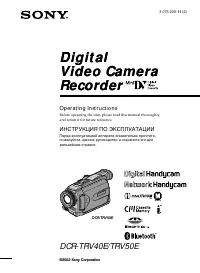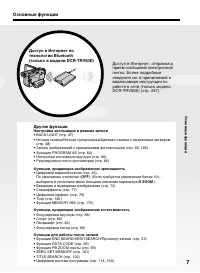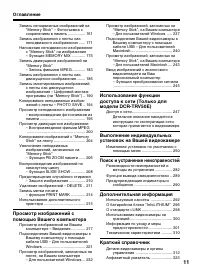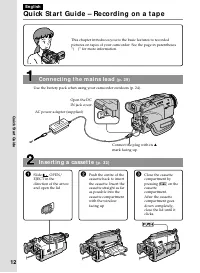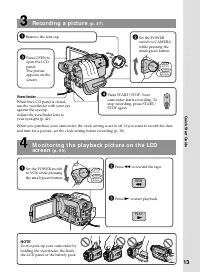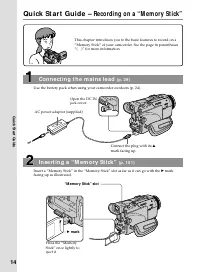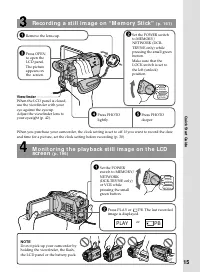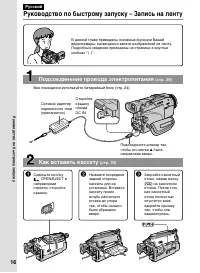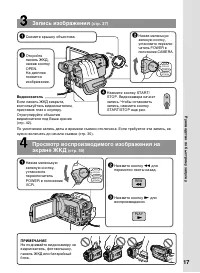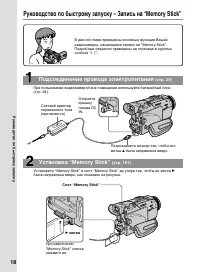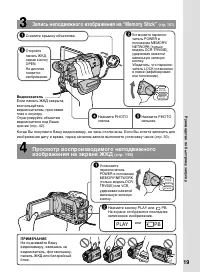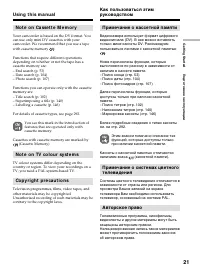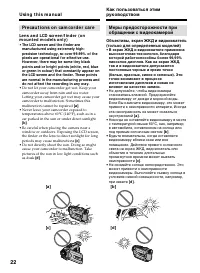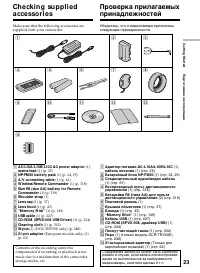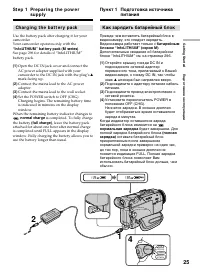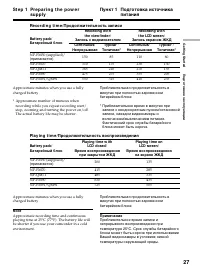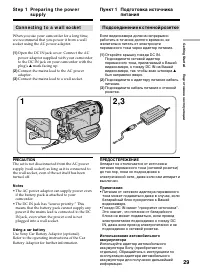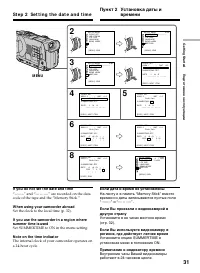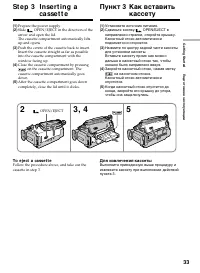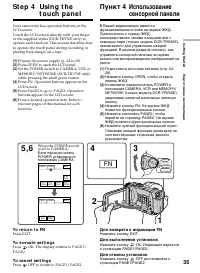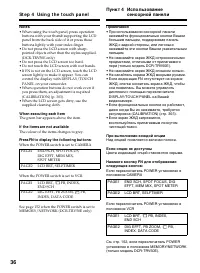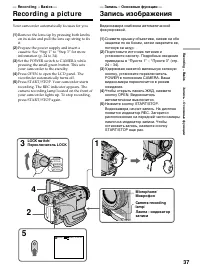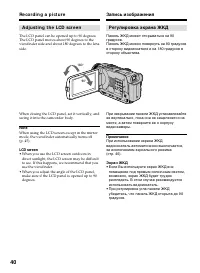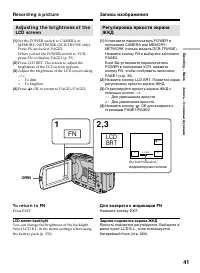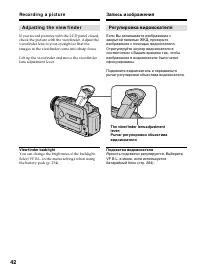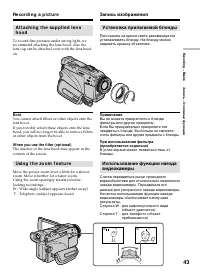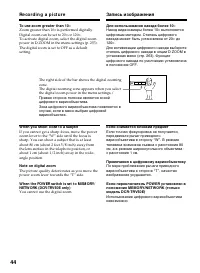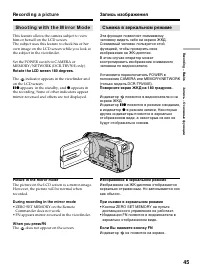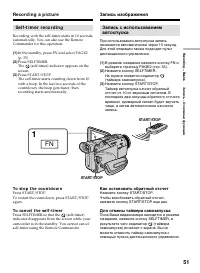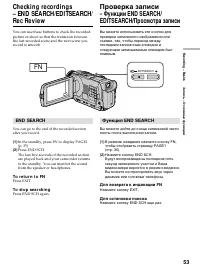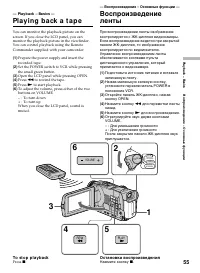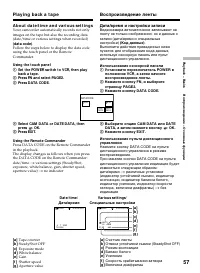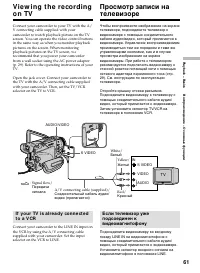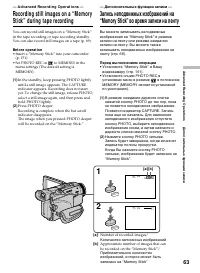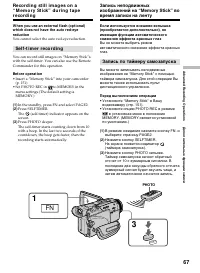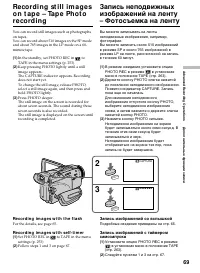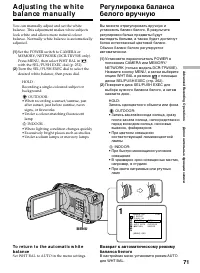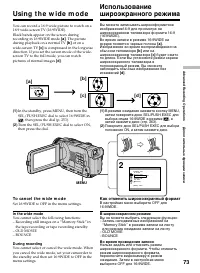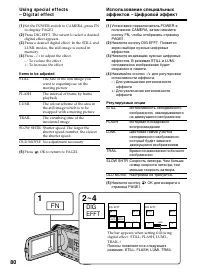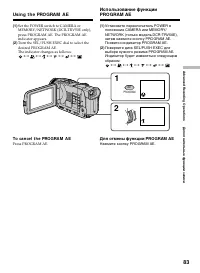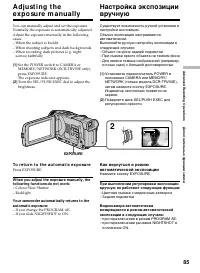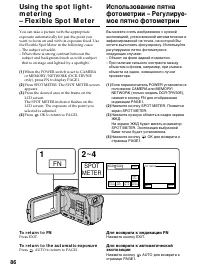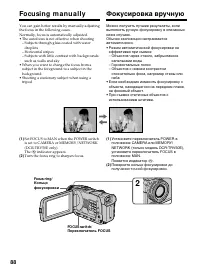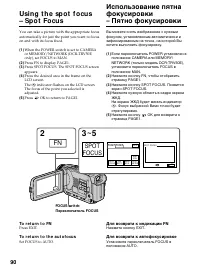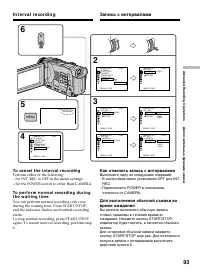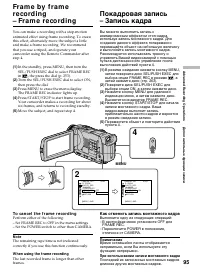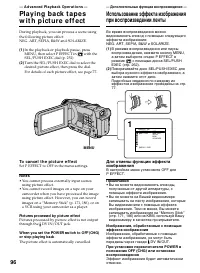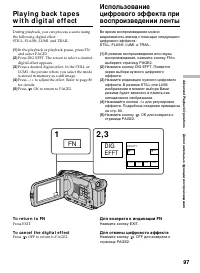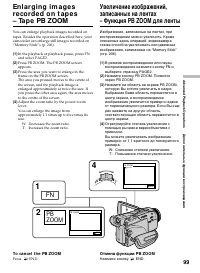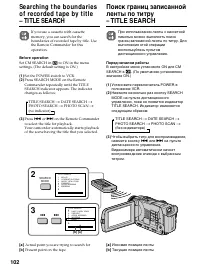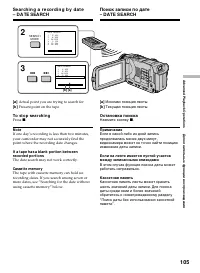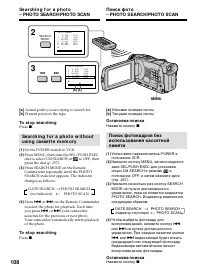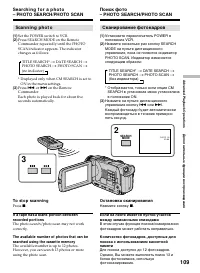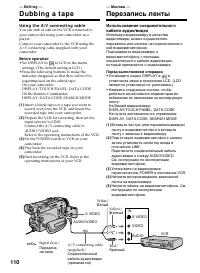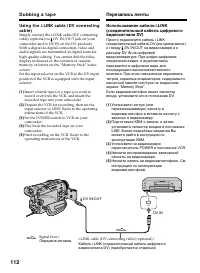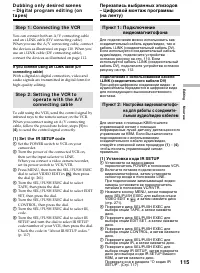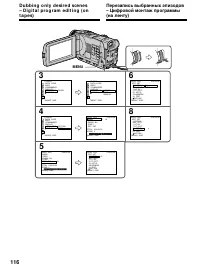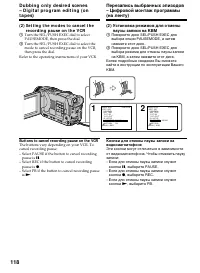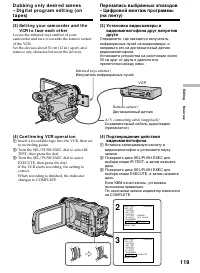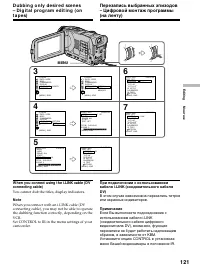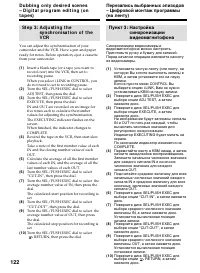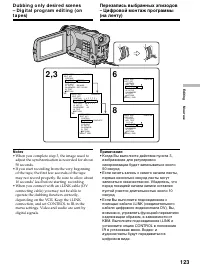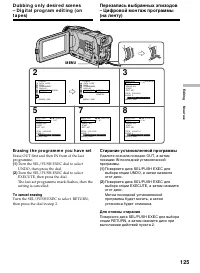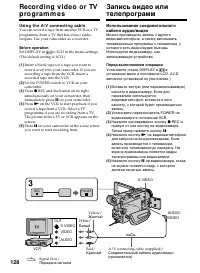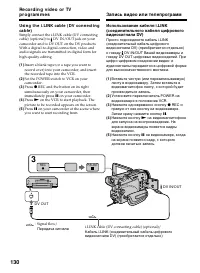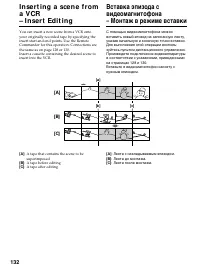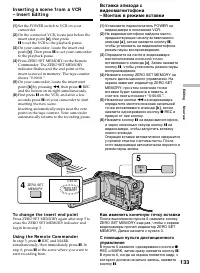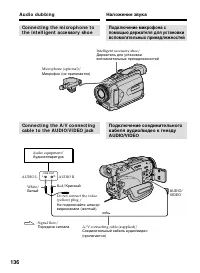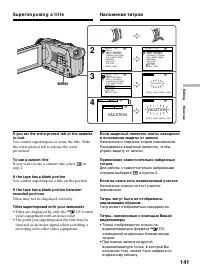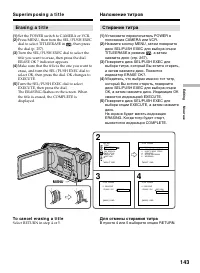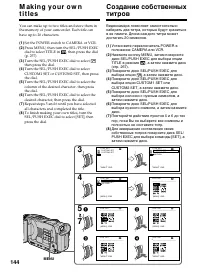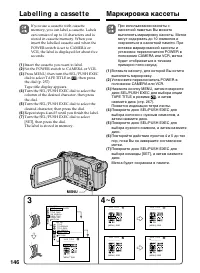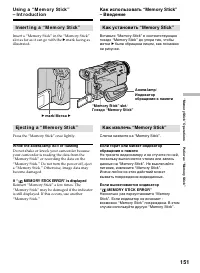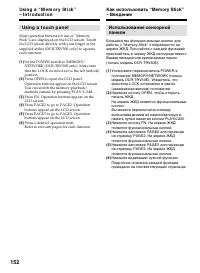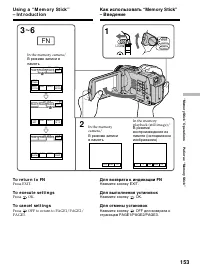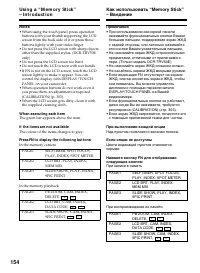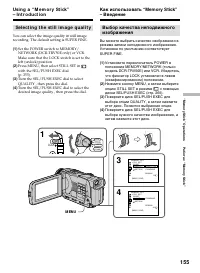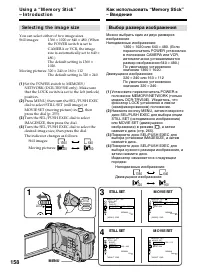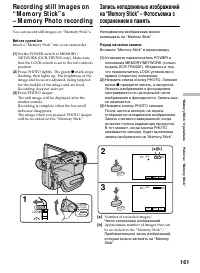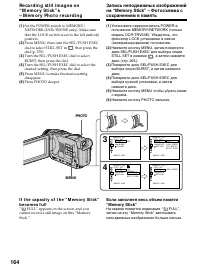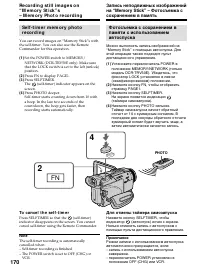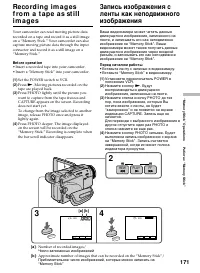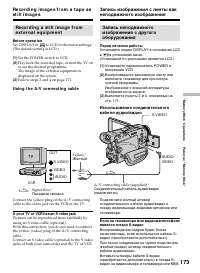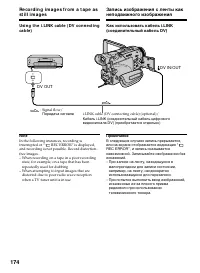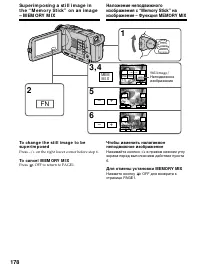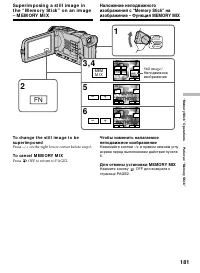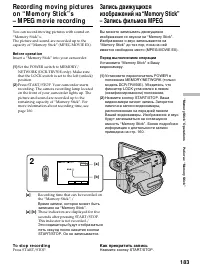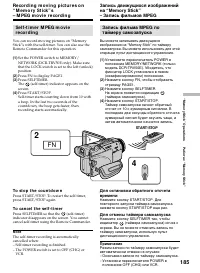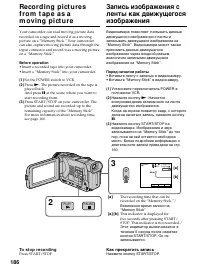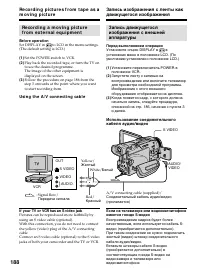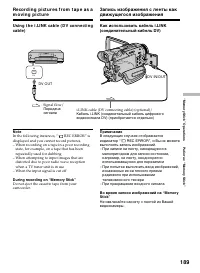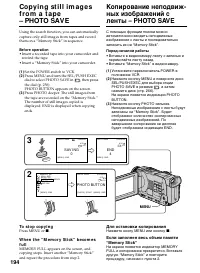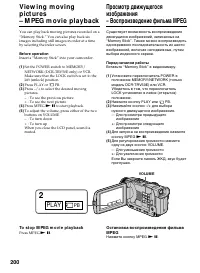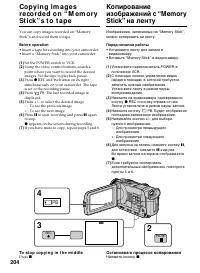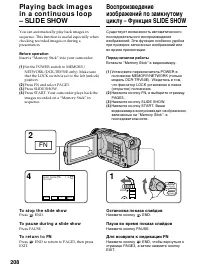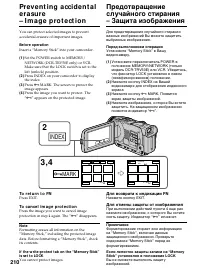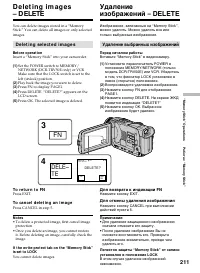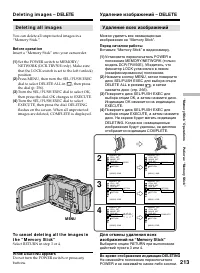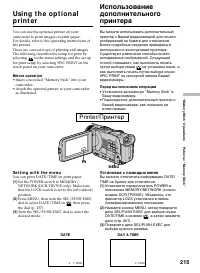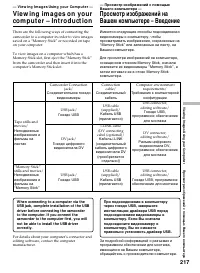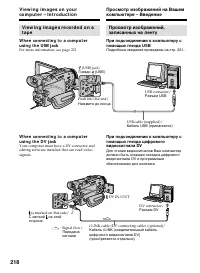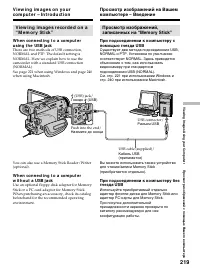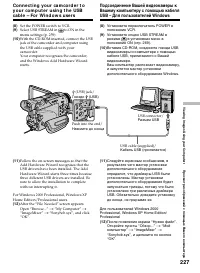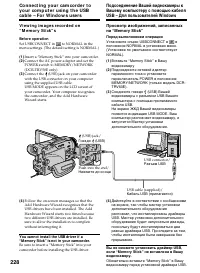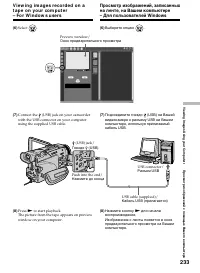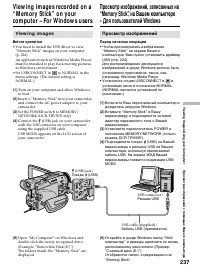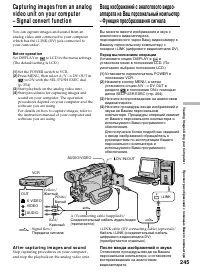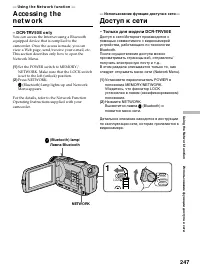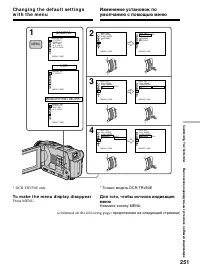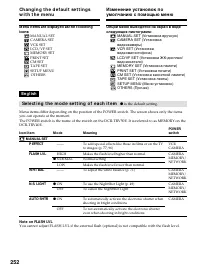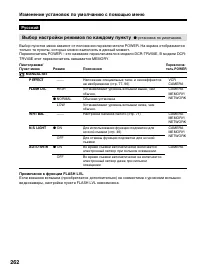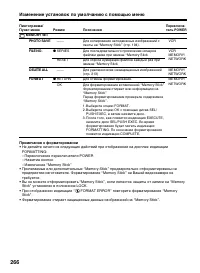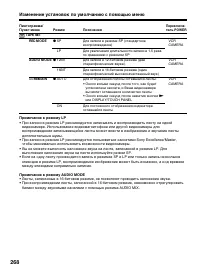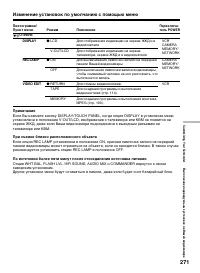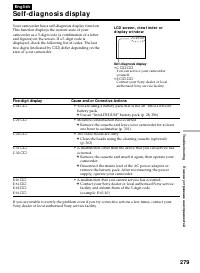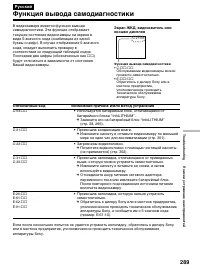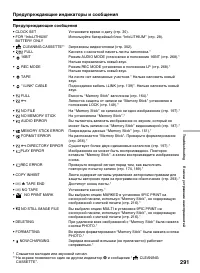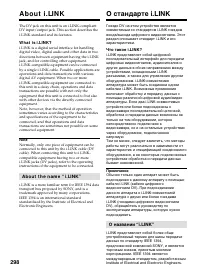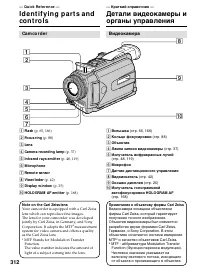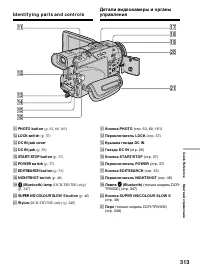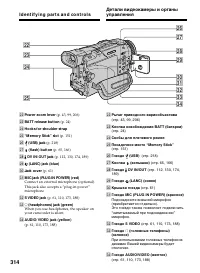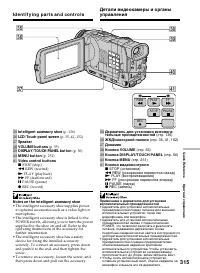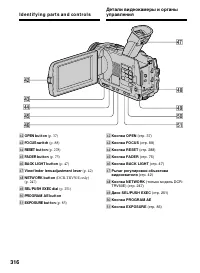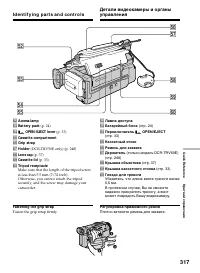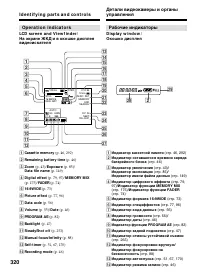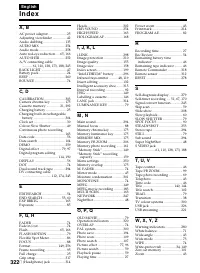Видеокамеры Sony DCR-TRV40E - инструкция пользователя по применению, эксплуатации и установке на русском языке. Мы надеемся, она поможет вам решить возникшие у вас вопросы при эксплуатации техники.
Если остались вопросы, задайте их в комментариях после инструкции.
"Загружаем инструкцию", означает, что нужно подождать пока файл загрузится и можно будет его читать онлайн. Некоторые инструкции очень большие и время их появления зависит от вашей скорости интернета.
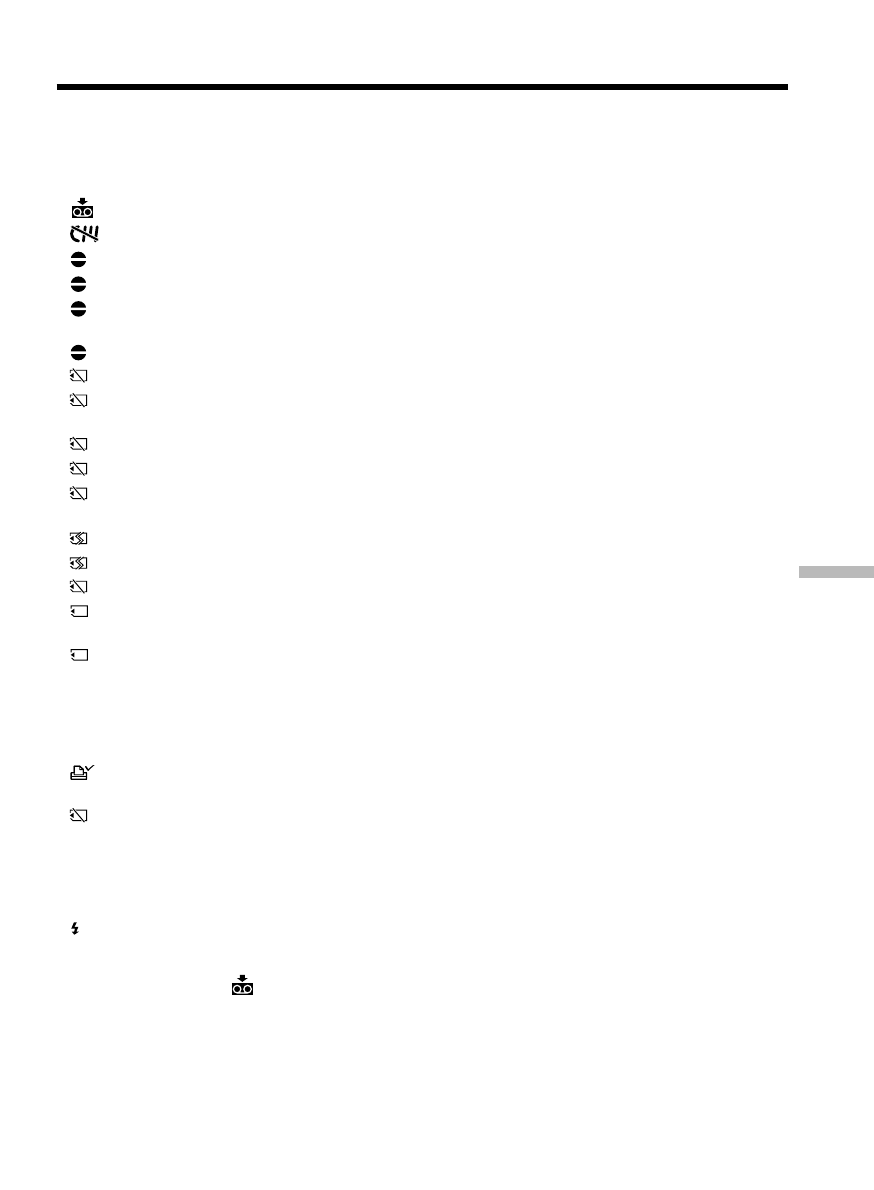
281
T
roubles
hoot
ing
Поиск и устранение неисправностей
W a r n i n g i n d i ca t o r s a n d m e ssa g e s
W a r n i n g m e ssa g e s
• CLOCK SET
Set the date and time (p. 30).
• FOR “InfoLITHIUM”
Use an “InfoLITHIUM” battery pack (p. 28).
BATTERY ONLY
•
CLEANING CASSETTE** The video heads are dirty (p. 302).
•
FULL
The cassette memory is full.*
•
16BIT
AUDIO MODE is set to 16BIT (p. 258).* You cannot dub new audio.
•
REC MODE
REC MODE is set to LP (p. 258).* You cannot dub new audio.
•
TAPE
There is no recorded portion on the tape.* You cannot dub new
audio.
•
“i.LINK” CABLE
The i.LINK cable is connected (p. 139).* You cannot dub new audio.
•
FULL
The “Memory Stick” is full (p. 164).*
•
-
The write-protect tab on the “Memory Stick” is set to LOCK
(p. 149).*
•
NO FILE
No still image is recorded on the “Memory Stick” (p. 197).*
•
NO MEMORY STICK
No “Memory Stick” is inserted.*
•
AUDIO ERROR
You are trying to record an image with sound that cannot be
recorded by your camcorder on “Memory Stick” (p. 187).*
•
MEMORY STICK ERROR
The “Memory Stick” data is corrupted (p. 151).*
•
FORMAT ERROR
The “Memory Stick” is not recognised. Check the format (p. 256).*
•
-
DIRECTORY ERROR
There are more than two of the same directories (p. 197).*
•
PLAY ERROR
The image cannot be played back. Reinsert the “Memory Stick,” then
play back the image again.
•
REC ERROR
Check the input signal before retrying recording (p. 174, 189).*
• COPY INHIBIT
The tape contains copyright control signals for copyright protection
of software (p. 293).*
•
Q
Z
TAPE END
The tape has reached its end.*
•
Q
NO TAPE
Insert a cassette.*
•
NO PRINT MARK
You selected MARKED in 9PIC PRINT on the touch panel using a
“Memory Stick” containing no image with a print mark. (p. 216)*
•
NO STILL IMAGE FILE
You selected MULTI in 9PIC PRINT on the touch panel using a
“Memory Stick” containing no still image. (p. 216)*
• DELETING
You have pressed PHOTO during deleting all images on “Memory
Stick.”*
• FORMATTING
You have pressed PHOTO during formatting a “Memory Stick.”*
• NOW CHARGING
Charging an external flash (optional) does not work correctly.*
* You hear the melody or beep.
** The
x
indicator and “
CLEANING CASSETTE” message appear one after another on the screen.
Содержание
- 2 En g l i sh; W ARNING; D CR-TRV 5 0 E o n l y; M emory St ick; Для покупателей в Европе
- 6 Русский; Основные функции
- 7 Другие функции; По умолчанию отключен (
- 10 Оглавление
- 11 Поиск и устранение неисправностей
- 16 Руководство по быстрому запуску; Руководство по быстрому запуску – Запись на ленту; Подсоединение провода электропитания; на кассетном
- 17 Запись изображения; ПРИМЕЧАНИЕ; Видоискатель
- 18 Руководство по быстрому запуску – Запись на “Memory Stick”; была направлена вверх, как показано на рисунке.; Слот “Memory Stick”
- 19 Запись неподвижного изображения на “Memory Stick”; Снимите крышку объектива.; Нажмите кнопку PLAY или; или
- 20 — Ge t t i n g St a r t e d —; Usi n g t h i s m a n u a l; Да; Подготовка к эксплуатации; Знак на переключателе POWER
- 22 • Никогда не оставляйте видеокамеру в месте
- 23 Make sure that the following accessories are
- 24 I n st a l l i n g t h e b a t t e r y p a ck; To r e m o v e t h e b a t t e r y p a ck; If you use t he large capacit y bat t ery pack; Пункт 1 Подготовка; Установка батарейного блока; Для снятия батарейного блока; Поднимите видоискатель.
- 25 St e p 1 Pr e p a r i n g t h e p o w e r; “Inf oLITHIUM ” bat t ery pack (M series); Как зарядить батарейный блок; батарейным; штекера был направлен вверх.; нормальная зарядка; будет завершена. Для; Пункт 1 Подготовка источника
- 26 A f t e r ch a r g i n g t h e b a t t e r y p a ck; Not e; После зарядки батарейного блока; Примечание; C для зарядки полностью; Ch a r g i n g t i m e /; Батарейный блок
- 27 Approximate minutes when you use a fully; Approximate recording time and continuous; Re co r d i n g t i m e /; Recording w it h; * Приблизительное время в минутах при; Pl a y i n g t i m e /; Playing t ime w it h
- 28 Recommended charging t emperat ure; C до; Что такое “InfoLITHIUM”?
- 29 PRECAUTION; ПРЕДОСТЕРЕЖЕНИЕ; • Питание от сетевого адаптера переменного
- 30 about f our; Пункт 2 Установка; около четырех месяцев
- 31 St e p 2 Se t t i n g t h e d a t e a n d t i m e; If you do not set t he dat e and t ime; code of the tape and the “Memory Stick.”; W hen using your camcorder abroad; Set SUMMERTIME to ON in the menu setting.; Not e on t he t ime indicat or; Пункт 2 Установка даты и; Если дата и время не установлены
- 32 W o r l d t i m e d i f f e r e n ce s; Зона или страна; To adjust a t ime dif f erence; Разница поясного мирового времени; Для регулировки разницы времени
- 33 St e p 3 I n se r t i n g a; To e j e ct a ca sse t t e; Пункт 3 Как вставить; Установите источник питания.; Для извлечения кассеты
- 34 St e p 3 I n se r t i n g a ca sse t t e; Not es; Пункт 3 Как вставить кассету; Примечания; • Не нажимайте на кассетный отсек слишком; Для предотвращения случайного стирания
- 35 St e p 4 Usi n g t h e; To r e t u r n t o FN; Пункт 4 Использование; Для возврата к индикации FN; Для отмены установок; Нажмите кнопку; FN
- 36 St e p 4 Usi n g t h e t o u ch p a n e l
- 37 — Re co r d i n g – Ba si cs —; Re co rd i n g a p i ct u re; Your camcorder automatically focuses for you.; Переключатель LOCK
- 38 эпизоды в различных режимах SP и LP.
- 39 • Переход между эпизодами может быть не; После записи; Выньте батарейный блок.
- 40 Регулировка экрана ЖКД; • Если Вы используете экран ЖКД вне
- 41 Press FN and select PAGE2.; LCD screen backlight; Задняя подсветка экрана ЖКД; OPEN; индикаторная полоса
- 42 View f inder backlight; Подсветка видоискателя
- 43 lens cap can be attached even with the lens hood; If you forcibly attach these objects onto the lens; Usi n g t h e zo o m f e a t u r e; Move the power zoom lever a little for a slower
- 44 To use zoom great er t han 10; Для использования наезда более 10; Наезд видеокамеры более 10; Если снимается близкий предмет
- 45 Rot at e t he LCD screen 180 degrees.; Pict ure in t he mirror mode; Поверните экран ЖКД на 180 градусов.; Xz; Изображение в зеркальном режиме
- 46 На ленту индикаторы не записываются.; Отображается, если лента имеет кассетную память.; Remaining bat t ery t ime/
- 47 Time code; Код времени
- 48 Usi n g N i g h t Sh o t; и “SUPER; Night Shot Light emit t er/
- 49 Usi n g N i g h t Sh o t Li g h t; в установках; • Не используйте ночную съемку в ярко
- 50 Night Shot Light; затвором; Лампа NightShot Light
- 51 Recording with the self-timer starts in 10 seconds; To st o p t h e co u n t d o w n; Press SELFTIMER so that the; Как остановить обратный отсчет
- 52 The self-timer is automatically cancelled when:; – Переключатель POWER установлен в
- 53 the last recorded scene and the next scene you; EN D SEA RCH; You can go to the end of the recorded section; Функция END SEARCH; Нажмите кнопку END SCH еще раз.
- 54 End search; Функция EDITSEARCH; Вы можете найти начало следующей записи.; Функция Просмотра записи; Нажмите на мгновение сторону; Функция поиска конца записи
- 55 — Pl a y b a ck – Ba si cs —; Pl a y i n g b a ck a t a p e; To st o p p l a y b a ck; Воспроизведение – Основные функции; Остановка воспроизведения
- 56 W hen monit oring on t he LCD screen; You can turn the LCD panel over and move it; If you leave t he pow er on f or a long t ime; Your camcorder gets warm. This is not a; W hen you open or close t he LCD panel; Make sure that the LCD panel is set vertically.; Воспроизведение ленты; Во время контроля на экране ЖКД
- 57 A b o u t d a t e /t i m e a n d v a r i o u s se t t i n g s; Using t he t ouch panel; Дата/время и настройки записи
- 58 To not display various set t ings; нет индикатора; Специальные настройки; – Воспроизводится незаписанный участок; Код данных
- 59 To a d v a n ce t h e t a p e; Перемотка вперед
- 60 To v i e w p i ct u r e s a t d o u b l e sp e e d; In t he various playback modes; Покадровый просмотр изображения; Замедленное воспроизведение
- 61 TV; S VIDEO
- 62 V i e w i n g t h e r e co r d i n g o n TV; red plug to the audio input jack on the VCR or; – Eu r o p e a n m o d e l s o n l y; Use the 21-pin adaptor supplied with your; If your TV has an S video jack; Pictures can be reproduced more faithfully by; To display t he screen indicat ors on TV; Просмотр записи на телевизоре; — Только для европейских моделей; Если телевизор имеет разъем S-видео
- 63 — A d v a n ce d Re co r d i n g Op e r a t i o n s —; Количество записанных изображений; Дополнительные функции записи; • Установите “Memory Stick” в Вашу
- 64 • Не трясите и не стучите по Вашей видеокамере; “Memory Stick”; Титр не может быть записан.
- 65 Нет индикатора
- 67 Se l f -t i m e r r e co r d i n g; Bef ore operat ion; Запись по таймеру самозапуска; Перед выполнением операции
- 68 To ca n ce l t h e se l f -t i m e r; Для отмены таймера самозапуска
- 69 Re co r d i n g i m a g e s w i t h t h e f l a sh; Запись изображений со вспышкой; Установите опцию PHOTO REC в режиме
- 70 • Во время фотосъемки на ленту Вы не
- 71 M ENU
- 72 – Если видеокамера вынесена из помещения; В режиме HOLD баланса белого
- 73 Usi n g t h e w i d e m o d e; To ca n ce l t h e w i d e m o d e; In t he w ide mode; или на; Как отменить широкоэкранный формат; В широкоэкранном режиме
- 74 Usi n g t h e f a d e r; MONOTONE; Только введение изображения.
- 75 To ca n ce l t h e f a d e r; FADER; Использование фейдера; При введении изображения; Для отмены функции фейдера
- 76 меню
- 77 SEPIA; : Цвет и яркость изображения
- 78 To ca n ce l t h e p i ct u r e e f f e ct; W hen you set t he POW ER sw it ch t o OFF (CHG); с помощью диска SEL/PUSH; Для отмены эффекта изображения; – Запись неподвижных изображений на
- 79 STILL
- 80 It ems t o be adjust ed; Регулируемые опции
- 81 При записи в режиме медленного затвора
- 83 Usi n g t h e PROGRA M A E; Set the POWER switch to CAMERA or; To ca n ce l t h e PROGRA M A E; Для отмены функции PROGRAM AE; Нажмите кнопку PROGRAM AE.
- 85 To r e t u r n t o t h e a u t o m a t i c e x p o su r e; EXPOSURE; ночных сцен) с большой достоверностью
- 86 SPOT
- 87 – Exposure; If you slide NIGHTSHOT t o ON; Your camcorder automatically returns from the
- 88 Fo cu si n g m a n u a l l y; Переключатель FOCUS; Фокусировка вручную; капельками воды
- 89 To r e t u r n t o t h e a u t o f o cu s; To f ocus precisely; Для возврата к автофокусировке; Как выполнить точную фокусировку
- 90 . Фокус выбранной Вами точки будет
- 91 Usi n g t h e sp o t f o cu s – Sp o t Fo cu s; – Backlight; Focal dist ance inf ormat ion; It is not displayed on the screen.; Информация о фокусном расстоянии; На экране не отображается.
- 92 Пример; Длительность ожидания
- 93 I n t e r v a l r e co r d i n g; To ca n ce l t h e i n t e r v a l r e co r d i n g; Perform either of the following:; Запись с интервалами; Как отменить запись с интервалами; – Переключите POWER в положение,
- 94 On recording t ime; There may be a discrepancy in the recording time; О продолжительности записи
- 95 To ca n ce l t h e f r a m e r e co r d i n g; Как отменить запись монтажного кадра
- 96 — A d v a n ce d Pl a y b a ck Op e r a t i o n s —; • Вы не можете видоизменять эпизоды,
- 98 • С помощью функции цифровых эффектов
- 99 To ca n ce l t h e PB ZOOM; Отмена функции PB ZOOM
- 100 • Вы не можете обработать введенные с; Изображения в режиме PB ZOOM
- 102 Перед началом работы
- 103 To st o p se a r ch i n g; Press; If you use a casset t e w it hout casset t e memory; You cannot superimpose or search a title.; To superimpose a t it le; Остановка поиска; Для наложения титра
- 105 Искомая позиция ленты
- 109 Sca n n i n g p h o t o; To st o p sca n n i n g; Сканирование фотокадров; DATE SEARCH; Остановка сканирования
- 110 — Ed i t i n g —; D u b b i n g a t a p e; Usi n g t h e A /V co n n e ct i n g ca b l e; Монтаж; Перезапись ленты; • Установите опцию DISPLAY в
- 111 If your VCR is a monaural t ype; После завершения записи ленты; mini
- 112 Передача сигнала
- 113 После завершения перезаписи ленты
- 114 Поменять местами
- 115 St e p 1 : Co n n e ct i n g t h e V CR; Установка кода IR SETUP; , а затем нажмите диск
- 117 Компонент телевизора/видеомагнитофона; Not e on IR SETUP codes; The IR SETUP code is stored in the memory of; О кодах IR SETUP
- 118 But t ons t o cancel recording pause on t he VCR; кнопка
- 119 (3 ) Se t t i n g y o u r ca m co r d e r a n d t h e
- 120 W hen t he VCR does not operat e correct ly; St e p 2 : Se t t i n g t h e V CR t o o p e r a t e; • После проверки кода в разделе “О кодах IR; Пункт
- 121 You cannot dub the titles, display indicators.; the dubbing function correctly, depending on the
- 123 • When you complete step 3, the image used to; • Когда Вы выполните действие пункта 3,
- 125 Er a si n g t h e p r o g r a m m e y o u h a v e se t; Turn the SEL/PUSH EXEC dial to select; To cancel erasing; Turn the SEL/PUSH EXEC to select RETURN,; Стирание установленной программы; Для отмены стирания
- 126 Er a si n g a l l p r o g r a m m e s; To cancel erasing all programmes; Select RETURN with the SEL/PUSH EXEC dial; To cancel a programme you have set; You cannot operate recording during Digital; On a blank port ion of t he t ape; You cannot set IN or OUT on a blank portion of; Стирание всех программ; Для отмены стирания всех программ; Действие
- 127 To st o p d u b b i n g d u r i n g e d i t i n g; You cannot record on t he VCR w hen:
- 129 Usi n g t h e Re m o t e Co m m a n d e r; If your TV or VCR is a monaural t ype; Запись видео или телепрограмм; По окончании перезаписи ленты; Если видеомагнитофон монофонический
- 130 DV OUT
- 131 During digit al edit ing; Во время цифрового монтажа
- 133 To ch a n g e t h e i n se r t e n d p o i n t; Как изменить конечную точку вставки
- 135 A u d i o d u b b i n g; Наложение звука
- 136 Аудиоаппаратура
- 137 No connection is necessary.; through the S VIDEO jack or the AUDIO/VIDEO; If you make all t he connect ions; The audio input to be recorded will take; Не требует подключений.; принадлежностей
- 138 To add audio more precisely; Для более точного наложения звука
- 139 • Новая аудиозапись не может быть
- 140 Su p e r i m p o si n g a t i t l e; VACATION; Наложение титров; с помощью диска SEL/PUSH EXEC
- 141 Если на ленте есть незаписанный участок; Титр может отображаться некорректно.
- 142 If t he t ape has t oo many index signals; Как отключить отображение титров; • Цвет титра изменяется следующим
- 143 Set the POWER switch to CAMERA or VCR.; To ca n ce l e r a si n g a t i t l e; Select RETURN in step 4 or 5.; Для отмены стирания титра; В пункте 4 или 5 выберите опцию RETURN.
- 145 M a k i n g y o u r o w n t i t l e s; To ch a n g e a t i t l e y o u h a v e st o r e d; To delet e t he t it le; Создание собственных титров; Удаление титра
- 146 La b e l l i n g a ca sse t t e
- 147 To e r a se t h e l a b e l y o u h a v e m a d e; You cannot label the tape. Slide the write-protect; delete data you do not need.; If you have superimposed t it les in t he casset t e; When the label is displayed, up to four titles also; To ent er a space; Маркировка кассеты; Для стирания созданной Вами метки; Последний символ будет стерт.; Изменение созданной Вами метки; Ввод пробела
- 148 To ca n ce l d e l e t i n g; Для отмены удаления
- 149 — “ M e m o r y St i ck ” Op e r a t i o n s —; On f i l e f o r m a t; St ill image; Usi n g a “ M e m o r y St i ck ”; Работа с “Memory Stick”; О форматах файлов; Неподвижное изображение; Как использовать “Memory Stick”
- 150 N o t e s o n i m a g e d a t a co m p a t i b i l i t y
- 151 I n se r t i n g a “ M e m o r y St i ck ”; W hile t he access lamp is lit or f lashing; Как установить “Memory Stick”; была обращена лицом, как показано; Как извлечь “Memory Stick”; Слегка нажмите на “Memory Stick”.; MEMORY STICK ERROR”
- 152 Usi n g a t o u ch p a n e l
- 153 In the memory camera/; To ca n ce l se t t i n g s
- 155 Se l e ct i n g t h e st i l l i m a g e q u a l i t y; You can select the image quality in still image; с помощью
- 156 I m a g e q u a l i t y se t t i n g s; Set t ing; Настройки качества изображения; Параметр
- 158 Se l e ct i n g t h e i m a g e si ze; STILL SET; Выбор размера изображения; Движущиеся изображения:
- 159 I m a g e si ze se t t i n g s/; Type of “M emory St ick”s/
- 160 020, изображение может быть
- 161 Число записанных изображений; Перед началом записи; Вставьте “Memory Stick” в видеокамеру.
- 163 Re co r d i n g i m a g e s co n t i n u o u sl y; You can record still images continuously. Before; NORMAL
- 164 Нажмите кнопку PHOTO сильнее.
- 165 During recording st ill images cont inuously
- 168 A b o u t HOLOGRA M A F; , слегка нажмите кнопку; О системе HOLOGRAM AF; * HOLOGRAM AF удовлетворяет требованиям; HOLOGRAM AF emit t er/
- 170 – переключатель POWER установлен в
- 172 Выполнить запись звука с ленты нельзя.; Титры, уже записанные на кассетах
- 173 If your TV or VCR has an S video jack
- 174 In the following instances, recording is; – При попытке выполнить ввод изображений,
- 175 (цветовая рирпроекция
- 176 Голубой
- 177 изображения
- 178 MEM; To ca n ce l M EM ORY M I X; Для отмены установки MEMORY MIX
- 179 • Нельзя использовать функцию MEMORY; Если выбрана операция M. OVERLAP; Нельзя изменять параметры режима.
- 182 Размер неподвижных изображений; Образцы изображений
- 183 To st o p r e co r d i n g; Как прекратить запись
- 187 • При записи изображений с ленты на
- 188 Установите опцию DISPLAY в
- 189 REC ERROR”, и Вы не можете
- 191 Erase OUT first and then IN from of the last
- 192 • Невозможна перезапись титров, экранных; На незаписанном участке ленты
- 193 NOT READY appears on t he LCD screen w hen:
- 194 To st o p co p y i n g; • Вставьте в видеокамеру ленту с записью и; Для остановки копирования; Нажмите кнопу MENU или кнопку
- 195 Image size of st ill images; Image size is automatically set to 640; W hen t he access lamp is lit or f lashing; Do not shake or knock your camcorder. As well; Размер неподвижного изображения
- 196 To st o p M e m o r y Ph o t o p l a y b a ck; PB
- 197 Not es on t he f ile name
- 198 Recording dat a; DATA CODE on PAGE2. You can also use the; To make screen indicat ors disappear; Image number/Total number of recorded images/
- 199 : Для отображения предыдущих шести; метка
- 200 To st o p M PEG m o v i e p l a y b a ck; VOLUM E
- 201 To play back recorded pict ures on a TV screen; – при воспроизведении изображений,; Движущееся изображение
- 202 W hen recording t ime is t oo short
- 203 Recording dat e/ t ime; You can view recording date/time when you; To make screen indicat or disappear; Номер каталога данных/номер файла
- 204 To st o p co p y i n g i n t h e m i d d l e; Остановка в процессе копирования
- 205 During copying; Во время копирования; Индексный экран не записывается.; При копировании фильмов; После пункта 6, нажмите кнопку MPEG
- 206 Вставьте “Memory Stick” в Вашу видеокамеру.
- 207 To ca n ce l PB ZOOM; M oving pict ures recorded on “M emory St ick”s; В режиме PB ZOOM
- 208 To st o p t h e sl i d e sh o w; Остановка показа слайдов
- 209 Select the desired image using –/+ buttons; To view recorded images on TV; again from the beginning.; Замена “Memory Stick” во время просмотра
- 210 INDEX; MARK
- 211 D e l e t i n g se l e ct e d i m a g e s; Удаление выбранных изображений; • Для удаления защищенного изображения
- 212 D e l e t i n g i m a g e s – D ELETE; DEL; Удаление изображений – DELETE
- 213 Во время отображения индикации DELETING
- 214 M oving pict ures; Движущиеся изображения
- 215 Se t t i n g w i t h t h e m e n u; DATE; из установок меню, и; • Установите записанную “Memory Stick” в; Установка с помощью меню; Принтер
- 216 Usi n g t h e o p t i o n a l p r i n t e r; Se t t i n g w i t h t h e t o u ch p a n e l; Когда “Memory Stick” не содержит файлов
- 217 — V i e w i n g I m a g e s Usi n g y o u r Co m p u t e r —; Просмотр изображений на
- 219 There are two methods of USB connection,
- 220 N o t e s o n u si n g y o u r co m p u t e r; “ M e m o r y St i ck ”; • Надлежащее функционирование “Memory; Программное обеспечение; • В зависимости от Вашего программного
- 221 inst all a USB driver; на; драйвер USB; DirectX 8.0a или более поздняя версия; Акустическая система:
- 225 If you connect the USB cable before USB driver; W indow s XP Home Edit ion/ Prof essional users; If you go to USBCONNECT in the menu settings
- 226 V i e w i n g i m a g e s r e co r d e d o n a t a p e; Выберите язык установки.
- 228 Установите опцию USBCONNECT в
- 229 St ep 1: Uninst all t he incorrect USB driver
- 230 Select and delete the underlined devices; W indow s 98SE
- 231 St ep1: Uninst all t he incorrect USB driver
- 232 View ing images recorded on a t ape
- 233 Select
- 234 Ca p t u r i n g st i l l i m a g e s; Захват неподвижных изображений; Выберите опцию
- 235 Ca p t u r i n g m o v i n g p i ct u r e s; Захват движущихся изображений
- 236 N o t e o n u si n g y o u r co m p u t e r; Co m m u n i ca t i o n s w i t h y o u r co m p u t e r; Если возникает какая-либо неисправность; Для закрытия системы встроенной помощи; Щелкните
- 237 V i e w i n g i m a g e s; Просмотр изображений; Перед началом операции; • Чтобы просматривать изображения
- 238 Folder cont aining moving pict ure dat a/; ssss
- 239 To unplug the USB cable, eject the “Memory; – Для пользователей Windows 2000
- 241 I n st a l l i n g t h e USB d r i v e r; Click the “USB Driver” to open the folder; Установка драйвера USB
- 244 Следуйте описанной ниже процедуре.
- 245 A f t e r ca p t u r i n g i m a g e s a n d so u n d; После ввода изображений и звука; VIDEO
- 246 • Вам необходимо установить программное
- 247 — Usi n g t h e N e t w o r k f u n ct i o n —; – D CR-TRV 5 0 E o n l y; You can access the Internet using a Bluetooth; Лампа Bluetooth; Доступ к сети; – Только для модели DCR-TRV50E
- 248 A cce ssi n g t h e n e t w o r k; Hold your camcorder with your hand through; A f t e r u si n g t h e st y l u s; Put it back in the holder. Hold the stylus; После использования пера
- 249 On t rademarks; • The BLUETOOTH trademarks are owned by; You cannot use the optional printer.; О торговых марках; • Торговые марки BLUETOOTH являются
- 250 — Cu st o m i si n g Y o u r Ca m co r d e r —; PUSH EXEC dial. The default settings can be; Выполнение индивидуальных; Изменение установок по; RETURN и нажмите
- 251 To m a k e t h e m e n u d i sp l a y d i sa p p e a r; продолжение на следующей странице
- 262 Изменение установок по умолчанию с помощью меню; Выбор настройки режимов по каждому пункту; M ANUAL SET; Примечание к функции FLASH LVL
- 263 Режим; Примечания по функции устойчивой съемки; на функцию устойчивой съемки.; В случае отмены функции устойчивой съемки; Появится индикатор выключенной функции устойчивой съемки
- 264 Пояснения; Примечания по NTSC PB; приблизительно на 10 процентов.
- 266 M EM ORY SET; Примечания о форматировании; Stick” установлен в положение LOCK.
- 267 Примечание по опции PRINT SET
- 268 TAPE SET; Примечание к режиму LP; чтобы максимально использовать возможности видеокамеры.; Примечание к режиму AUDIO MODE; баланс между звуковыми каналами с помощью режима AUDIO MIX.
- 270 OTHERS
- 282 Во время записи; Признаки; Разновидности неисправностей и методы их устранения
- 284 Во время воспроизведения
- 285 Во время записи и воспроизведения
- 289 Пятизначный код
- 290 Предупреждающие индикаторы и сообщения; • Изображение не может быть записано на; Предупреждающие индикаторы; • Повреждены данные “Memory Stick”
- 291 Предупреждающие сообщения
- 292 — A d d i t i o n a l I n f o r m a t i o n —; Usa b l e ca sse t t e s; Se l e ct i n g ca sse t t e t y p e s; Дополнительная информация; Используемые кассеты; Выбор типов кассет; любые другие кассеты форматов 8 mm,
- 293 mark on t he casset t e; Pl a y i n g b a ck a n N TSC-r e co r d e d t a p e; Co p y r i g h t si g n a l; W h e n y o u p l a y b a ck; Знак; Емкость памяти кассет, помеченных знаком; Сигнал авторского права; При воспроизведении
- 294 A u d i o m o d e; Sound f rom speaker; STEREO
- 295 W h e n a f f i x i n g a l a b e l o n t h e ca sse t t e; Прикрепление наклейки на кассету
- 297 Re m a i n i n g b a t t e r y t i m e i n d i ca t o r; О батарейном блоке “InfoLITHIUM”; Хранение батарейного блока
- 298 A b o u t t h e n a m e “ i .LI N K”
- 299 i .LI N K b a u d r a t e
- 300 Usi n g y o u r ca m co r d e r a b r o a d; Countries and areas where you can use network; PAL syst em; Brazil; NTSC syst em; Бразилия; Система NTSC
- 301 M o i st u r e co n d e n sa t i o n; Not e on moist ure condensat ion; Конденсация влаги; Если произошла конденсация влаги; Примечания к конденсации влаги
- 302 M a i n t e n a n ce i n f o r m a t i o n; Cl e a n i n g t h e v i d e o h e a d s; Информация по уходу; Чистка видеоголовки
- 304 Pr e ca u t i o n s; Ca m co r d e r o p e r a t i o n; примерно через четыре месяца; Меры предосторожности; Эксплуатация видеокамеры
- 305 On h a n d l i n g t a p e s
- 307 Ba t t e r y p a ck; If bat t eries are leaking; В случае утечки электролита из батареек
- 310 Технические характеристики; Видеокамера
- 312 Ca m co r d e r
- 313 I d e n t i f y i n g p a r t s a n d co n t r o l s
- 315 ej; Динамик
- 317 Make sure that the length of the tripod screw
- 318 The buttons that have the same name on the; qf
- 319 To p r e p a r e t h e Re m o t e Co m m a n d e r; Not es on t he Remot e Commander; • Направляйте датчик дистанционного
- 320 LCD scr e e n a n d V i e w f i n d e r /; Рабочие индикаторы
- 321 This indicator appears only when the flash is
- 323 Алфавитный указатель
- 324 Sony Corporation