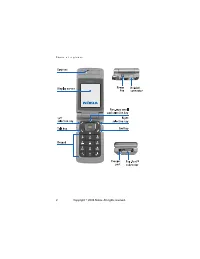Телефоны Nokia 6255 - инструкция пользователя по применению, эксплуатации и установке на русском языке. Мы надеемся, она поможет вам решить возникшие у вас вопросы при эксплуатации техники.
Если остались вопросы, задайте их в комментариях после инструкции.
"Загружаем инструкцию", означает, что нужно подождать пока файл загрузится и можно будет его читать онлайн. Некоторые инструкции очень большие и время их появления зависит от вашей скорости интернета.
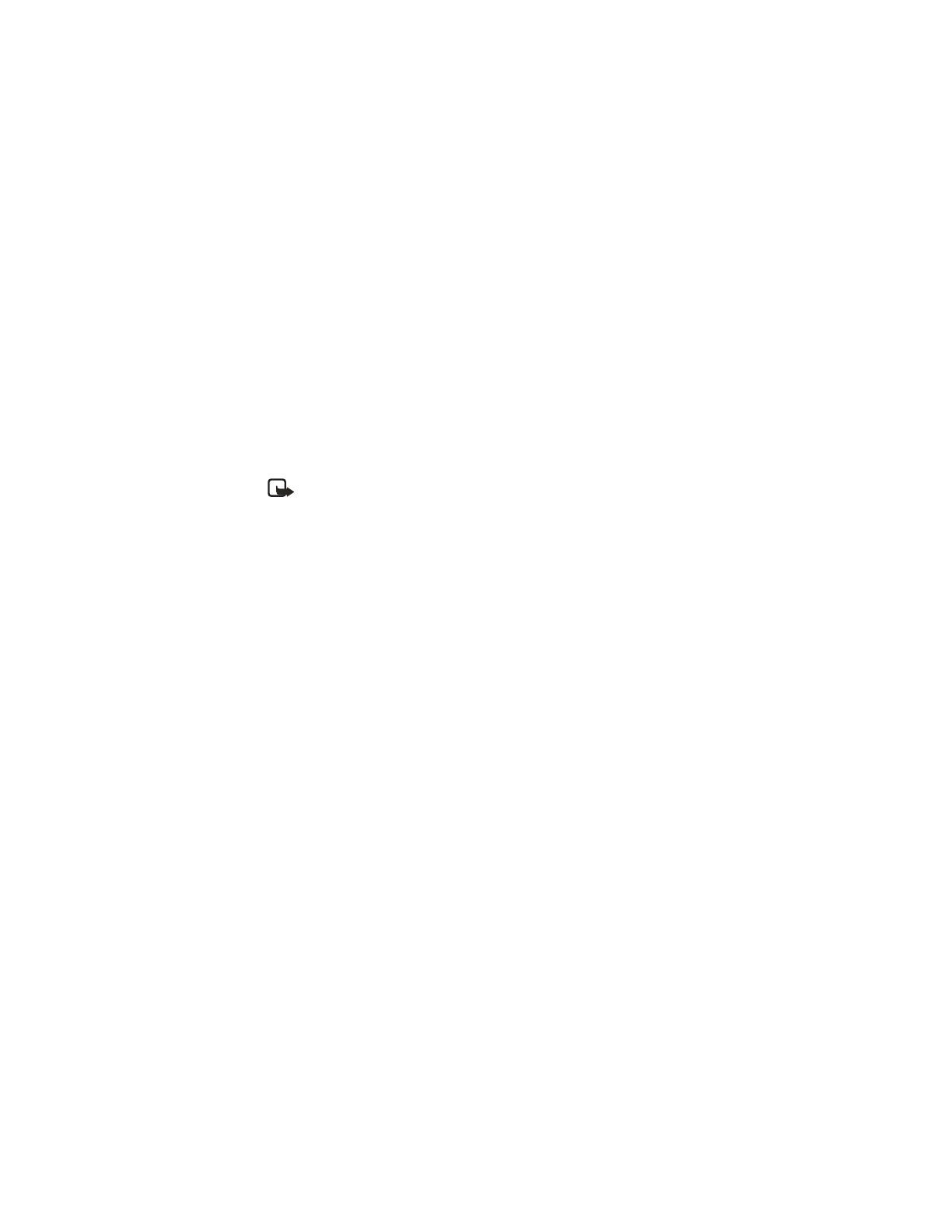
C o n n e c t i v i t y ( M e n u 1 0 )
81
■
Data/fax calls
Data or fax calls is a network service.
See
for more information.
If your wireless service provider
supports this feature, you can set up
the phone to send or receive data or
fax calls when a terminal, such as a
PDA or PC, is connected.
Note:
For more information
on connectivity, refer to the
PC/PDA Connectivity Guide.
The PC/PDA Connectivity
Guide can be downloaded
from the Nokia website at
http://www.nokia-asia.com
.
1. At the standby mode screen,
select
Menu
>
Settings
>
Call
settings
>
Data/fax calls
>
Incoming data/fax call
.
2. Select one of the following
options:
Normal
— The phone receives
incoming calls as usual.
Data calls only
— The phone
receives only data calls.
Fax calls only
— The phone
receives only fax calls.
3. When you are finished receiving
the fax or data call, repeat Steps
1 and 2 and select
Normal
.
Data transfer
You can view the transmission speed
when sending or receiving data or
fax calls.
At the standby mode screen, select
Menu
>
Settings
>
Call settings
>
Data/fax calls
>
Data rate display
>
Graphic
or
Off
.
For better performance during data
calls, place the phone on a
stationary surface with the keypad
facing downward. Do not move the
phone by holding it in your hand
during a data call.
Copyright © 2005 Nokia. All rights reserved.