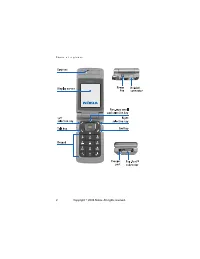Телефоны Nokia 6255 - инструкция пользователя по применению, эксплуатации и установке на русском языке. Мы надеемся, она поможет вам решить возникшие у вас вопросы при эксплуатации техники.
Если остались вопросы, задайте их в комментариях после инструкции.
"Загружаем инструкцию", означает, что нужно подождать пока файл загрузится и можно будет его читать онлайн. Некоторые инструкции очень большие и время их появления зависит от вашей скорости интернета.

M e s s a g e s ( M e n u 1 )
27
• At the standby mode screen,
select
Menu
>
Messages
>
Voice
messages
>
Listen to voice
messages
.
Once you connect and the
prerecorded greeting begins,
follow the automated
instructions to listen to your
voice messages.
View details of last voice
mail
This is a network dependent feature.
You can see the details like date and
time of the last voicemail received.
Automate voice mail
You can insert special characters
called dialling codes into phone
numbers such as voice mail, and
save the number to a speed dialling
location. Dialling codes instruct the
receiving system to pause, wait,
bypass, or accept the numbers that
follow them in the dialling string.
Note:
Voice mail services vary
by service provider. The
following instructions are
examples of common
operations. Please check with
your service provider for
specific instructions for using
your voice mail service.
Write down voice mailbox
number and process
1. Write down your voice mailbox
number.
2. Call and check your voice mail as
you normally would.
3. Write down your interaction with
the recorded prompts
step-by-step. Keep in mind that
each voice mail service may vary.
However, it should look
something like this:
Dial 8585551212, pause 5
seconds, press 1, pause 2 seconds,
press 1234, press pound key.
Be precise; you will need this
information. See
with dialling codes” on page 28
Insert dialling codes
Press the * key repeatedly to cycle
through dialling codes. Once the
desired code appears in the display,
pause briefly and the code is inserted
into the dialling string.
The following dialling codes are
available:
*
— Bypasses a set of instructions.
+
— International dialling access.
p
— Pauses for 2.5 seconds before
sending any numbers that follow.
w
— Waits for you to press the
Call
key before sending the numbers or
codes that follow.
Copyright © 2005 Nokia. All rights reserved.