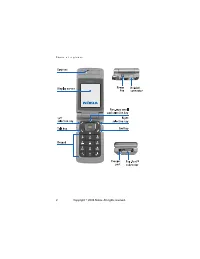Телефоны Nokia 6255 - инструкция пользователя по применению, эксплуатации и установке на русском языке. Мы надеемся, она поможет вам решить возникшие у вас вопросы при эксплуатации техники.
Если остались вопросы, задайте их в комментариях после инструкции.
"Загружаем инструкцию", означает, что нужно подождать пока файл загрузится и можно будет его читать онлайн. Некоторые инструкции очень большие и время их появления зависит от вашей скорости интернета.

Copyright © 2005 Nokia. All rights reserved.
Contents
For your safety ............................ vii
Welcome ....................................... ix
About your device ...................................... ix
Network Services ........................................ ix
Shared memory ............................................ x
Getting help .................................................. x
1. Phone at a glance.................... 1
Keys and parts .............................................. 1
The standby mode screen.......................... 3
Quick keys...................................................... 3
Indicators and icons ................................... 3
Get the most out of this guide ................ 4
Phone menus ................................................ 5
’Go to’ functions .......................................... 6
Choose ’Go to’ functions ....................... 6
2. Set up your phone................... 7
Remove the back cover .......................... 7
Remove the battery ................................. 8
Install the UIM card ................................ 8
Install the MMC card .............................. 8
Replace the battery ................................. 9
Replace the back cover .......................... 9
Charge the battery .................................. 9
Using the keypad .................................. 10
Using the contacts list ........................ 11
Using the last dialled number ........... 11
Conference calling ................................ 11
Answer calls ............................................... 11
Answer/reject or silence
an incoming call.................................... 11
Adjust the earpiece volume ............... 12
Answer a call with
the keypad locked ................................. 12
Using the loudspeaker ......................... 12
Options during a call............................ 12
Keyguard ..................................................... 13
3. Text entry ............................... 14
Standard mode .......................................... 14
Text (Abc) ................................................ 14
Numbers (123) ....................................... 14
Punctuation and special
characters................................................ 15
Predictive text input ................................ 15
4. Messages (Menu 1) ............... 16
Text messages............................................ 17
Write and send ...................................... 17
Read and reply ....................................... 18
Change sending options...................... 19
Change message settings ................... 19
Picture messages ...................................... 19
Download pictures ................................ 20
Multimedia messages.............................. 21
MMS settings ......................................... 22
Voice messages ......................................... 26
iii