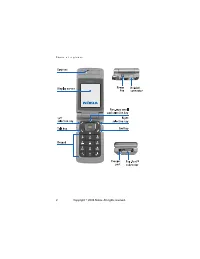Телефоны Nokia 6255 - инструкция пользователя по применению, эксплуатации и установке на русском языке. Мы надеемся, она поможет вам решить возникшие у вас вопросы при эксплуатации техники.
Если остались вопросы, задайте их в комментариях после инструкции.
"Загружаем инструкцию", означает, что нужно подождать пока файл загрузится и можно будет его читать онлайн. Некоторые инструкции очень большие и время их появления зависит от вашей скорости интернета.

C a m e r a ( M e n u 4 )
44
A beep sounds while the
self-timer is running, and beeps
faster when the camera is about
to capture the photo. After the
timeout, the camera takes the
photo and saves the photo in the
Images
folder of the
Gallery
menu.
■
Record a Video clip
1. From the standby mode screen,
select
Media
Camera >
Options
>
Change mode
>
Video
>
Record
.
While you are recording, the
indicator and the remaining
recording time are shown at the
top of the display.
2. Select
Pause
to pause the
recording,
Continue
to resume
the recording, or
Stop
to stop the
recording.
The phone saves the recording in
the
Video clips
folder of the
Gallery
menu.
3. Select
Back
to record another
video.
OR
Select
Options
and one of the
following:
Delete
— Delete the video clip.
Send
— Send the video clip to
another device as a multimedia
message or using IR or Bluetooth
connectivity.
Rename
— Rename the video clip.
Open Gallery
— Go to the Video
clips folder in the gallery.
Mute audio
or
Unmute audio
—
Turn the sound on or off.
Set contrast
— Increase or
decrease contrast of the selected
video using the Scroll right and
Scroll left keys.
Details
— View details of the
selected video, such as name,
size, time and date created,
length, file format, and copyright
information.
■
Settings
At the standby mode screen, select
Menu
>
Camera
>
Options
>
Settings
.
Scroll to one of the following
options and press
Select
:
Default mode
— Scroll to
Standard
photo
,
Portrait photo
,
Night mode
or
Video
as the default and press
Select
.
Image quality
— Define file
compression when saving the image.
Scroll to
High
,
Normal
, or
Basic
and
press
Select
. High has the least file
compression and provides the best
image quality, but takes more
memory.
Video clip length
— Scroll to
Default
or
Maximum
and press
Select
. The
maximum is approximately 3
minutes depending on conditions.
Copyright © 2005 Nokia. All rights reserved.