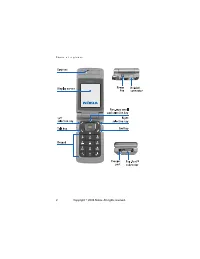Телефоны Nokia 6255 - инструкция пользователя по применению, эксплуатации и установке на русском языке. Мы надеемся, она поможет вам решить возникшие у вас вопросы при эксплуатации техники.
Если остались вопросы, задайте их в комментариях после инструкции.
"Загружаем инструкцию", означает, что нужно подождать пока файл загрузится и можно будет его читать онлайн. Некоторые инструкции очень большие и время их появления зависит от вашей скорости интернета.
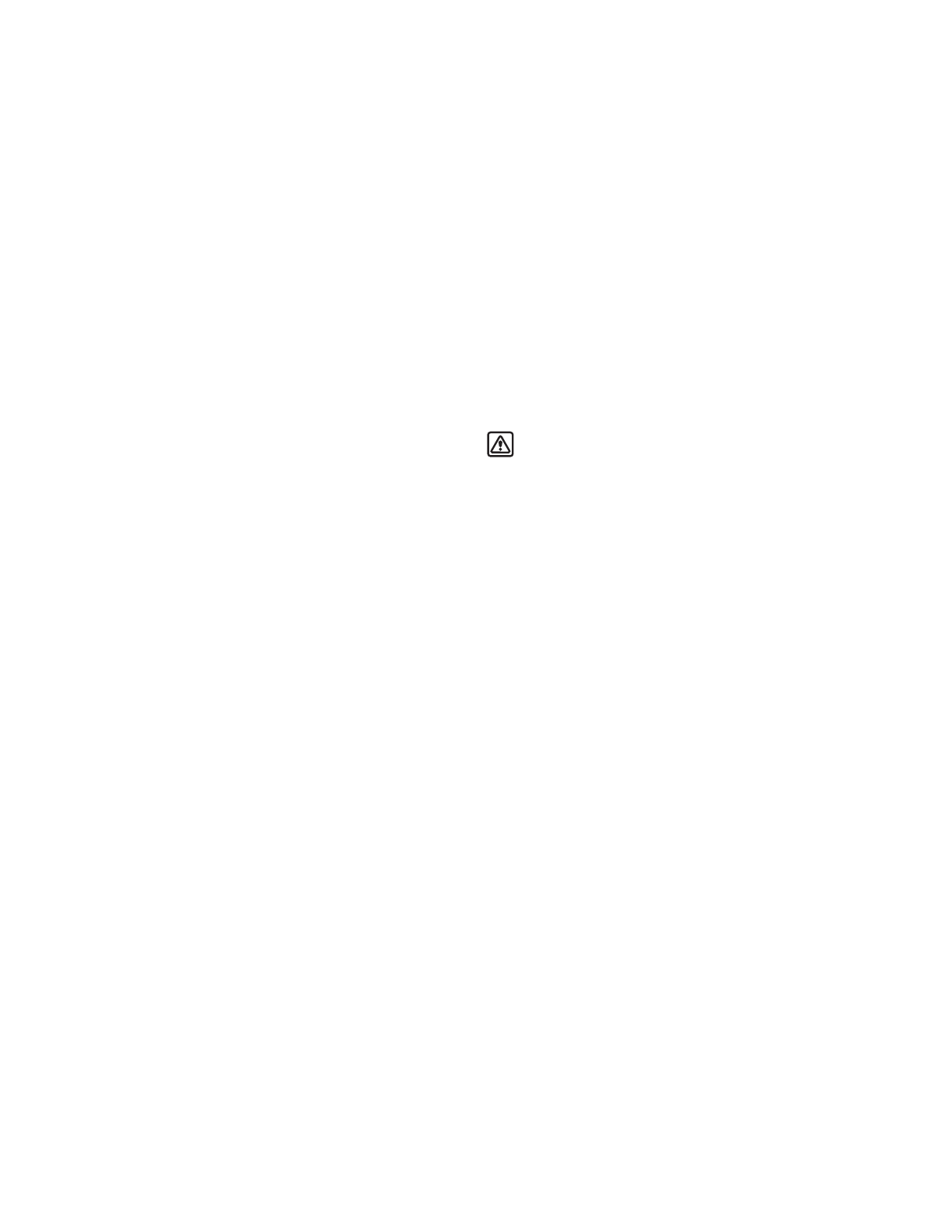
S e t u p y o u r p h o n e
12
Your phone answers an incoming
call when you open the fold. This is
the default setting, but you can
change the setting to
Phone will not
answer calls when fold is opened
.
From the standby mode screen,
select
Menu
>
Settings
>
Call
settings
>
Answer when fold is
opened
>
On
or
Off
.
Adjust the earpiece volume
While in a call, press the
Up arrow
or
Down arrow
on the volume key
located on the left side of your
phone to adjust the volume of the
earpiece.
When adjusting the volume, a bar
chart appears in the display
indicating the volume level.
Answer a call with the
keypad locked
To answer a call with the keypad
locked, simply press the
Call
key
with fold open. To answer a call with
the fold closed and with the keypad
locked, press and hold the Voice/
shutter key to answer with the
loudspeaker. During the call, all
features function as normal. When
you end or reject the call, the keypad
automatically re-locks. See
for details.
When the keypad lock is on, calls still
may be possible to the official
emergency number programmed
into your device. Key in the
emergency number and press.
Using the loudspeaker
Warning:
Do not hold the
device near your ear when
the loudspeaker is in use,
because the volume may be
extremely loud.
You can use your phone as a
loudspeaker during a call. While in a
call:
• To activate the loudspeaker while
in a call with the fold open, press
Loudsp.
.
• To activate the loudspeaker when
answering a call with the fold
closed, press the Voice/shutter
key.
• To deactivate the loudspeaker
during a call, press
Normal
.
The loudspeaker is deactivated
automatically when a call (or a call
attempt) ends or when certain
enhancements are connected.
Options during a call
Many of the options that you can
use during a call, are network
services. Check with your wireless
service provider for more information.
Copyright © 2005 Nokia. All rights reserved.