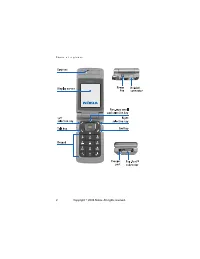Телефоны Nokia 6255 - инструкция пользователя по применению, эксплуатации и установке на русском языке. Мы надеемся, она поможет вам решить возникшие у вас вопросы при эксплуатации техники.
Если остались вопросы, задайте их в комментариях после инструкции.
"Загружаем инструкцию", означает, что нужно подождать пока файл загрузится и можно будет его читать онлайн. Некоторые инструкции очень большие и время их появления зависит от вашей скорости интернета.
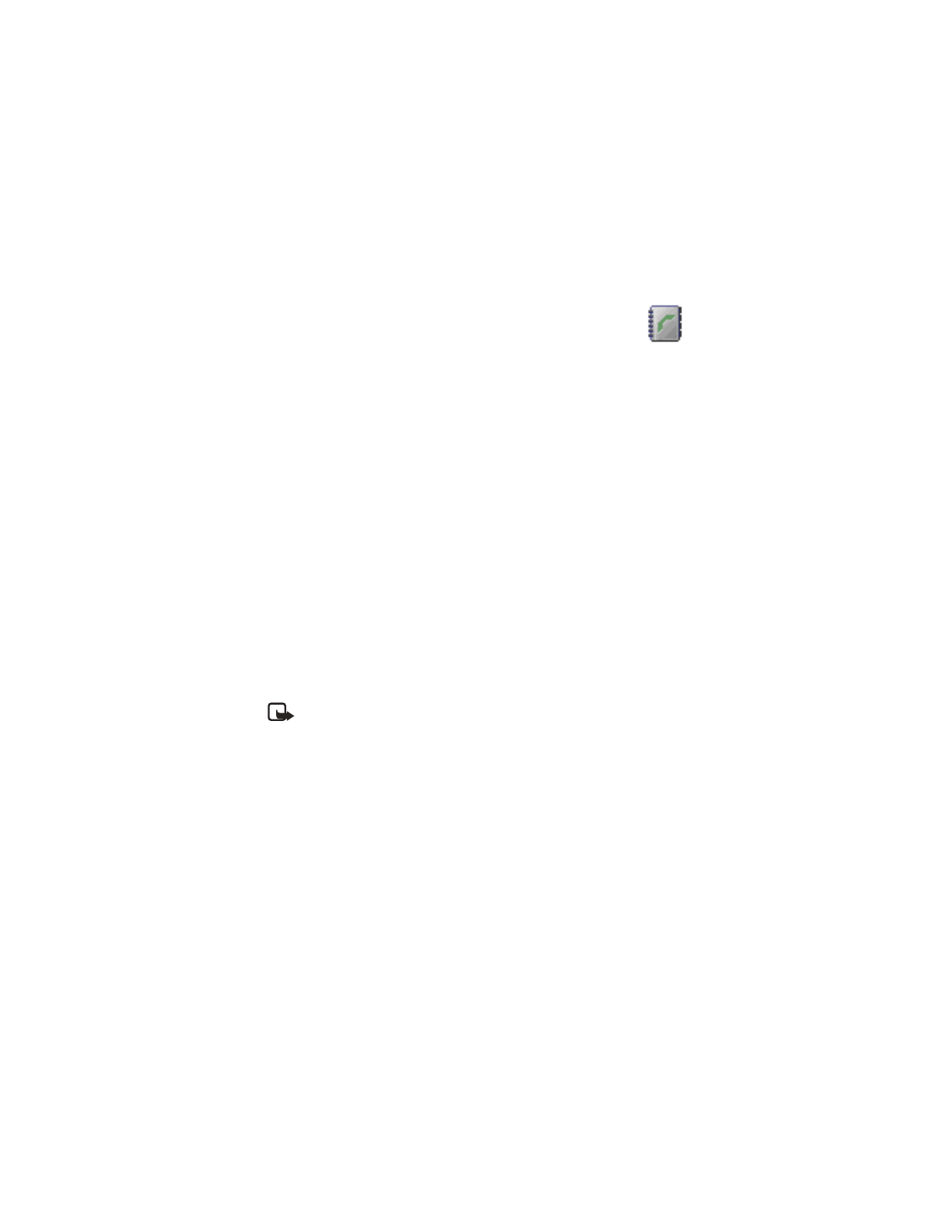
C o n t a c t s ( M e n u 3 )
36
6. Contacts (Menu 3)
The contacts list can hold up to 500
contacts with multiple numbers and
text notes for each contact. The
amount of numbers and text entries
that you can save may vary, depending
on length and the total number of
entries in the contacts list.
In the main menu, names and
numbers are stored in the
Contact
list. If you select
Contact
as the
Right selection
key,
Names
is
shown.
Selecting
Names
at the standby
mode screen has the same functions
as selecting
Contact
in the main
menu.
■
Add new contacts
Note:
If the Right selection
key on your phone has a
network operator menu,
select
Menu
>
Contact
instead of
Names
.
Save a name and number
1. At the standby mode screen, use
the keypad to enter the phone
number you wish to save.
2. Press
Save
.
3. Enter the name, and press
OK
.
Save (only) a number
1. At the standby mode screen, use
the keypad to enter the phone
number you wish to save.
2. Press and hold
Options
.
Save an entry
1. At the standby mode screen,
select
Names
>
Add new
.
2. Enter the name, and press
OK
.
3. Enter the phone number, and
press
OK
>
Done
.
Save multiple numbers and
text items
You can save different types of
phone numbers and short text items
per name to the contacts list. The
first number you save for any entry is
automatically set as the default, or
primary number, but the primary
number can always be changed.
1. At the standby mode screen, use
the
Scroll up or Scroll down
key
to scroll to the entry to which you
wish to add a phone number or
text item.
2. Select
Details
>
Options
>
Add
number
or
Add detail
.
Copyright © 2005 Nokia. All rights reserved.