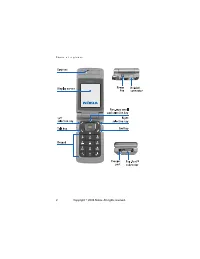Телефоны Nokia 6255 - инструкция пользователя по применению, эксплуатации и установке на русском языке. Мы надеемся, она поможет вам решить возникшие у вас вопросы при эксплуатации техники.
Если остались вопросы, задайте их в комментариях после инструкции.
"Загружаем инструкцию", означает, что нужно подождать пока файл загрузится и можно будет его читать онлайн. Некоторые инструкции очень большие и время их появления зависит от вашей скорости интернета.

P h o n e a t a g l a n c e
6
■
’Go to’ functions
The
Go to
menu allows you to
change the function of the
Left
selection
key on your phone so that
your most frequently used functions
can be quickly accessed from the
Go
to
menu on the standby mode screen.
Choose ’Go to’ functions
1. At the standby mode screen,
select
Go to
>
Options
>
Select
options
.
2. Use the
Scroll up
key and the
Scroll down
key to highlight the
desired functions from the list of
available functions.
3. Press
Mark
to add a function. Use
Unmark
to remove a function.
4. Select
Done
when you have
added all desired functions.
5. Select
Yes
to save the changes.
6. At the standby mode screen,
press
Menu
>
Go to
to display a
list of the functions that you
selected in step 3.
Organise functions
1. At the standby mode screen,
select
Go to
>
Options
>
Organise
.
2. Use the
Scroll up
key or the
Scroll down
key to highlight the
function you wish to rearrange,
and select
Move
.
3. Select
Move up
,
Move down
,
Move to top
, or
Move to bottom
.
4. Press
Done
>
Yes
to save the
changes.
Copyright © 2005 Nokia. All rights reserved.