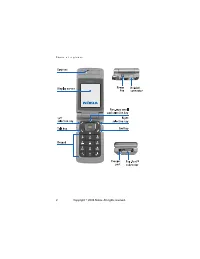Телефоны Nokia 6255 - инструкция пользователя по применению, эксплуатации и установке на русском языке. Мы надеемся, она поможет вам решить возникшие у вас вопросы при эксплуатации техники.
Если остались вопросы, задайте их в комментариях после инструкции.
"Загружаем инструкцию", означает, что нужно подождать пока файл загрузится и можно будет его читать онлайн. Некоторые инструкции очень большие и время их появления зависит от вашей скорости интернета.
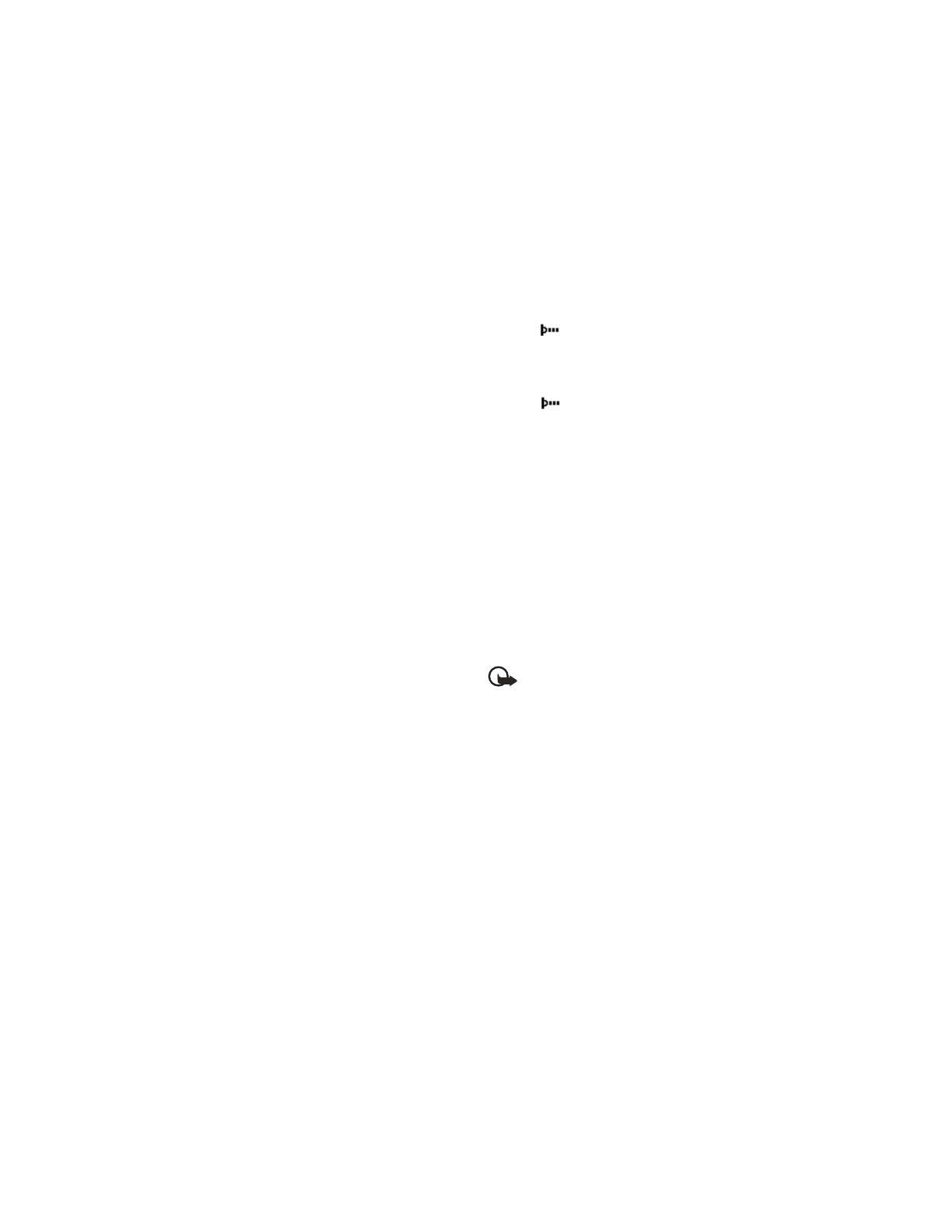
C o n n e c t i v i t y ( M e n u 1 0 )
79
■
Infrared
You can set up the phone to receive
data through its IR port. To use an IR
connection, transmission and
reception must be to or from an IR
compatible phone or device.
Do not point the IR (infrared) beam at
anyone’s eye or allow it to interfere
with other IR devices. This device is a
Class 1 laser product.
Send and receive data
1. Ensure that the IR ports of the
sending and receiving devices are
pointing at each other and that
there are no obstructions
between the devices.
The preferable distance between
the two devices in an IR connection
is from 3 inches to 3 feet.
2. Activate IR in your phone by
selecting
Menu
>
Connectivity
>
Infrared
.
3. The user of the other device
should activate IR as well.
If data transfer is not started within
two minutes after the activation of
the IR port, the connection is
cancelled and must be restarted.
Connection indicator
• When
is shown continuously,
the IR connection is activated
and your phone is ready to send
or receive data using its IR port.
• When
blinks, your phone is
trying to connect to the other
device or a connection has been
lost.
■
USB data transfer
You can transfer data such as music,
photos and videos from your phone
to a compatible PC, or from a
compatible PC to your phone using a
DKU-2 USB data cable. The cable is
connected to your phone correctly
when the arrowhead points toward
the mini display screen, or the
display screen if the fold is opened.
Important:
Disconnect the
USB data cable from the
phone to make a call.
Transfer files using
Windows Explorer
You can use Windows Explorer to
transfer music, photo, and video files
to your phone, and from your phone
to your PC.
1. Connect your PC and your phone
with a DKU-2 USB cable.
Data enhancement connected
is
displayed on your phone.
Copyright © 2005 Nokia. All rights reserved.