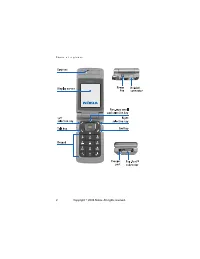Телефоны Nokia 6255 - инструкция пользователя по применению, эксплуатации и установке на русском языке. Мы надеемся, она поможет вам решить возникшие у вас вопросы при эксплуатации техники.
Если остались вопросы, задайте их в комментариях после инструкции.
"Загружаем инструкцию", означает, что нужно подождать пока файл загрузится и можно будет его читать онлайн. Некоторые инструкции очень большие и время их появления зависит от вашей скорости интернета.
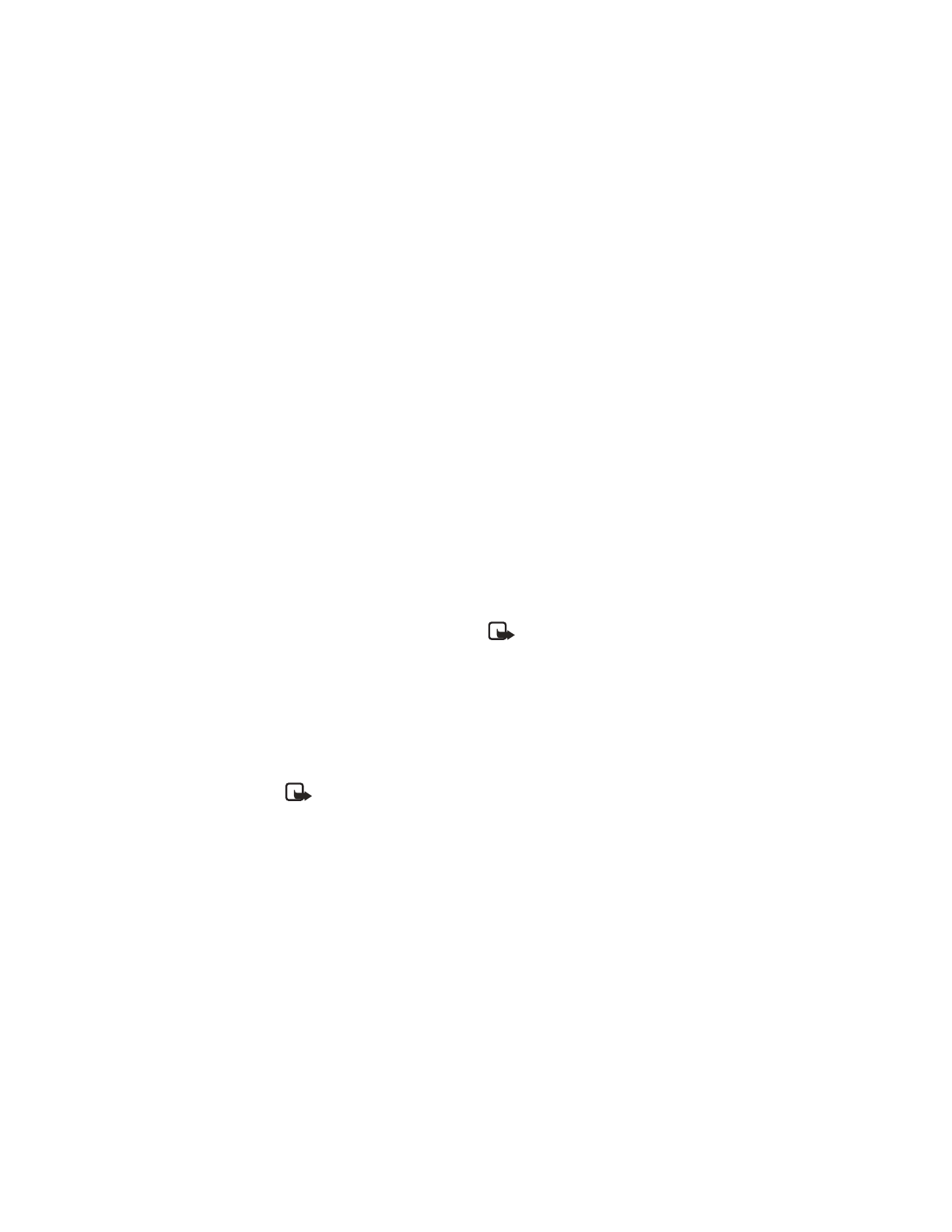
M e s s a g e s ( M e n u 1 )
30
2. Scroll to the folder containing
the message you wish to delete,
and press
Select
.
3. Scroll to the message you wish to
delete, and press
Select
.
4. Select
Options
>
Delete
.
5. Press
OK
to delete the message or
Back
to exit.
All messages in a folder
1. At the standby mode screen,
select
Menu
>
Messages
>
Text
messages
>
Delete messages
.
2. Scroll to the status of the
messages you wish to delete, and
press
Select
:
All
— Deletes all messages in all
of the folders.
All read
— Deletes any messages
which have been read in all of the
folders.
All unread
— Deletes any
messages which have not been
read in all of the folders.
3. Press
OK
>
Yes
to empty the
marked folder.
Note:
Only folders created
in
My folders
can be
deleted. The
Inbox
,
Outbox
,
Draft
,
Archive
folders are protected.
When you delete a folder,
all messages in the folder
are also deleted.
■
Voice tags
You can dial up to 25 stored
numbers using voice dialling.
Before using voice tags, note that:
• Voice tags are not language
dependent. They are dependent
on the speaker’s voice.
• You must say the name exactly as
you said it when you recorded it.
• Voice tags are sensitive to
background noise. Record voice
tags and use them in a quiet
environment.
• Very short names are not
accepted. Use long names and
avoid similar names for different
numbers.
Note:
Using voice tags may
be difficult in a noisy
environment or during an
emergency, so you should not
rely solely upon voice dialling
in all circumstances.
Assign a voice tag to an
entry
Before you can use voice dialling,
you must first assign a voice tag to
the number.
1. At the standby mode screen, use
the
Scroll up or Scroll down
key
to enter the contacts list.
Copyright © 2005 Nokia. All rights reserved.