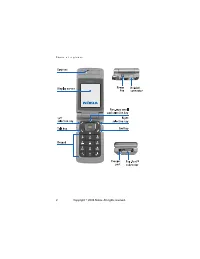Телефоны Nokia 6255 - инструкция пользователя по применению, эксплуатации и установке на русском языке. Мы надеемся, она поможет вам решить возникшие у вас вопросы при эксплуатации техники.
Если остались вопросы, задайте их в комментариях после инструкции.
"Загружаем инструкцию", означает, что нужно подождать пока файл загрузится и можно будет его читать онлайн. Некоторые инструкции очень большие и время их появления зависит от вашей скорости интернета.
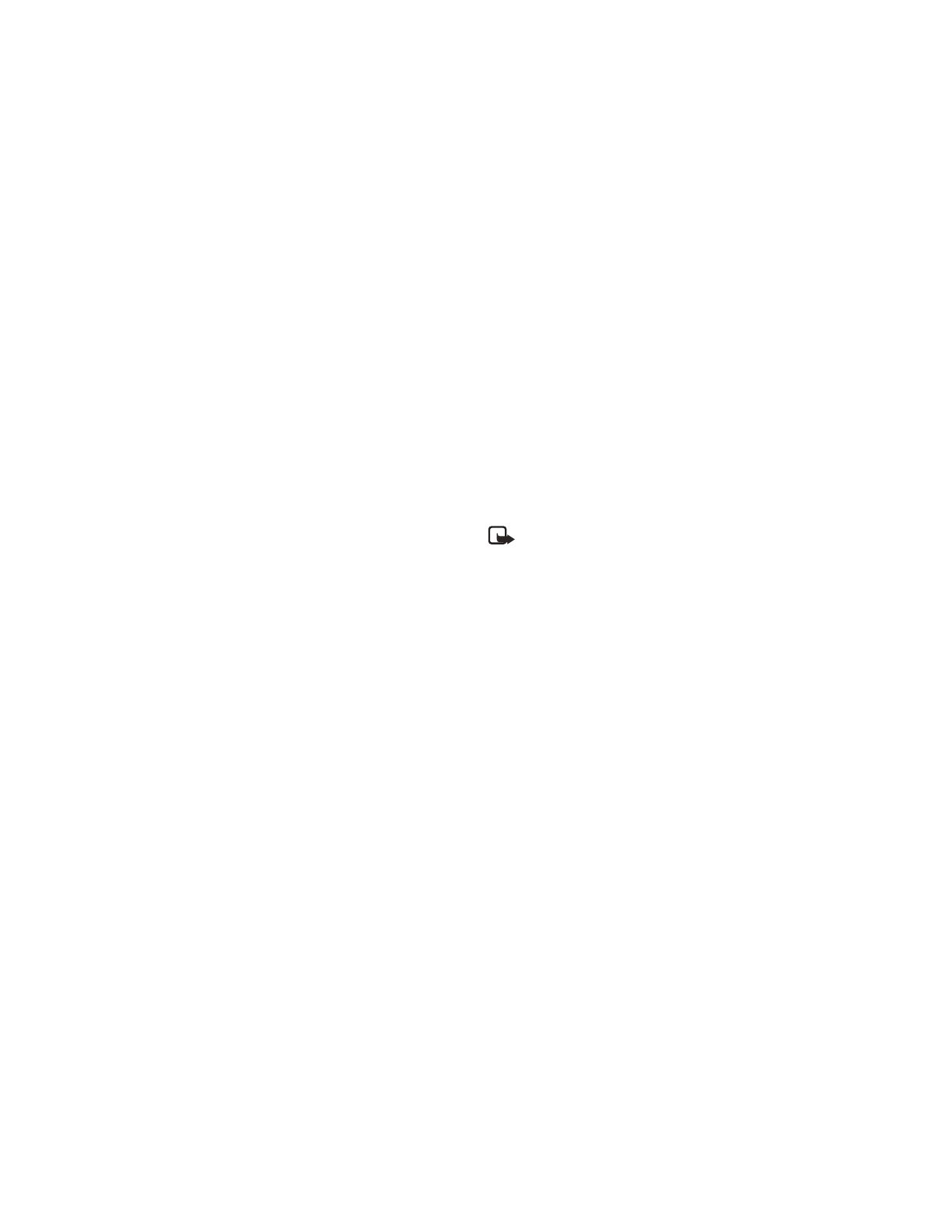
M o b i l e W e b ( M e n u 9 )
75
After a brief pause, your phone
attempts to connect to your wireless
provider’s home page. If you receive
an error message, your phone may
not be set up for browsing. Contact
your wireless provider to make sure
that your phone is configured
properly.
■
Navigate the mobile
internet
Since your phone screen is much
smaller than a computer screen,
mobile internet content is displayed
differently than you may be
accustomed to seeing. This section
contains guidelines for using phone
keys to navigate a WAP site.
Phone keys
• To display the Minibrowser home
screen, press the
Power
key.
• To browse the WAP site, press the
Scroll up
or
Scroll down
key.
• To select a highlighted item,
press
Select
.
• To enter letters and numbers,
press a key from
0–9
.
• To enter special characters, press
the
*
key.
Receive a call while online
Depending on your wireless service
provider, you may still be able to
receive a voice call while using the
WAP browser.
• To answer the incoming call,
press the
Call
key.
• To reject the incoming call, press
the
End
key.
After you end your voice call, the
mobile internet connection
automatically resumes.
Note:
If your wireless service
provider does not support
incoming calls while
browsing, then the incoming
calls are automatically
diverted to voice mail.
Make an emergency call
while online
You can end your data connection
and then make an emergency call.
1. To close your mobile internet
connection, simply press the
End
key.
2. Press the
End
key as many times
as needed to clear the display and
ready the phone for calls.
3. Enter the emergency number for
your present location (for
example, 911). Emergency
numbers vary by location.
4. Press the
Call
key.
Copyright © 2005 Nokia. All rights reserved.