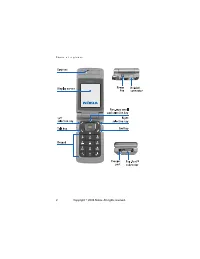Телефоны Nokia 6255 - инструкция пользователя по применению, эксплуатации и установке на русском языке. Мы надеемся, она поможет вам решить возникшие у вас вопросы при эксплуатации техники.
Если остались вопросы, задайте их в комментариях после инструкции.
"Загружаем инструкцию", означает, что нужно подождать пока файл загрузится и можно будет его читать онлайн. Некоторые инструкции очень большие и время их появления зависит от вашей скорости интернета.
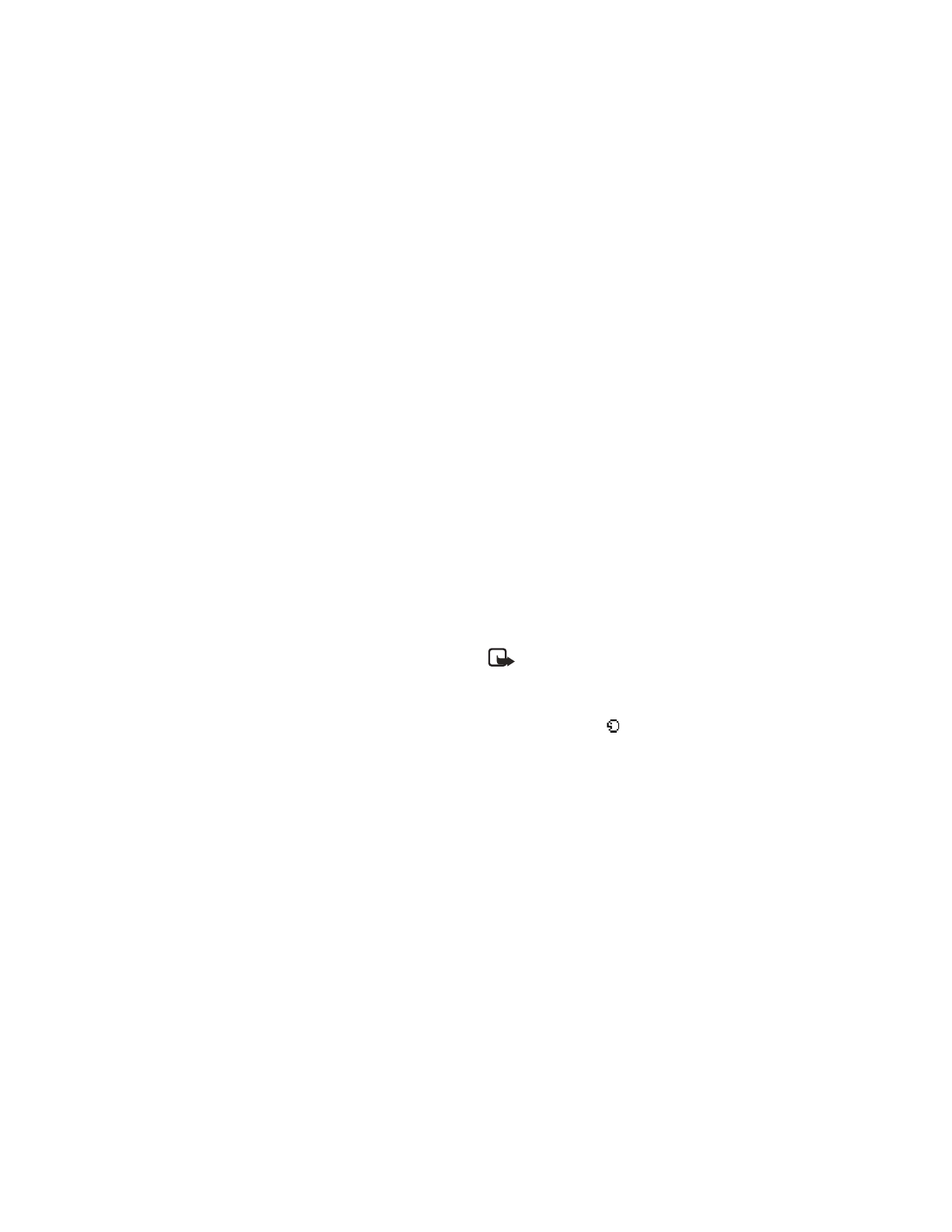
S e t t i n g s ( M e n u 7 )
60
Welcome note
You can select the text to appear in
welcome screen when phone is
powered on.
At the standby mode screen, select
Menu
>
Settings
>
Phone settings
>
Welcome note
. Press
Select
, and
enter the text and
Save
it.
Help text activation
Your phone displays brief
descriptions for most menu items.
When you arrive at a feature or
menu, pause for about 10 seconds
and wait for the help text to display.
Use the scroll keys to page through
the full help text, if necessary.
The default setting for help text is
on. However, you can turn help text
on or off.
At the standby mode screen, select
Menu
>
Settings
>
Phone settings
>
Help text activation
>
On
or
Off
.
■
Voice commands
You can set as many as five voice
commands, which allow handsfree
operation of certain phone features.
Assign a voice tag to a
command
Before using voice commands, you
must first add a voice tag to the
phone function.
1. At the standby mode screen,
select
Menu
>
Settings
>
Voice
commands
.
2. Select the phone function you
wish to tag (
Profiles
,
Voice
mailbox
,
Radio
,
Infrared
,
Voice
recorder
or
Call register
).
3. If necessary, scroll to an option
associated with that function,
and press
Select
.
4. Select
Options
>
Add command
.
5. Press
Start
, and speak the voice
tag clearly into the microphone.
Note:
Do not press
Quit
unless you want to cancel the
recording.
The phone replays and then saves
the recorded tag. The
icon
appears next to commands which
have voice tags assigned.
Activate a voice command
After you have associated a voice
tag with a phone function, you can
issue a command by speaking the
voice tag.
1. Press and hold
Names
.
Copyright © 2005 Nokia. All rights reserved.