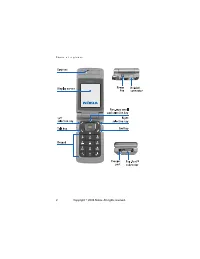Телефоны Nokia 6255 - инструкция пользователя по применению, эксплуатации и установке на русском языке. Мы надеемся, она поможет вам решить возникшие у вас вопросы при эксплуатации техники.
Если остались вопросы, задайте их в комментариях после инструкции.
"Загружаем инструкцию", означает, что нужно подождать пока файл загрузится и можно будет его читать онлайн. Некоторые инструкции очень большие и время их появления зависит от вашей скорости интернета.
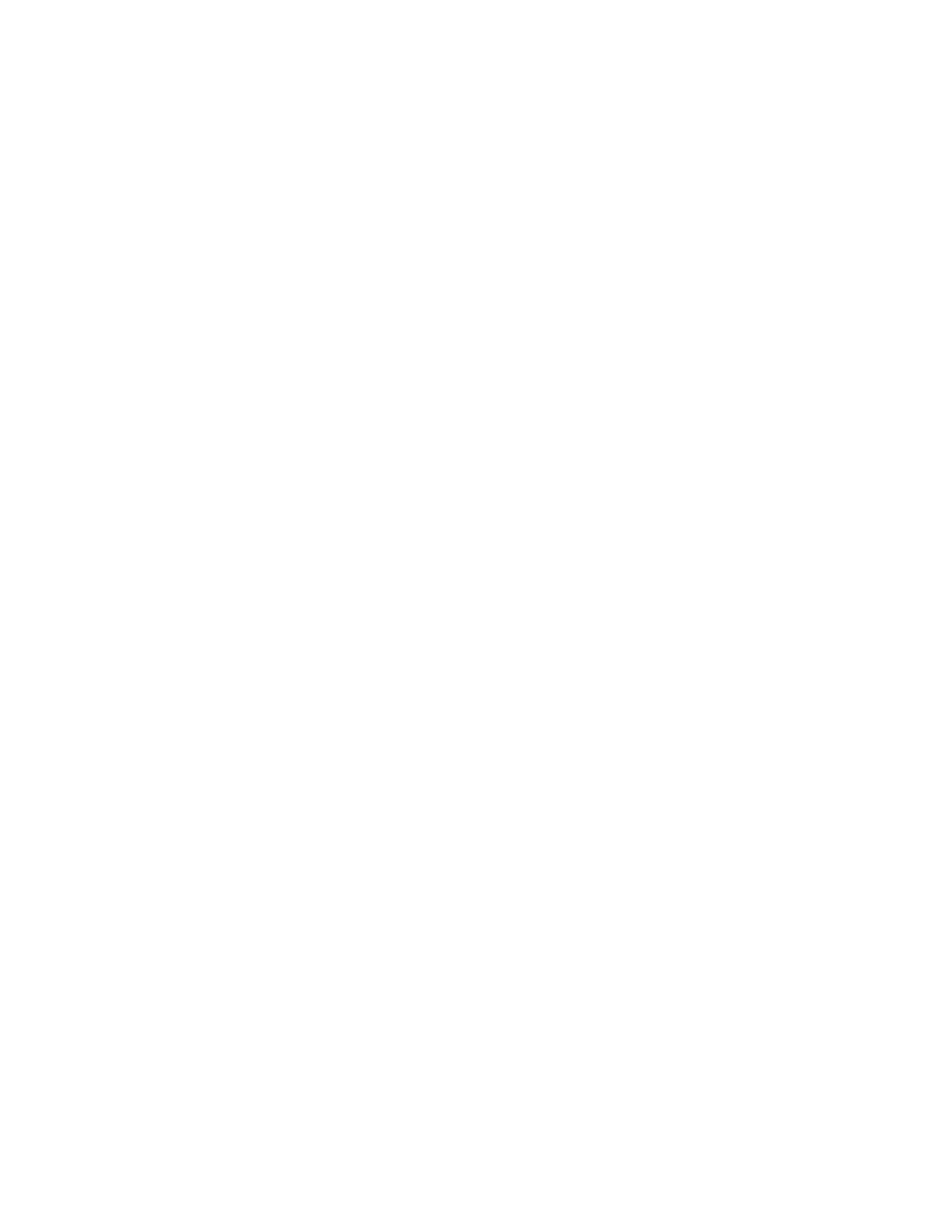
S e t t i n g s ( M e n u 7 )
62
Headset
Scroll to the option of your choice,
and press
Select
to enter the
submenu and modify its settings.
Default profile
— Choose the profile
you wish to be automatically
activated when a headset is
connected.
Automatic answer
— Calls are
answered automatically after one
ring when a headset is connected.
Select
On
or
Off
.
Handsfree
Scroll to the option of your choice
and press
Select
to enter the
submenu and modify its settings.
Default profile
— Choose the profile
you wish to be automatically
activated when your phone is
connected to a car kit.
Automatic answer
— Calls are
answered automatically after one
ring when a car kit is connected.
Select
On
or
Off
.
Lights
— Choose to keep the phone
lights always on, or to shut off
automatically after several seconds.
Select
On
or
Automatic
.
Loopset
The LPS-4 Loopset is recommended
for use with your phone. Scroll to the
option of your choice, and press
Select
to enter the submenu and
modify its settings.
Default profile
— Choose the profile
you wish to be automatically
activated when your phone is
connected to a loopset.
Automatic answer
— Calls are
answered automatically after one
ring when a loopset is connected.
Select
On
or
Off
.
TTY/TDD
• Check with the manufacturer of
the TTY/TDD device for a connecting
cable that is compatible with the
Nokia phone.
• TTY/TDD communications depend
on network availability. Check
with your service provider for
availability and description of
services.
Charger
Scroll to the option of your choice,
and press
Select
to enter the
submenu and modify its settings.
Default profile
— Choose the profile
you wish to be automatically
activated when your phone is
connected to the charger.
Lights
— Choose to keep the phone
lights always on, or to shut off
automatically after several seconds.
Select
On
or
Automatic
.
Copyright © 2005 Nokia. All rights reserved.