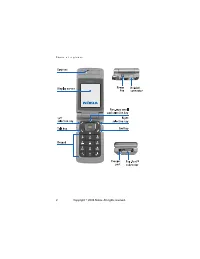Телефоны Nokia 6255 - инструкция пользователя по применению, эксплуатации и установке на русском языке. Мы надеемся, она поможет вам решить возникшие у вас вопросы при эксплуатации техники.
Если остались вопросы, задайте их в комментариях после инструкции.
"Загружаем инструкцию", означает, что нужно подождать пока файл загрузится и можно будет его читать онлайн. Некоторые инструкции очень большие и время их появления зависит от вашей скорости интернета.

G a l l e r y ( M e n u 5 )
47
MultiMediaCard icon is also
displayed.
2. Scroll to a folder, and select
Open
to view a list of the files in the folder.
OR
Select
Options
to access the
following:
Delete folder
— Delete a folder
you have created. You cannot
delete a preset folder.
Move
— Move the selected folder
into another folder. After
selecting
Move
, scroll to another
folder, and select
Options
>
Move
here. You cannot move a preset
folder.
Rename folder
— Rename a folder
you have created. You cannot
rename a preset folder.
Set password
— Create a
password (1–8 characters) for the
MultiMediaCard, to protect it
against unauthorised use. This
option is available only for the
MultiMediaCard folder.
Change password
— Change the
MultiMediaCard password that
you have created. This option is
available only for the
MultiMediaCard folder.
Delete password
— Delete the
MultiMediaCard password that
you have created. This option is
available only for the
MultiMediaCard folder.
Rename mem. card
— Enter a
name for the MultiMediaCard.
This option is available only for
the MultiMediaCard folder.
Format mem. card
— Delete all
files and folders stored on the
MultiMediaCard. This option is
available only for the
MultiMediaCard folder.
Details
— Show the name, size,
and date of creation of the
selected folder.
Type of view
— Select
List
, or
Grid
to determine how the folders and
the files within folders are
displayed.
Sort
— Sort the contents of the
selected folder by name, date,
format, or size.
Add folder
— Create a new folder.
Memory status
— Check the
available memory for the phone
handset or the MultiMediaCard.
Activation key list
— View the list
of available activation keys. You
can delete activation keys if
desired.
Copyright © 2005 Nokia. All rights reserved.