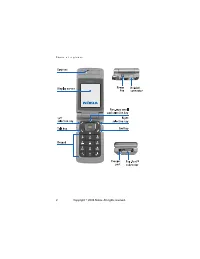Телефоны Nokia 6255 - инструкция пользователя по применению, эксплуатации и установке на русском языке. Мы надеемся, она поможет вам решить возникшие у вас вопросы при эксплуатации техники.
Если остались вопросы, задайте их в комментариях после инструкции.
"Загружаем инструкцию", означает, что нужно подождать пока файл загрузится и можно будет его читать онлайн. Некоторые инструкции очень большие и время их появления зависит от вашей скорости интернета.

S e t t i n g s ( M e n u 7 )
58
Access no.+ phone no.+ card no.
—
Dial access number, phone
number, then card number (+ PIN
if required)
Access no.+ card no.+ phone no.
—
Dial access number, card number
(+ PIN if required), then phone
number
Prefix+ phone no.+ card no.
—
Dial the prefix (numbers that
must precede the phone number)
and phone number you want to
dial, then card number (+ PIN if
required)
5. Enter the required information
(access number or prefix and card
number), and press
OK
to confirm
your entries.
6. Select
Card name
.
7. Enter the card name, and press
OK
.
Make calls
After you have saved your calling
card information in your phone, you
can make a call using your calling
card.
1. At the standby mode screen,
select
Menu
>
Settings
>
Call
settings
>
Calling card
.
2. Enter your security code, and
press
OK
. See
for more information.
3. Scroll to the calling card of your
choice, select
Options
>
Select
>
OK
.
4. Press the
End
key to return to the
standby mode screen; then enter
the phone number, including any
prefix (such as
0
or
1
) that your
calling card may require when
you make a calling card call.
See your calling card for
instructions.
5. Press and hold the
Talk
key for a
few seconds until
Card call
is
displayed.
6. When you hear the tone or
system message, press
OK
.
Call summary
Your phone can display the time
spent on a call when you hang up.
At the standby mode screen, select
Menu
>
Settings
>
Call settings
>
Call summary
>
On
or
Off
.
Ringing tone for no caller ID
You can select a different ringing
tone for calls received with no caller
ID.
From the standby mode screen,
select
Menu
>
Settings
>
Call
settings
>
Call summary
>
On
or
Off
.
”Personalise a profile” on page
for more information on selecting
a ringing tone.
Copyright © 2005 Nokia. All rights reserved.