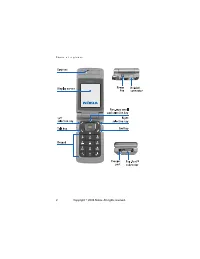Телефоны Nokia 6255 - инструкция пользователя по применению, эксплуатации и установке на русском языке. Мы надеемся, она поможет вам решить возникшие у вас вопросы при эксплуатации техники.
Если остались вопросы, задайте их в комментариях после инструкции.
"Загружаем инструкцию", означает, что нужно подождать пока файл загрузится и можно будет его читать онлайн. Некоторые инструкции очень большие и время их появления зависит от вашей скорости интернета.
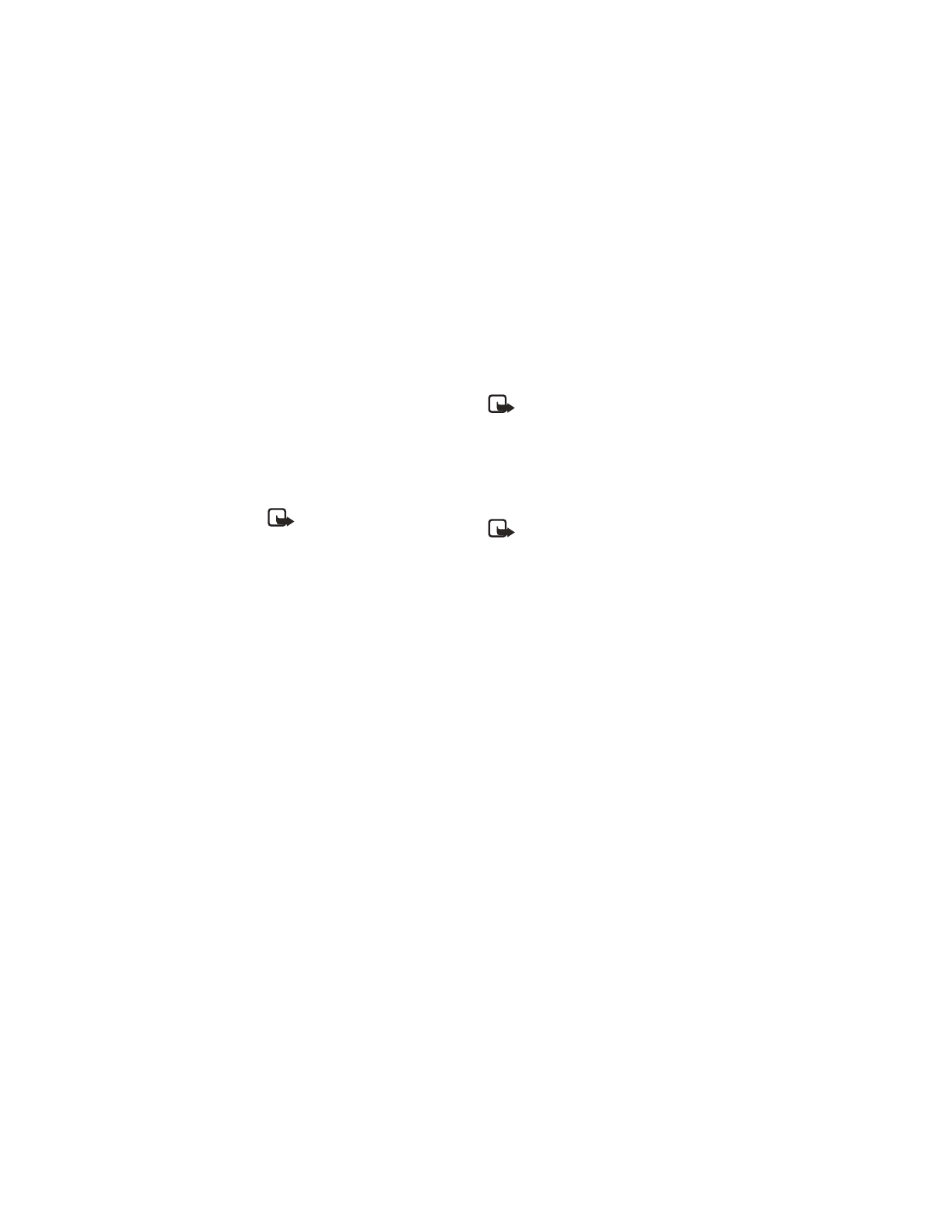
S e t t i n g s ( M e n u 7 )
64
Call restrictions
Call restrictions is a network service.
See
for more information.
If your wireless service providers
supports this feature, then you can
restrict the calls your phone can
make and receive. When calls are
restricted, calls still may be possible to
the official emergency number
programmed into your phone.
Note:
Contact your service
provider for the restriction
password.
1. At the standby mode screen,
select
Menu
>
Settings
>
Security
settings
>
Call restrictions
.
2. Enter the security code and press
OK
. (See
for more information.)
3. Select the type of calls you wish
to restrict:
Restrict outgoing calls
— Calls
cannot be made.
Restrict incoming calls
— Calls
cannot be received.
4. Scroll to an option (
Select
,
Add
restriction
,
Edit
, or
Delete
), and
press
Select
.
Security level
The security code controls access to
features such as the
Security level
and is supplied with the phone. The
preset code is
12345
. Once you
change the security code, keep the
new code secret and in a safe place
separate from your phone.
Note:
If you enter the wrong
security code five times in
succession, you will not be
able to enter a code for five
minutes, even if you power off
the phone between incorrect
entries.
Note:
Avoid using codes
similar to emergency
numbers to prevent
accidental dialling of the
emergency number.
Change security code
1. At the standby mode screen,
select
Menu
>
Settings
>
Security settings
>
Access
codesChange security code
.
2. Enter the current security code
(default is 12345), and press
OK
.
3. Enter the new security code (must
be 5 characters), and press
OK
.
4. Enter the new security code
again, and press
OK
.
Select security level
The Security level lets you protect
the phone or its memory by security
code.
Copyright © 2005 Nokia. All rights reserved.