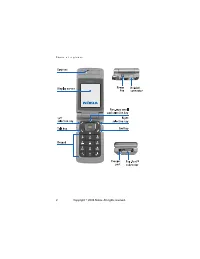Телефоны Nokia 6255 - инструкция пользователя по применению, эксплуатации и установке на русском языке. Мы надеемся, она поможет вам решить возникшие у вас вопросы при эксплуатации техники.
Если остались вопросы, задайте их в комментариях после инструкции.
"Загружаем инструкцию", означает, что нужно подождать пока файл загрузится и можно будет его читать онлайн. Некоторые инструкции очень большие и время их появления зависит от вашей скорости интернета.

C o n n e c t i v i t y ( M e n u 1 0 )
77
• Hands-free profile (HFP)
• Service discovery profile (SDP)
• Generic access profile (GAP)
• Serial port profile (SPP)
To ensure interoperability between
other devices supporting Bluetooth
technology, use Nokia approved
enhancements for this model. Check
with the manufacturers of other
devices to determine their
compatibility with this device. There
may be restrictions on using
Bluetooth technology in some
locations. Check with your local
authorities or service provider.
Features using Bluetooth
technology, or allowing such
features to run in the background
while using other features, increase
the demand on battery power and
reduces the battery life.
Pairing
You can set up a permanent
association (pairing) between your
phone and another device with
Bluetooth connectivity. Some
devices may require pairing before
data transfer can take place.
To pair with a device, you and the
owner of the other device must
agree on a passcode of 1–16
numeric characters. The first time
you try to connect the devices, you
must each enter the same passcode.
Once the devices are paired, you will
not need to use the passcode again,
so there is no need to remember it.
Paired devices are placed in your
paired device list. You can view the
list even when Bluetooth is not
active or when the devices in the list
are not available for connection.
To view the paired device list:
1. From the standby mode screen,
select
Menu
>
Connectivity
>
Bluetooth
>
Paired devices
.
2. Scroll to the desired device, and
select
Options
and one of the
following:
Assign short name
— Give a
nickname to the selected device
(visible to you only).
Request conn. authorization
—
Select
No
if you want the phone
to connect to the selected device
automatically or
Yes
if you want
the phone to ask for your
permission first.
Delete pairing
— Delete the
pairing to the selected device.
Pair new device
— Search for
active devices with Bluetooth
connectivity within range, scroll
to the desired device, and select
Pair
to establish pairing with that
device.
Copyright © 2005 Nokia. All rights reserved.