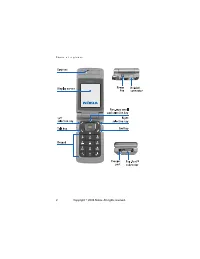Телефоны Nokia 6255 - инструкция пользователя по применению, эксплуатации и установке на русском языке. Мы надеемся, она поможет вам решить возникшие у вас вопросы при эксплуатации техники.
Если остались вопросы, задайте их в комментариях после инструкции.
"Загружаем инструкцию", означает, что нужно подождать пока файл загрузится и можно будет его читать онлайн. Некоторые инструкции очень большие и время их появления зависит от вашей скорости интернета.
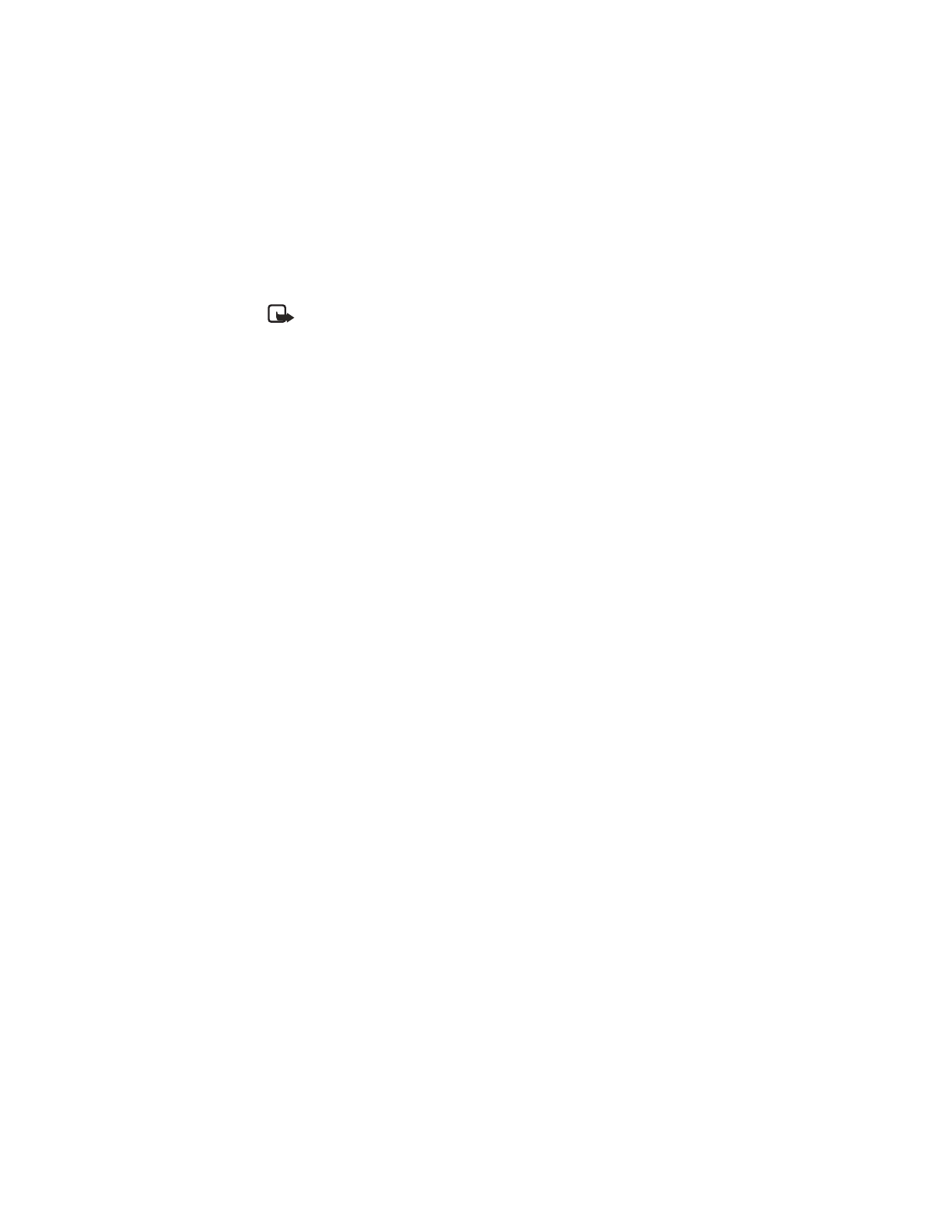
S e t t i n g s ( M e n u 7 )
54
Note:
Timed profiles can be
set up to 24 hours in
advance.
1. At the standby mode screen,
select
Menu
>
Settings
>
Profiles
.
2. Select the profile you wish to
activate and set for timed
expiration.
3. Select
Timed
.
4. Enter the time for the profile to
expire, and press
OK
.
■
Main display settings
Wallpaper
You can set your phone to display a
background picture (wallpaper) on
the standby mode screen.
1. At the standby mode screen,
select
Menu
>
Settings
>
Main
display settings
>
Wallpaper
>
Select wallpaper
.
2. Highlight the
Graphics
folder,
and press
Open
.
3. Browse the folder.
4. When you arrive at the image
of your choice, select
Options
>
Set as wallpaper
.
To activate/deactivate wallpaper, at
the standby mode screen, select
Menu
>
Settings
>
Main display
settings
>
Wallpaper
>
On
or
Off
.
Colour schemes
You can change the colour of some
display components in your phone,
such as indicators and signal bars.
1. At the standby mode screen,
select
Menu
>
Settings
>
Main
display settings
>
Colour
schemes
.
2. Scroll to the colour scheme of
your choice, and press
Select
.
Menu view
You can change the view of the main
menu. The grid view shows menu
icons only, and the list view shows a
list of icons with the names.
At the standby mode screen, select
Menu
>
Settings
>
Main display
settings
>
Menu view
>
List
or
Grid
.
■
Mini display settings
You can select display settings for
the mini display on the front of your
phone.
Wallpaper
From the standby mode screen,
select
Menu
>
Settings
>
Mini
display settings
>
Wallpaper
>
Select wallpaper
.
Copyright © 2005 Nokia. All rights reserved.