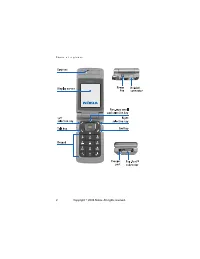Телефоны Nokia 6255 - инструкция пользователя по применению, эксплуатации и установке на русском языке. Мы надеемся, она поможет вам решить возникшие у вас вопросы при эксплуатации техники.
Если остались вопросы, задайте их в комментариях после инструкции.
"Загружаем инструкцию", означает, что нужно подождать пока файл загрузится и можно будет его читать онлайн. Некоторые инструкции очень большие и время их появления зависит от вашей скорости интернета.

M e d i a ( M e n u 6 )
48
9. Media (Menu 6)
■
Media player
With the media player you can
download, view, and play compatible
images, audio and video files, and
animated images from a variety of
sources. The media player allows you
to play streaming videos and
streaming audio from a network
server. Streaming functionality is a
network service and requires
network support. Check the
availability of these services, pricing,
and tariffs with your network
operator or the service provider
whose service you wish to use.
Service providers will also give you
instructions on how to use their
services. From the standby mode
screen, select
Menu
>
Media
>
Media
player
and one of the following:
Online media
— Connects to the
operator’s network. This is a network
service. Check with your service
provider for pricing and information.
Open Gallery
— Open the gallery.
From the gallery, you can play stored
audio and video files. See
.
Go to address
— Enter the address of
a mobile Internet service, and select
OK
.
■
Music player
Your phone includes a music player
for listening to music or other tracks
in MP3 or AAC format. You can
transfer files from a PC to your phone
using USB, infrared, or a Bluetooth
connection. To transfer music tracks
from a compatible PC and manage
the music tracks and track lists, see
the instructions for the Nokia Audio
Manager application in the Nokia PC
Suite online help. See
using Windows Explorer” on page
79
”Bluetooth connectivity” on page 76
for more information on transferring
music tracks to your phone.
Music files stored in the
Music player
folder are automatically detected
and added to the default playlist.
Music files stored elsewhere, such as
in a MultiMediaCard folder, must be
defined in the playlist before you can
listen to them. You can listen to the
sound files through a compatible
headset or the phone loudspeaker.
You can make or answer a call while
using the music player. During a call,
the playback is paused. When the
call ends, the music player restarts.
Copyright © 2005 Nokia. All rights reserved.