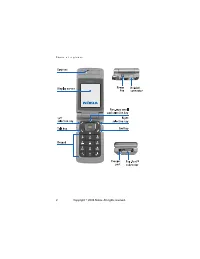Телефоны Nokia 6255 - инструкция пользователя по применению, эксплуатации и установке на русском языке. Мы надеемся, она поможет вам решить возникшие у вас вопросы при эксплуатации техники.
Если остались вопросы, задайте их в комментариях после инструкции.
"Загружаем инструкцию", означает, что нужно подождать пока файл загрузится и можно будет его читать онлайн. Некоторые инструкции очень большие и время их появления зависит от вашей скорости интернета.
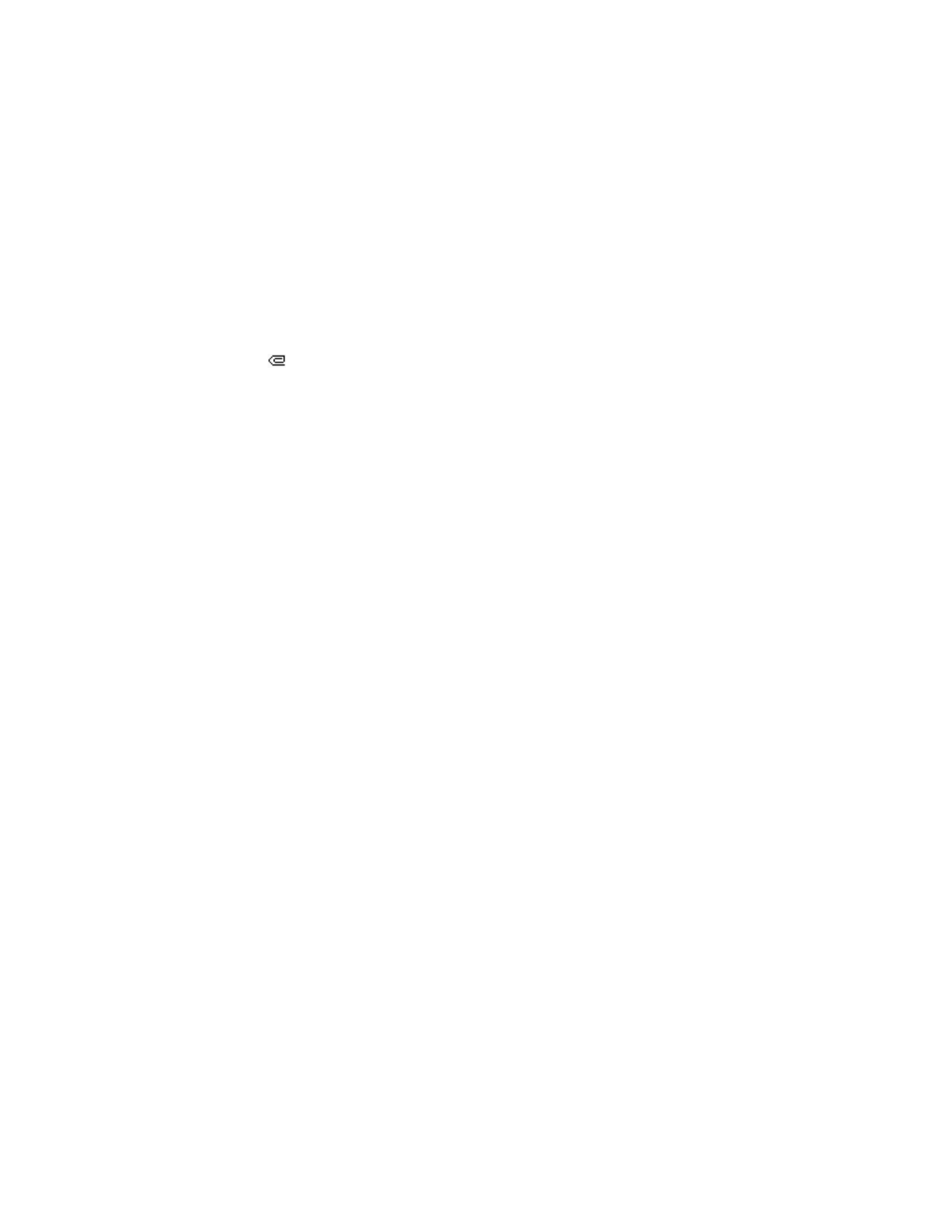
M e s s a g e s ( M e n u 1 )
26
When you have a new multimedia
message waiting and the memory
for the messages is full, the indicator
blinks and
Multimedia memory
full, view waiting msg.
appears in the
display. To view the waiting
message, select
Show
. Before you
can save the message, you need to
delete some of your old messages.
See
for more information.
■
Voice messages
If you subscribe to voice mail, your
wireless provider will furnish you
with a voice mailbox number. You
need to save this number to your
phone to use voice mail. When you
receive a voice message, your phone
lets you know by beeping, displaying
a message, or both. If you receive
more than one message, your phone
shows the number of messages
received.
Save voice mailbox number
Your wireless provider may have
already saved your voice mailbox
number to your phone. If so, the
number will appear in the display in
step 1. Press
OK
to leave the number
unchanged.
1. At the standby mode screen,
select
Menu
>
Messages
>
Voice
messages
>
Voice mailbox
number
.
The
Voice mailbox number
screen
appears in the display.
2. If the box is empty, enter the
voice mailbox area code and
number.
3. Press
OK
.
Call and setup your voice
mail
1. Once you have saved the voice
mailbox number, press and hold
the
1
key.
2. When you connect to voice mail
and the prerecorded greeting
begins, follow the service’s
automated instructions to setup
your voice mail.
Listen to your voice
messages
Once you have setup voice mail, you
can dial the voice mailbox number in
one of five ways:
• Dial the number using the
keypad.
• Press and hold the
1
key.
• Press the 1 key and the Send key.
• Press
Listen
if there is a notification
message in the display.
Copyright © 2005 Nokia. All rights reserved.