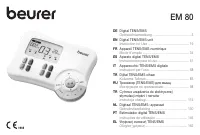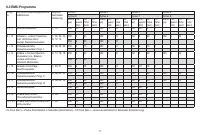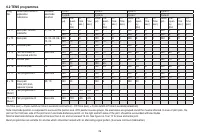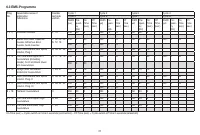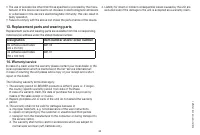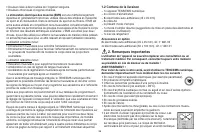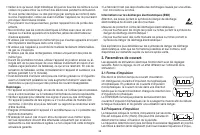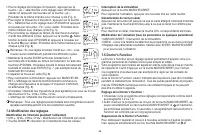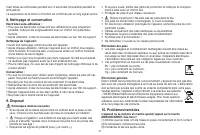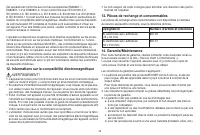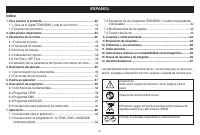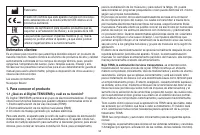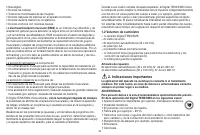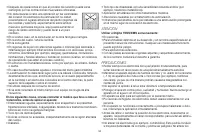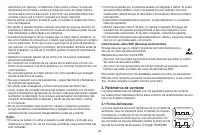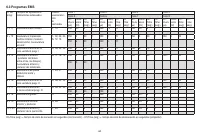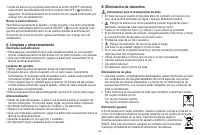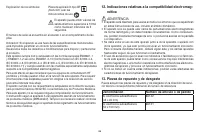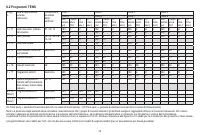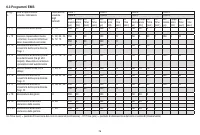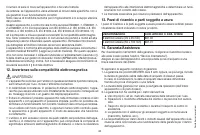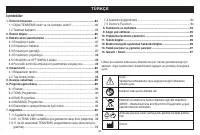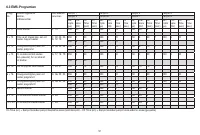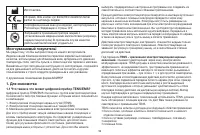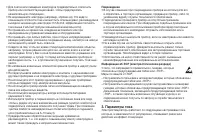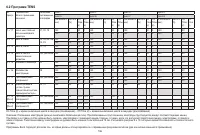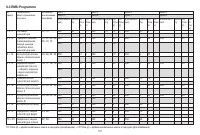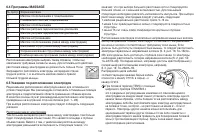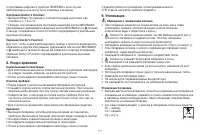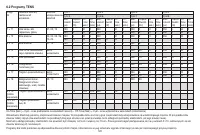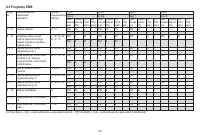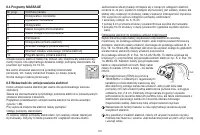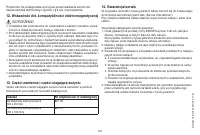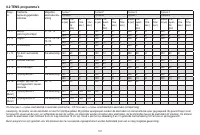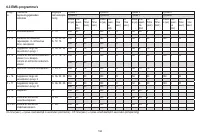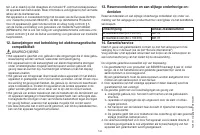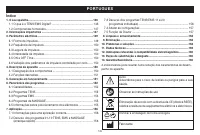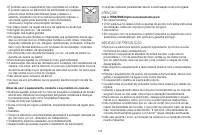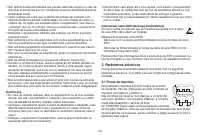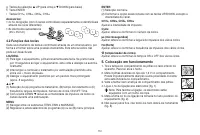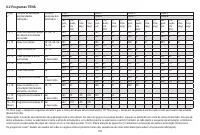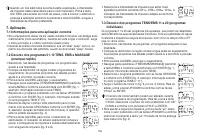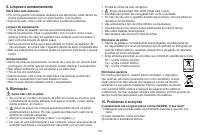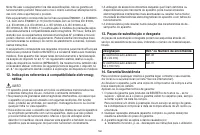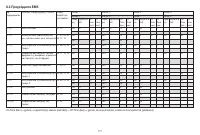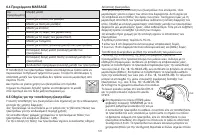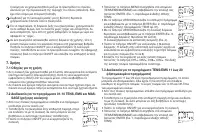Массажеры Beurer EM80 - инструкция пользователя по применению, эксплуатации и установке на русском языке. Мы надеемся, она поможет вам решить возникшие у вас вопросы при эксплуатации техники.
Если остались вопросы, задайте их в комментариях после инструкции.
"Загружаем инструкцию", означает, что нужно подождать пока файл загрузится и можно будет его читать онлайн. Некоторые инструкции очень большие и время их появления зависит от вашей скорости интернета.
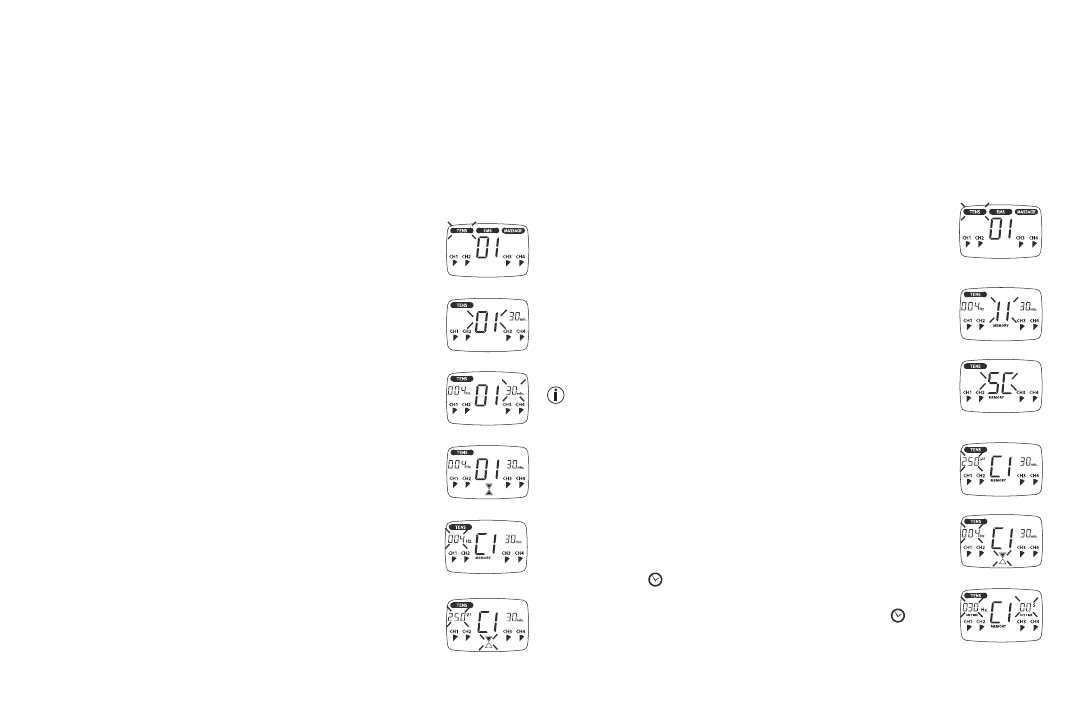
29
7. Application
7.1 Advice on application
• If the device is not used within 3 minutes, it switches off automatically
(automatic switch-off function). When it is switched on again, the LCD main
menu screen appears, with the last used submenu flashing.
• If an admissible key is pressed, there is one short beep. If an inadmissible
key is pressed, there are two short beeps.
7.2 Procedure for TENS, EMS and MASSAGE programmes 01-10
(quick start)
• From the programme charts, select a programme that is
suitable for your purpose.
• Place the electrodes in the area selected and connect these
to the device. The corresponding positioning suggestions
may help you here.
• Press the ON/OFF key in order to switch on the device.
• Press MENU and navigate through the sub-menus (TENS/
EMS/MASSAGE) and confirm your selection with ENTER.
(Fig. 1, example of TENS display).
• Using the UP/DOWN keys, select the programme you want
and confirm with ENTER (Fig. 2, example of display for No. 1
TENS programme).
• Using the UP/DOWN keys, select the total treatment time and
confirm with ENTER (Fig. 3, example of 30-minute treatment
duration).
The device is in wait status (Fig. 4).
• Press ON/OFF to start stimulation treatment. Operating
status starts to change and pulse frequency is displayed
alternately with pulse width (Figs. 5 and 6).
• Select the pulse intensity which is the most comfortable for
you by pressing keys CH1±, CH2±, CH3±, CH4±.
The pulse intensity display adapts accordingly.
7.3 Procedure for TENS/EMS programmes 11 to 20 (individual
programmes)
Programmes 11 to 20 are preset programmes which you can also individualise.
Here you can set pulse frequency, pulse width as well as the ON and OFF
time of the individual cycles.
• From the programme charts, select a programme that is suitable for your
purpose.
• Place the electrodes in the area selected and connect these to the device.
The corresponding positioning suggestions may help you here.
• Press the ON/OFF key in order to switch on the device.
• Press MENU and navigate through the sub-menus (TENS/
EMS/MASSAGE) and confirm your selection with ENTER.
(Fig. 1, example of TENS display).
• Using the UP/DOWN keys, select the programme you want
and confirm with ENTER (Fig. 2, example of display for No.
11 TENS programme).
• The number of cycles is displayed (C) (Fig. 3, e.g. 5 cycles).
To change this, press the UP/DOWN key and confirm by
pressing CYCLE or ENTER.
You can also change the number of cycles during the other
programming stages by pressing the CYCLE key, selecting
the required number of cycles with UP/DOWN and confir-
ming with CYCLE or ENTER.
• To set pulse width, press the key ‘μs’, choose your setting
with UP/DOWN and confirm by once again pressing the key
‘μs’. Repeat for each cycle (Fig. 4).
• Set pulse frequency by pressing the ‘Hz’ key. Choose your
setting with UP/DOWN and confirm by once again pressing
‘Hz’. Repeat for each cycle (Fig. 5).
• Press the key in order to set the respective ON and OFF
times of the individual cycles. Choose the duration with UP/
DOWN and confirm by once again pressing the key . Re-
peat for each cycle (Fig. 6).
Fig. 1
Fig. 2
Fig. 3
Fig. 4
Fig. 5
Fig. 6
Fig. 6
Fig. 1
Fig. 2
Fig. 3
Fig. 4
Fig. 5
Характеристики
Остались вопросы?Не нашли свой ответ в руководстве или возникли другие проблемы? Задайте свой вопрос в форме ниже с подробным описанием вашей ситуации, чтобы другие люди и специалисты смогли дать на него ответ. Если вы знаете как решить проблему другого человека, пожалуйста, подскажите ему :)