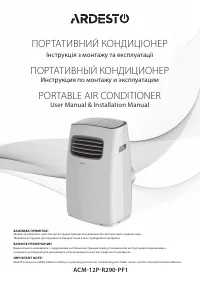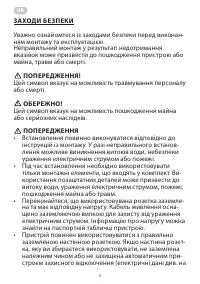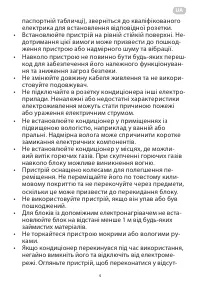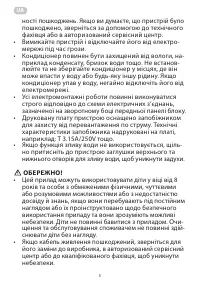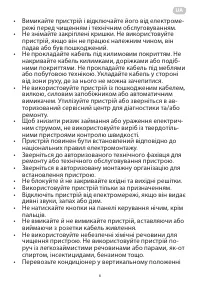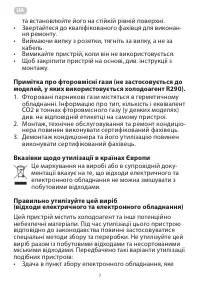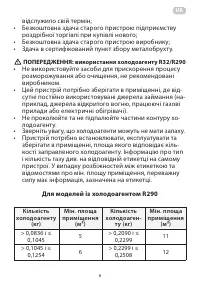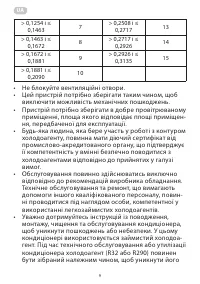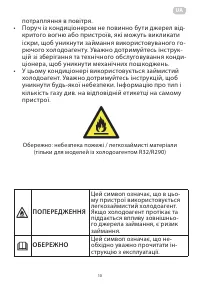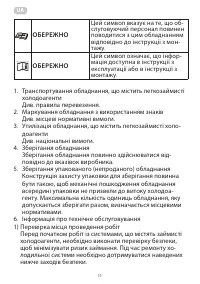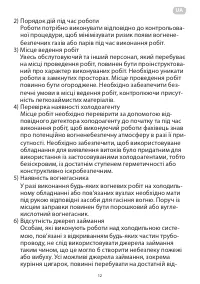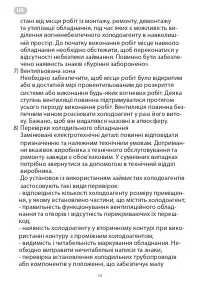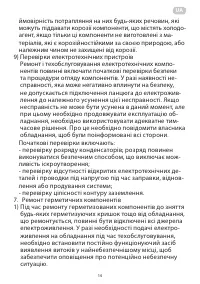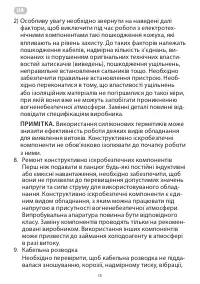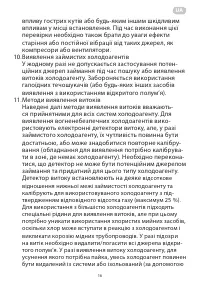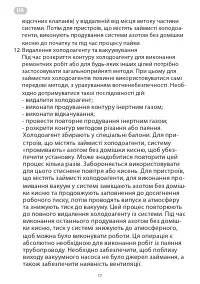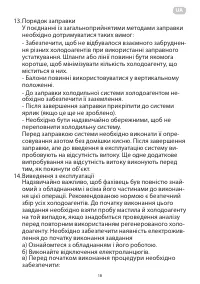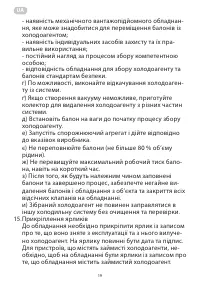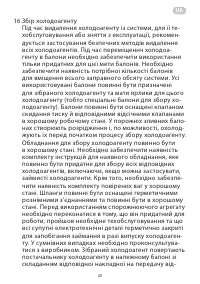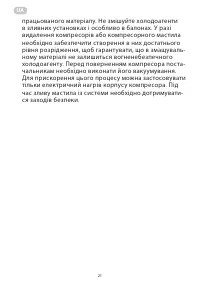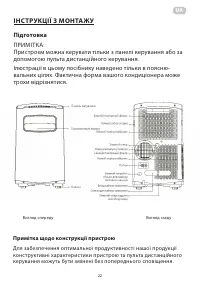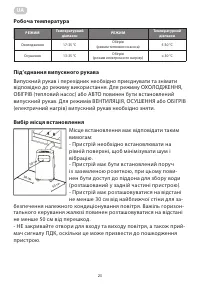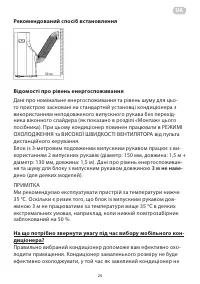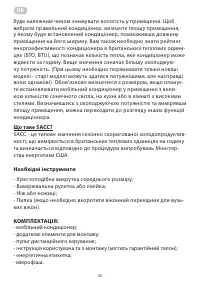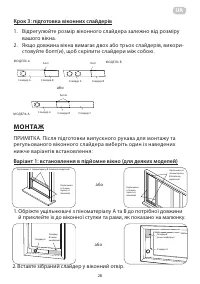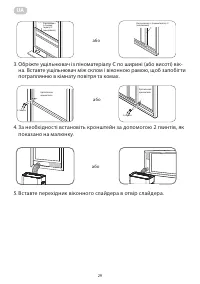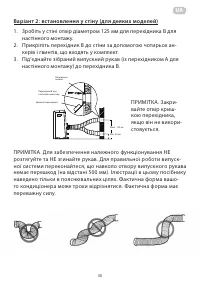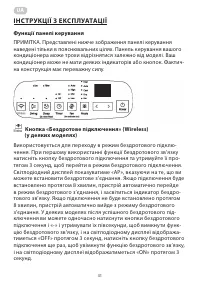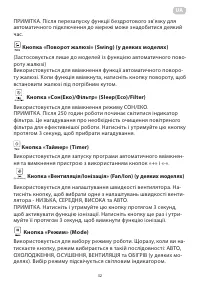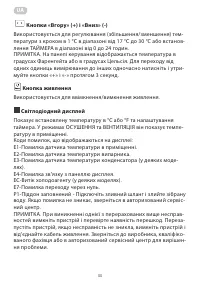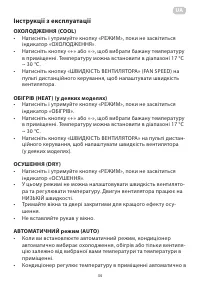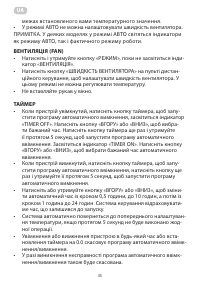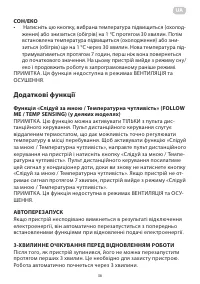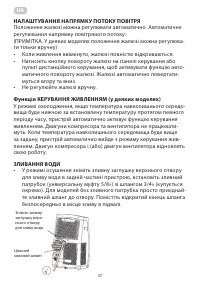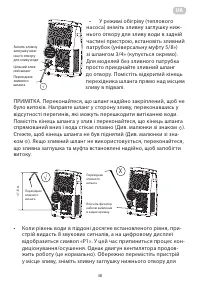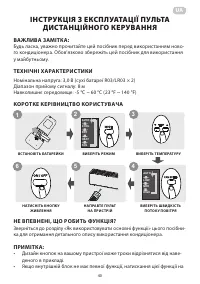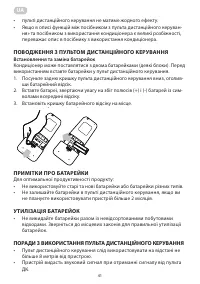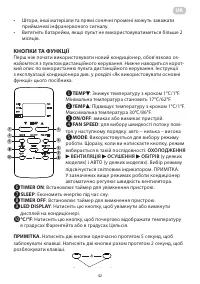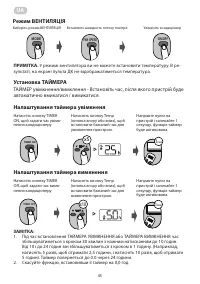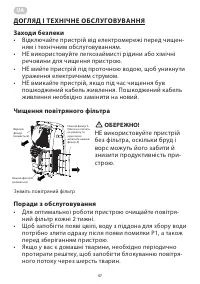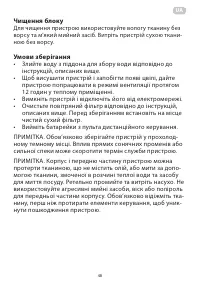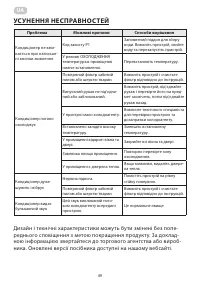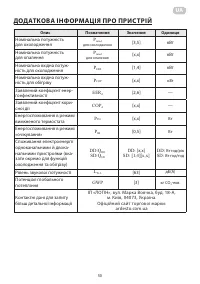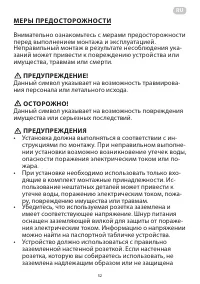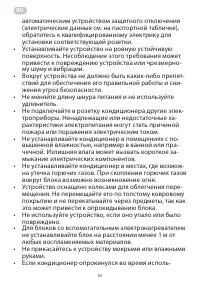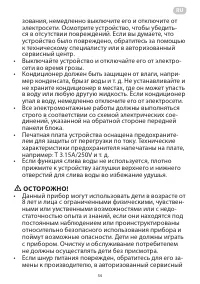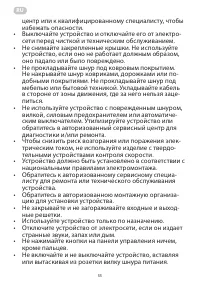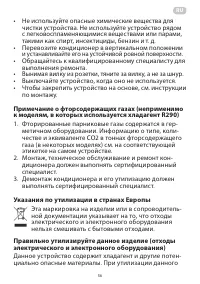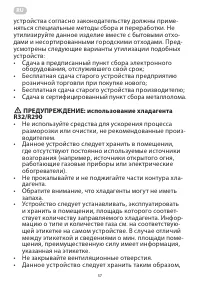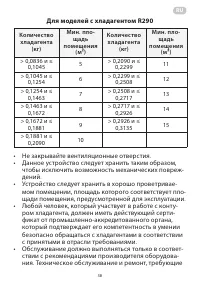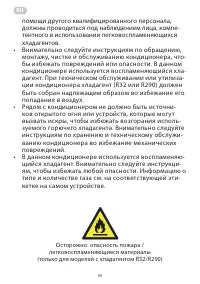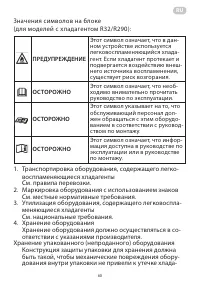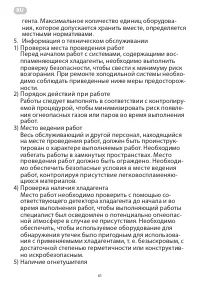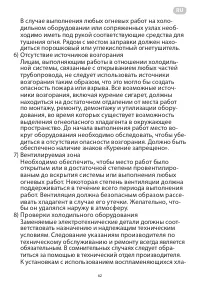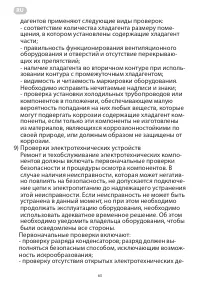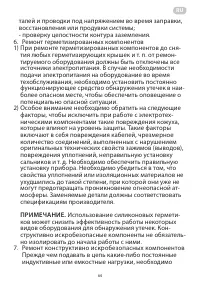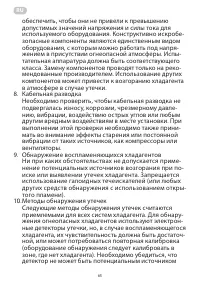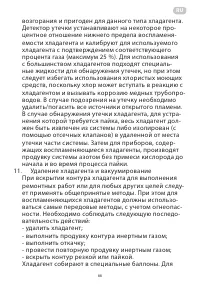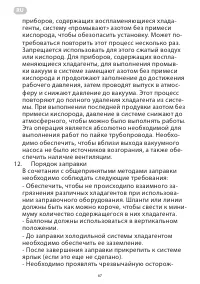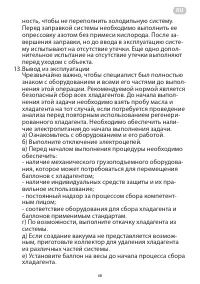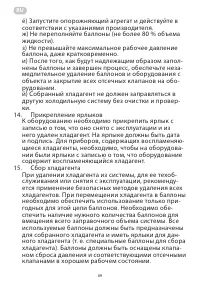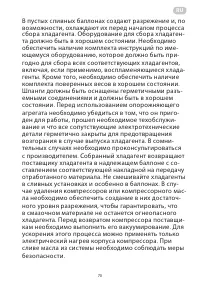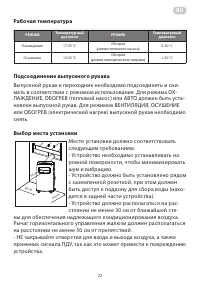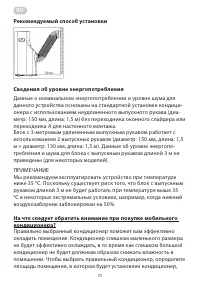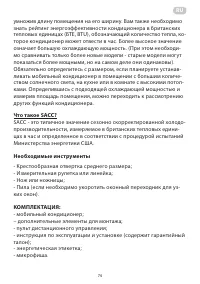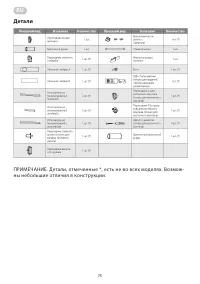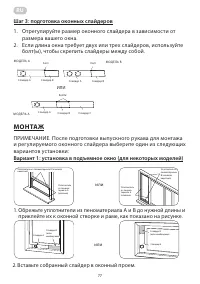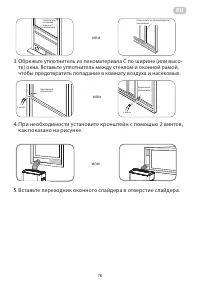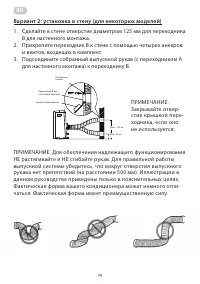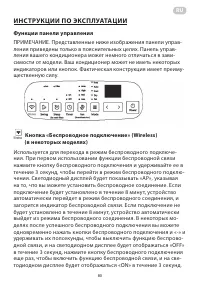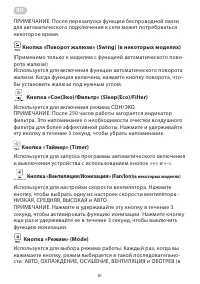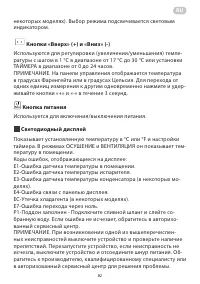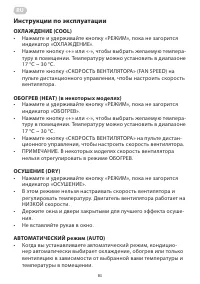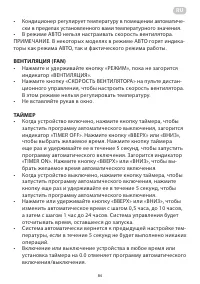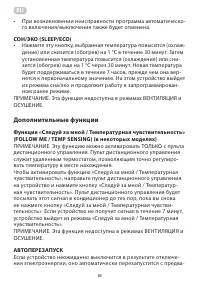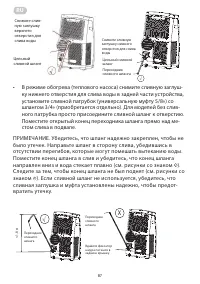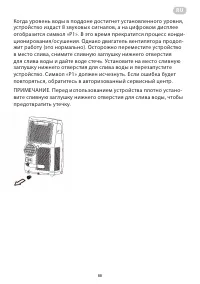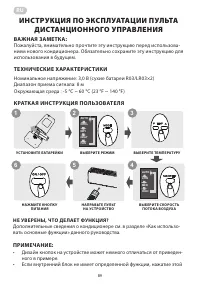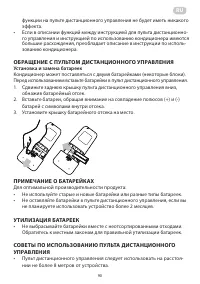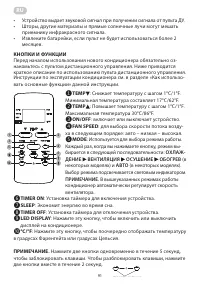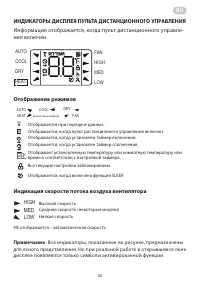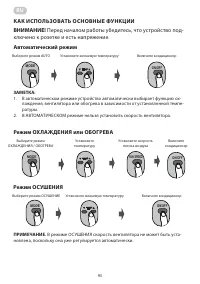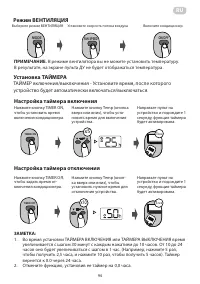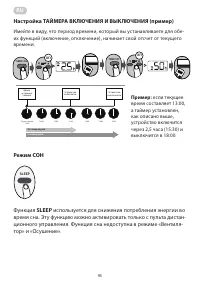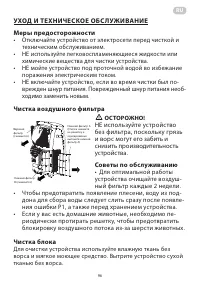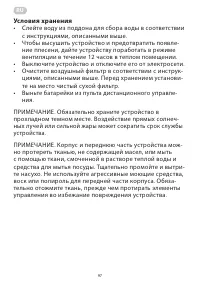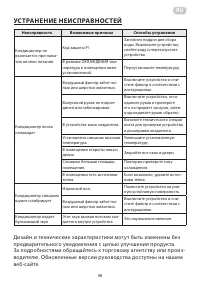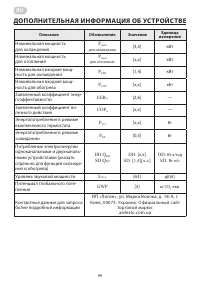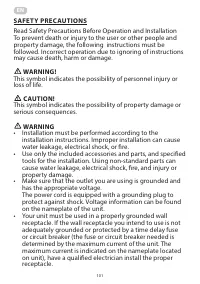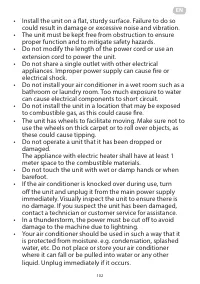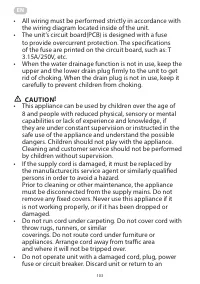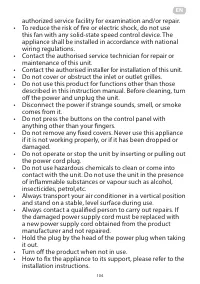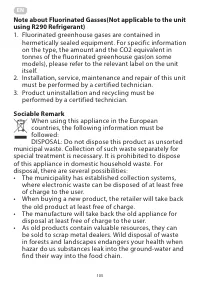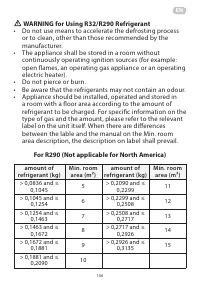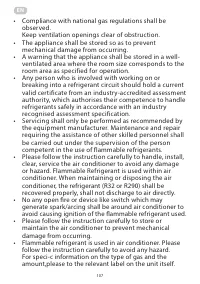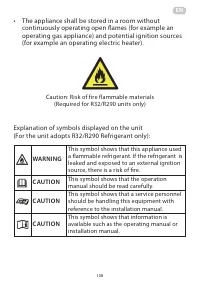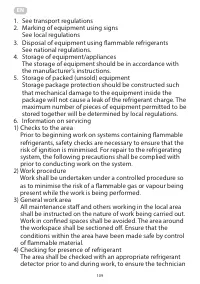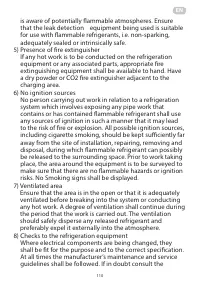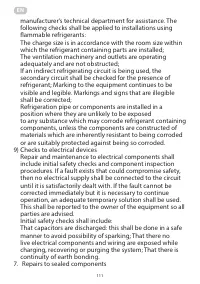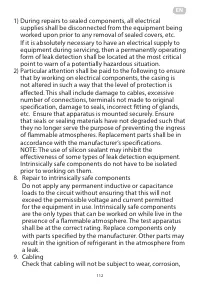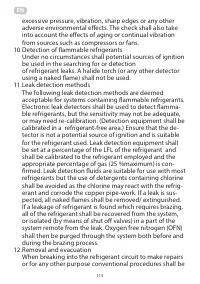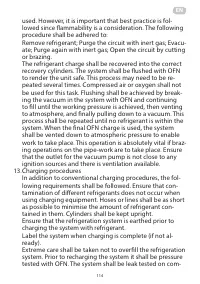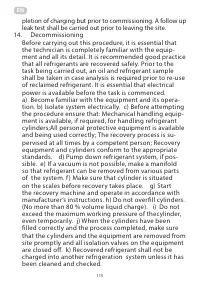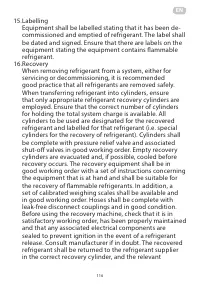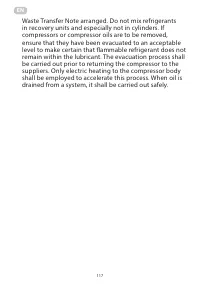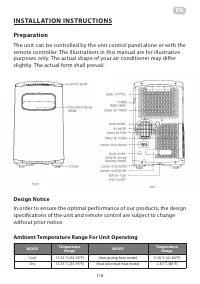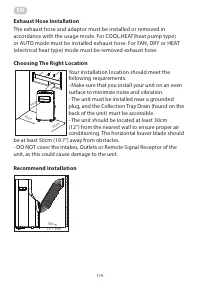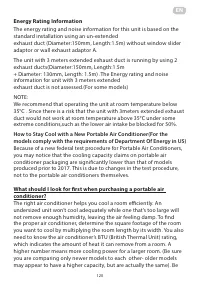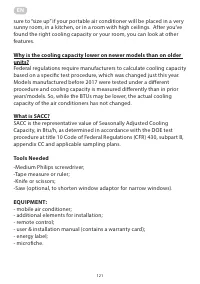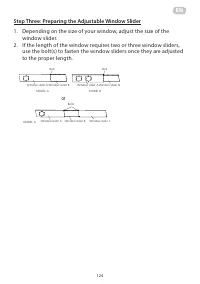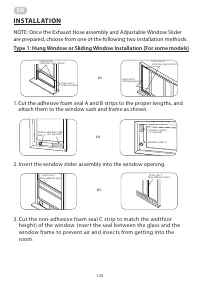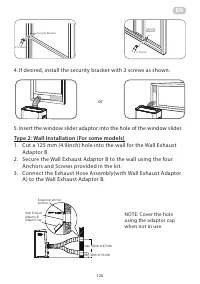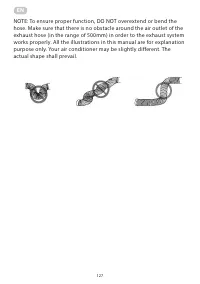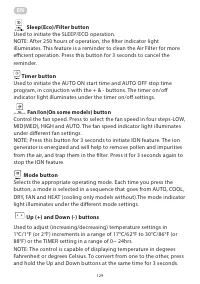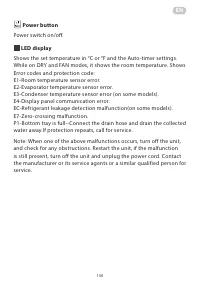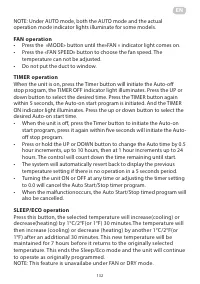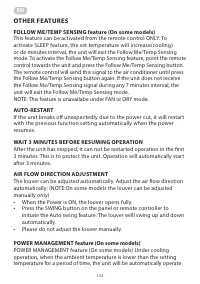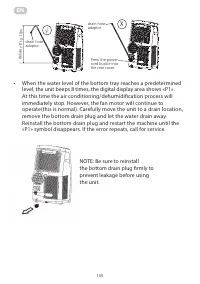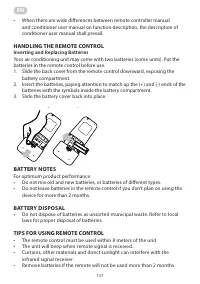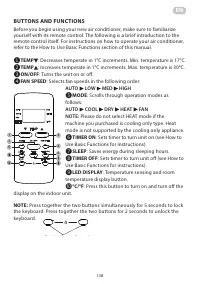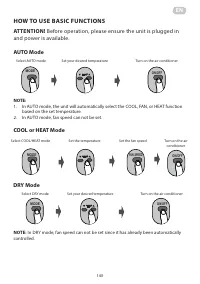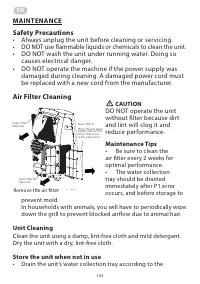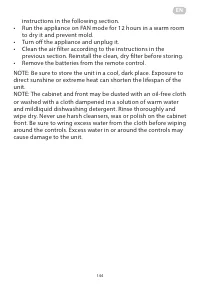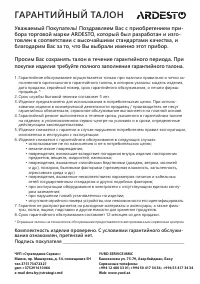Кондиционеры Ardesto ACM-12P-R290 - инструкция пользователя по применению, эксплуатации и установке на русском языке. Мы надеемся, она поможет вам решить возникшие у вас вопросы при эксплуатации техники.
Если остались вопросы, задайте их в комментариях после инструкции.
"Загружаем инструкцию", означает, что нужно подождать пока файл загрузится и можно будет его читать онлайн. Некоторые инструкции очень большие и время их появления зависит от вашей скорости интернета.
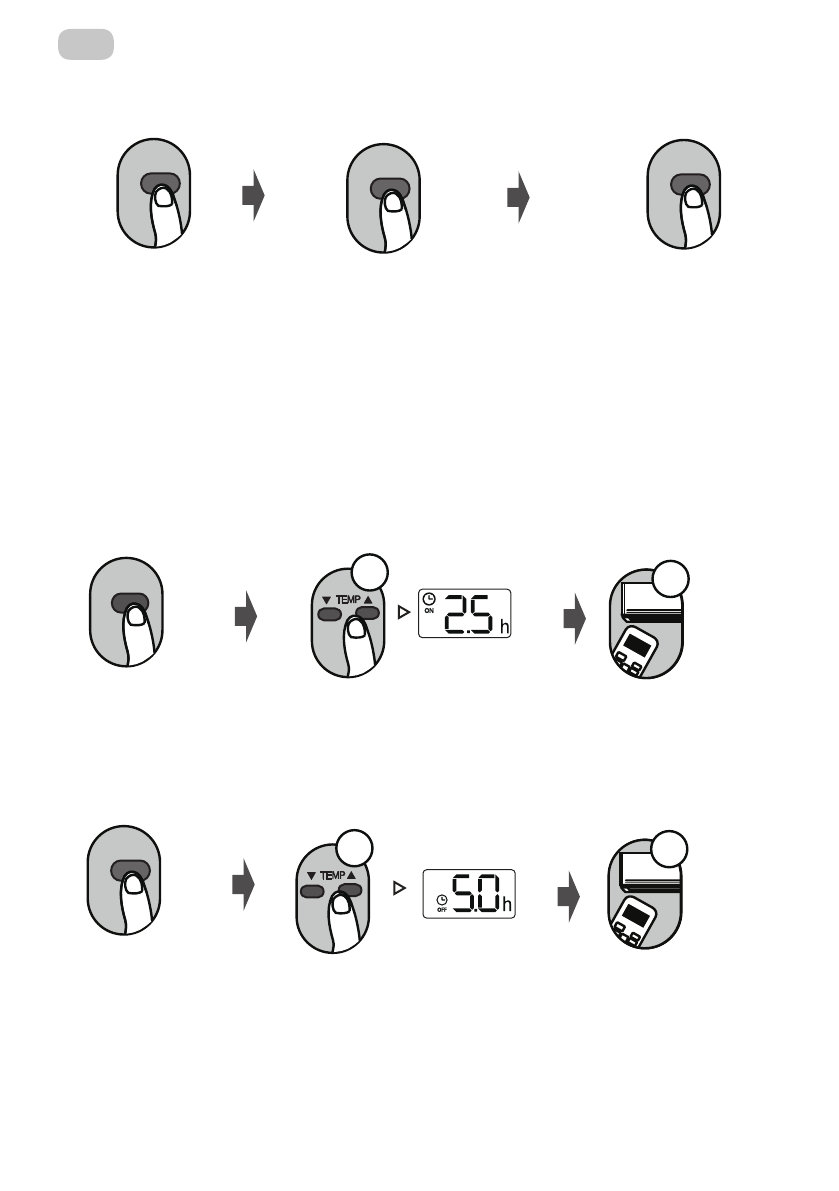
141
EN
ON/OFF
MODE
FAN SPEED
ON/OFF
MODE
MODE
ON/OFF
MODE
ON/OFF
FAN SPEED
ON/OFF
MODE
FAN SPEED
ON/OFF
MODE
MODE
ON/OFF
MODE
ON/OFF
FAN SPEED
NOTE:
In FAN mode, you can’t set the temperature. As a result , no temperature
displays in remote screen.
ON/OFF
MODE
FAN SPEED
ON/OFF
MODE
MODE
ON/OFF
MODE
ON/OFF
FAN SPEED
FAN Mode
TIMER ON setting
TIMER OFF setting
Select FAN mode
Set the fan speed
Turn on the air conditioner
11
Setting the TIMER
TIMER ON setting
TIMER OFF setting
TIMER ON & OFF setting(example)
TIMER ON/OFF - Set the amount of time after which the unit will automatically turn on/off.
Press TIMER ON button to
initiate the ON time sequence.
Press Temp. up or down button for
for multiple times to set the desired
time to turn on the unit.
Press Temp. up or down button for
for multiple times to set the desired
time to turn off the unit.
NOTE:
1. When setting the TIMER ON or TIMER OFF, the time will increase by 30 minutes increments with each
press, up to 10 hours. After 10 hours and up to 24, it will increase in 1 hour increments. (For example,
press 5 times to get 2.5h, and press 10 times to get 5h,) The timer will revert to 0.0 after 24.
2. Cancel either function by setting its timer to 0.0h.
Point remote to unit and wait 1sec,
the TIMER ON will be activated.
Press TIMER OFF button to
initiate the OFF time sequence.
Point remote to unit and wait 1sec,
the TIMER OFF will be activated.
Current
time 1PM
2:00PM
3:00PM
4PM
5PM
6PM
Timer starts
Unit turns
ON
Unit turns
OFF
2.5 hours later
5 hours later
3:30PM
Example: If current timer is 1:00PM,
to set the timer as above steps, the
unit will turn on 2.5h later (3:30PM)
and turn off at 6:00PM.
ON/O
FF
MOD
E
FAN
SHO
RT
CU
T
TIMER
ON
TIMER
OFF
TEM
P
SLEE
P
1
sec
ON/O
FF
MOD
E
FAN
SHOR
T
CU
T
TIMER
ON
TIMER
OFF
TEM
P
SLEE
P
ON/O
FF
MOD
E
FAN
SHOR
T
CU
T
TIMER
ON
TIMER
OFF
TEM
P
SLEE
P
ON/O
FF
MOD
E
FAN
SHO
RT
CU
T
TIMER
ON
TIMER
OFF
TEM
P
SLEE
P
1
sec
x5
TIMER ON
TIMER ON
TIMER OFF
TIMER OFF
xn
xn
x10
xn
Keep in mind that the time periods you set for both functions refer to hours after the current time.
11
Setting the TIMER
TIMER ON setting
TIMER OFF setting
TIMER ON & OFF setting(example)
TIMER ON/OFF - Set the amount of time after which the unit will automatically turn on/off.
Press TIMER ON button to
initiate the ON time sequence.
Press Temp. up or down button for
for multiple times to set the desired
time to turn on the unit.
Press Temp. up or down button for
for multiple times to set the desired
time to turn off the unit.
NOTE:
1. When setting the TIMER ON or TIMER OFF, the time will increase by 30 minutes increments with each
press, up to 10 hours. After 10 hours and up to 24, it will increase in 1 hour increments. (For example,
press 5 times to get 2.5h, and press 10 times to get 5h,) The timer will revert to 0.0 after 24.
2. Cancel either function by setting its timer to 0.0h.
Point remote to unit and wait 1sec,
the TIMER ON will be activated.
Press TIMER OFF button to
initiate the OFF time sequence.
Point remote to unit and wait 1sec,
the TIMER OFF will be activated.
Current
time 1PM
2:00PM
3:00PM
4PM
5PM
6PM
Timer starts
Unit turns
ON
Unit turns
OFF
2.5 hours later
5 hours later
3:30PM
Example: If current timer is 1:00PM,
to set the timer as above steps, the
unit will turn on 2.5h later (3:30PM)
and turn off at 6:00PM.
ON/O
FF
MOD
E
FAN
SHO
RT
CU
T
TIMER
ON
TIMER
OFF
TEM
P
SLEE
P
1
sec
ON/O
FF
MOD
E
FAN
SHOR
T
CU
T
TIMER
ON
TIMER
OFF
TEM
P
SLEE
P
ON/O
FF
MOD
E
FAN
SHOR
T
CU
T
TIMER
ON
TIMER
OFF
TEM
P
SLEE
P
ON/O
FF
MOD
E
FAN
SHO
RT
CU
T
TIMER
ON
TIMER
OFF
TEM
P
SLEE
P
1
sec
x5
TIMER ON
TIMER ON
TIMER OFF
TIMER OFF
xn
xn
x10
xn
Keep in mind that the time periods you set for both functions refer to hours after the current time.
Press Temp. up or down button
for for multiple times to set the
desired time to turn on the unit.
Press Temp. up or down button
for for multiple times to set the
desired time to turn off the unit.
Point remote to unit and
wait 1sec, the TIMER ON will
be activated.
Point remote to unit and
wait 1sec, the TIMER OFF
will be activated.
Press TIMER ON button to
initiate the ON time
sequence.
Press TIMER OFF button to
initiate the OFF time
sequence.
NOTE:
1. When setting the TIMER ON or TIMER OFF, the time will increase by 30 minutes
increments with each press, up to 10 hours. After 10 hours and up to 24, it will
increase in 1 hour increments. (For example, press 5 times to get 2.5h, and press 10
times to get 5h,) The timer will revert to 0.0 after 24.
2. Cancel either function by setting its timer to 0.0h.
Setting the TIMER
TIMER ON/OFF - Set the amount of time after which the unit will automatically
turn on/off.
Содержание
- 51 СОДЕРЖАНИЕ; Меры предосторожности; инструкция по эксплуатации пульта; Уход и техническое обслуживание; Устранение неисправностей
- 57 ПРЕДУПРЕЖДЕНИЕ: использование хладагента
- 58 Для моделей с хладагентом R290
- 59 легковоспламеняющиеся материалы
- 71 Примечание относительно конструкции устройства; Для обеспечения оптимальной производительности нашей продук-
- 72 Рабочая температура
- 74 Необходимые инструменты
- 76 Комплект для оконного монтажа; Шаг 1: подготовка выпускного рукава к монтажу; Вариант установки в окно
- 77 Шаг 3: подготовка оконных слайдеров; или; Вариант 1: установка в подъемное окно (для некоторых моделей)
- 80 ИНС ТРУКЦИИ ПО ЭКСПЛУАТАЦИИ; Функции панели управления; Кнопка «Беспроводное подключение» (Wireless)
- 82 Кнопка питания
- 83 Инструкции по эксплуатации
- 85 Дополнительные функции; Функция «Следуй за мной / Температурная чувствительность»
- 89 использования в будущем.; ТЕХНИЧЕСКИЕ ХАРАКТЕРИСТИКИ; Диапазон приема сигнала: 8 м; КРАТКАЯ ИНСТРУКЦИЯ ПОЛЬЗОВАТЕЛЯ; вать основные функции» данного руководства.
- 90 ПРИМЕЧАНИЕ О БАТАРЕЙКАХ; Установка и замена батареек
- 92 ИНДИКАТОРЫ ДИСПЛЕЯ ПУЛЬТА ДИСТАНЦИОННОГО УПРАВЛЕНИЯ; Информация отображается, когда пульт дистанционного управле-; Отображение режимов; Отображается, когда включена функция SLEEP.; Все индикаторы, показанные на рисунке, предназначены; НЕ отображается – автоматическая скорость
- 93 Перед началом работы убедитесь, что устройство под-; В режиме ОСУШЕНИЯ скорость вентилятора не может быть уста-
- 94 В режиме вентилятора вы не можете установить температуру.; Режим ВЕНТИЛЯЦИЯ; ТАЙМЕР включения/выключения - Установите время, после которого
- 95 если текущее; Функция; используется для снижения потребления энергии во
- 96 Для очистки устройства используйте влажную ткань без
- 97 Условия хранения
- 98 УСТРАНЕНИЕ НЕИСПРАВНОСТЕЙ; Неисправность; Дизайн и технические характеристики могут быть изменены без
- 99 ДОПОЛНИТЕЛЬНАЯ ИНФОРМАЦИЯ ОБ УСТРОЙСТВЕ; Описание
- 149 ГАРАНТИЙНЫЙ ТА ЛОН; Уважаемый Покупатель! Поздравляем Вас с приобретением при
- 151 Warranty card/Гарантійний талон/Гарантийный талон
Характеристики
Остались вопросы?Не нашли свой ответ в руководстве или возникли другие проблемы? Задайте свой вопрос в форме ниже с подробным описанием вашей ситуации, чтобы другие люди и специалисты смогли дать на него ответ. Если вы знаете как решить проблему другого человека, пожалуйста, подскажите ему :)