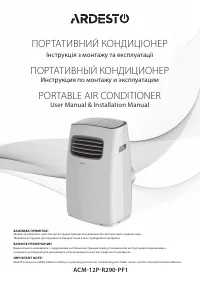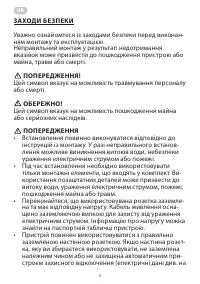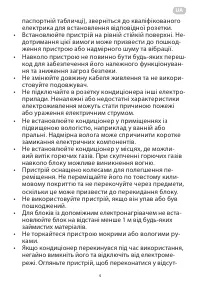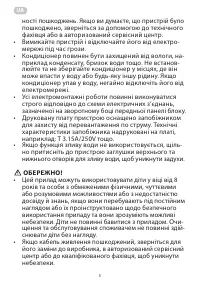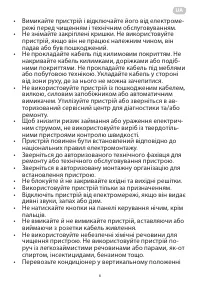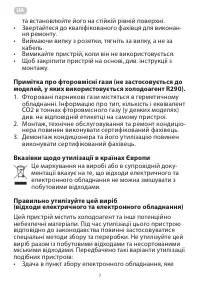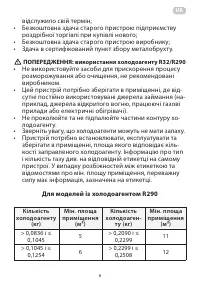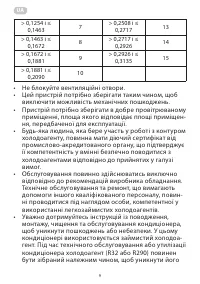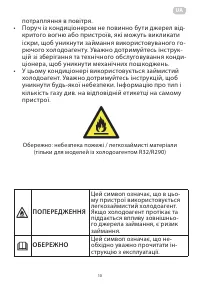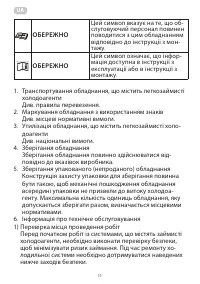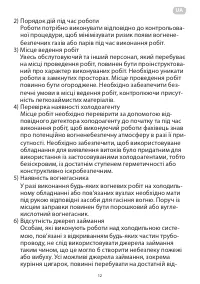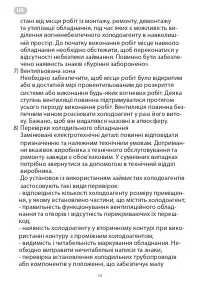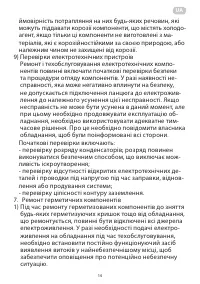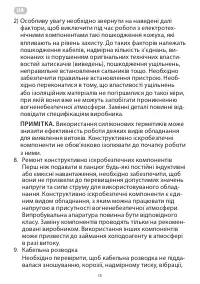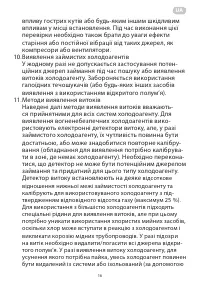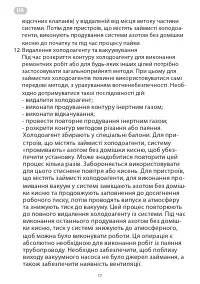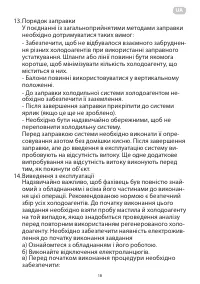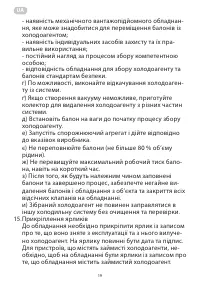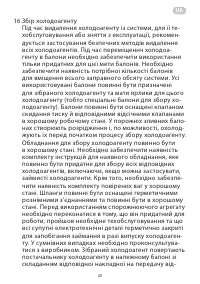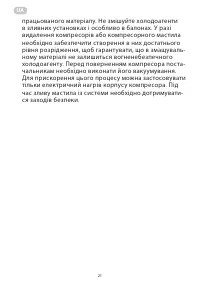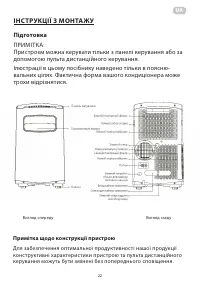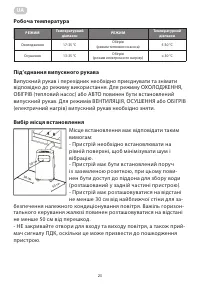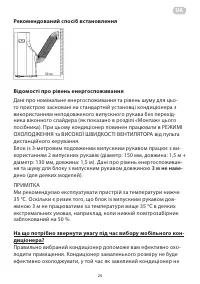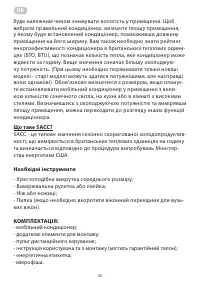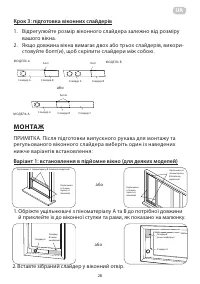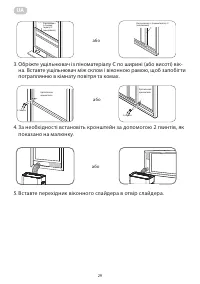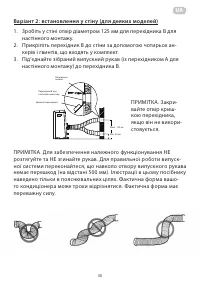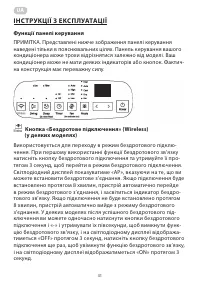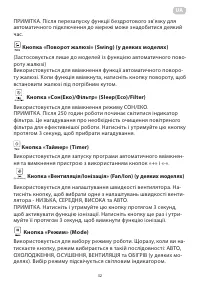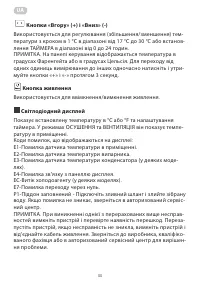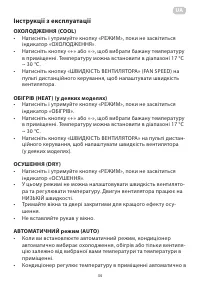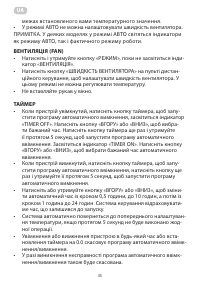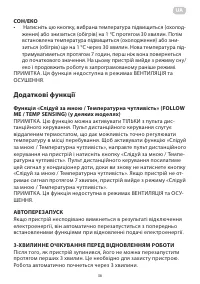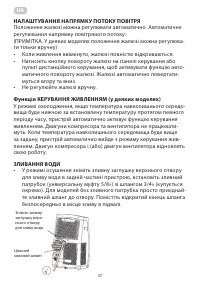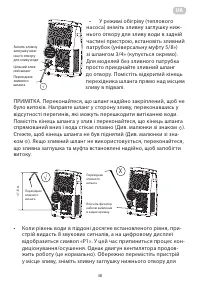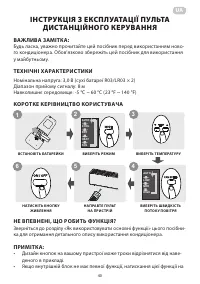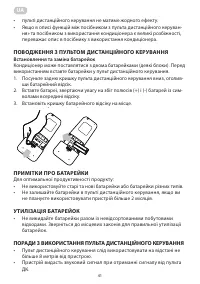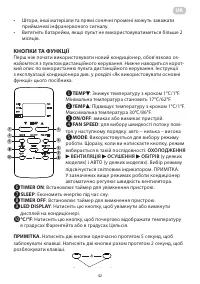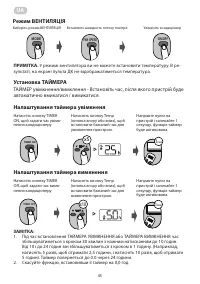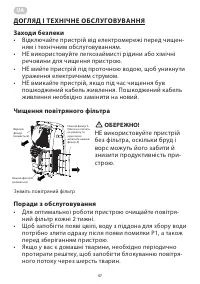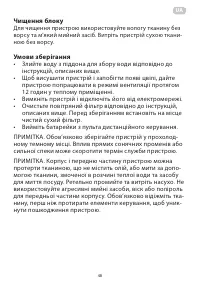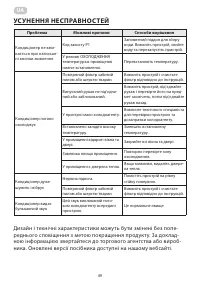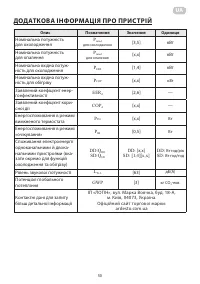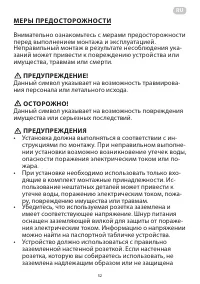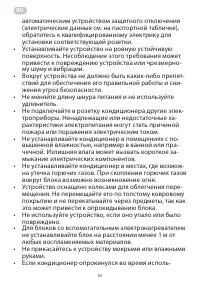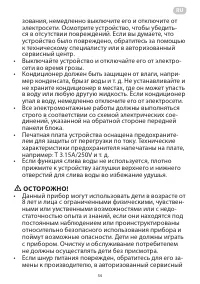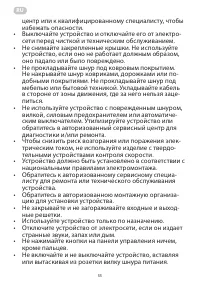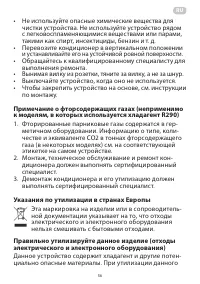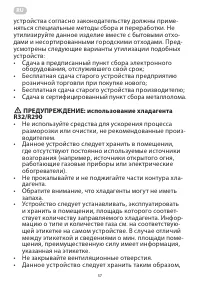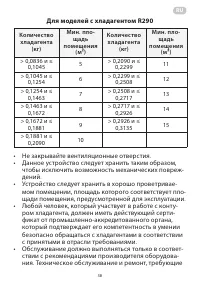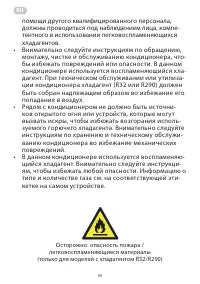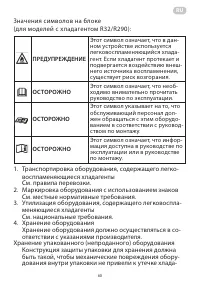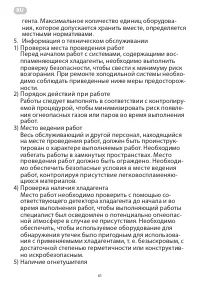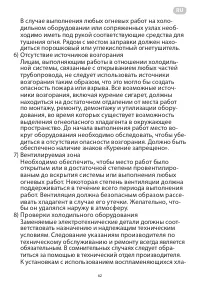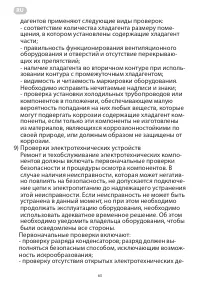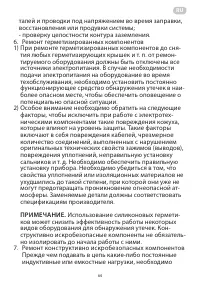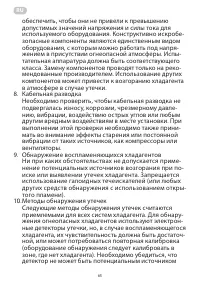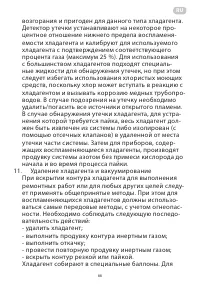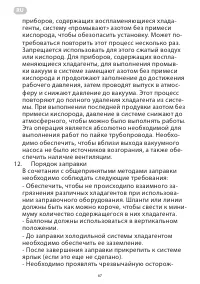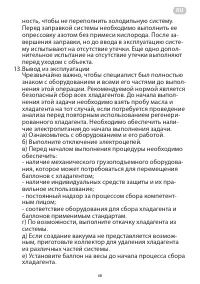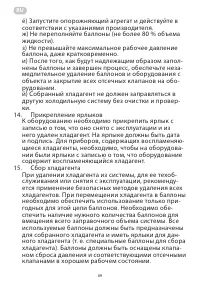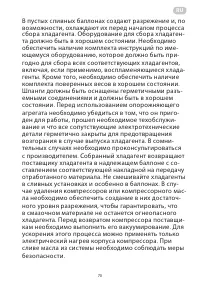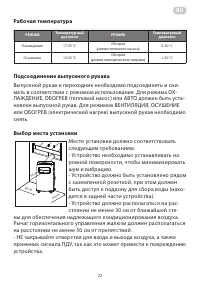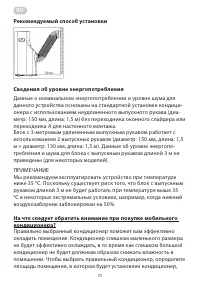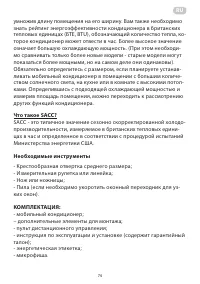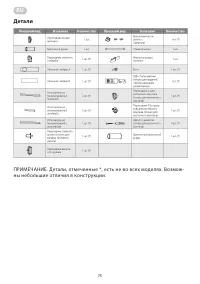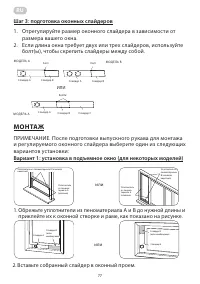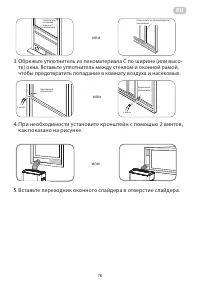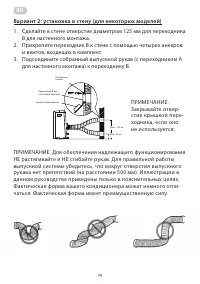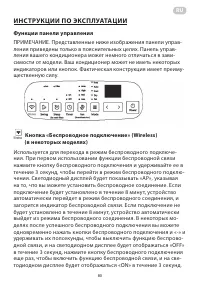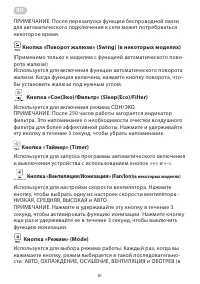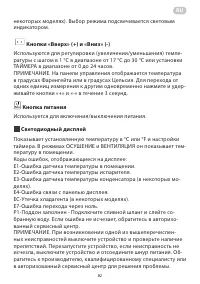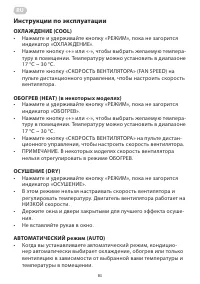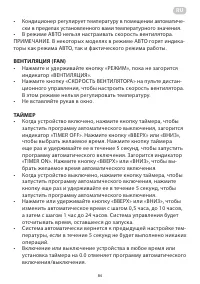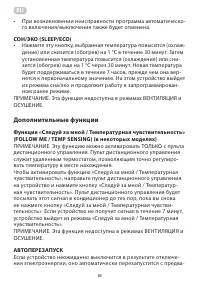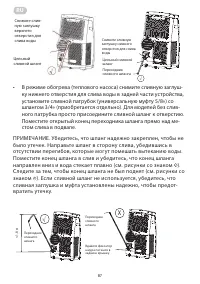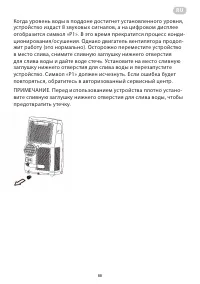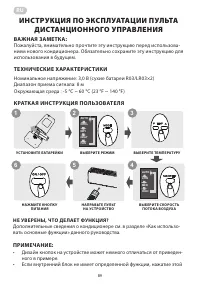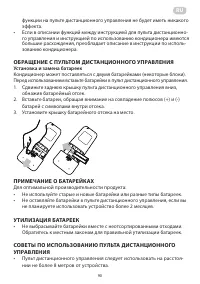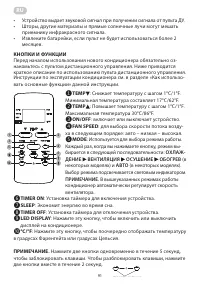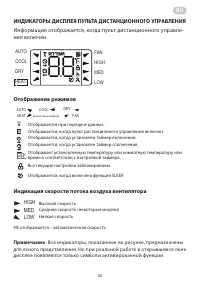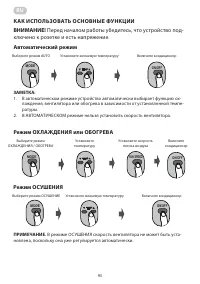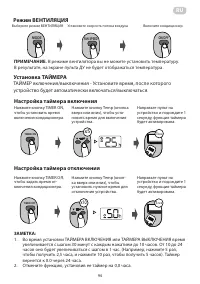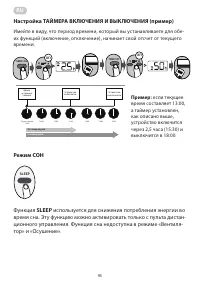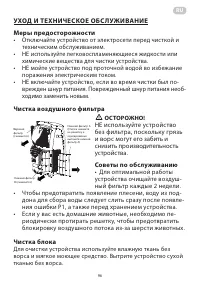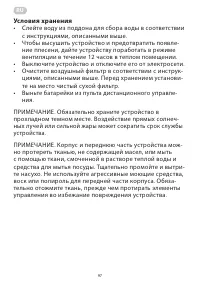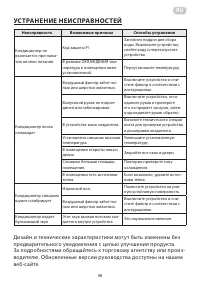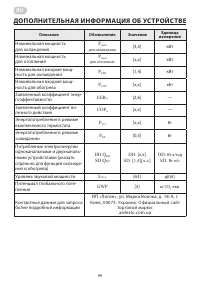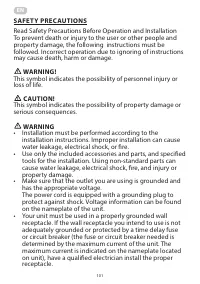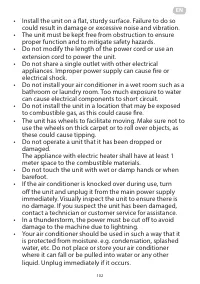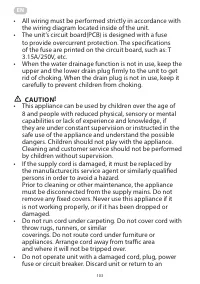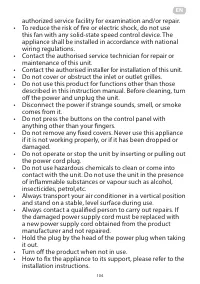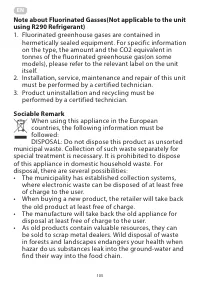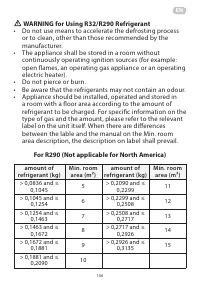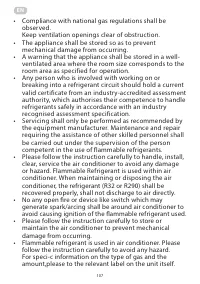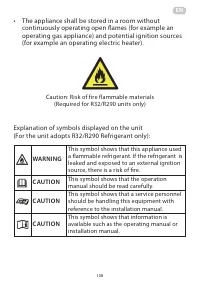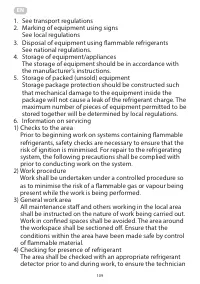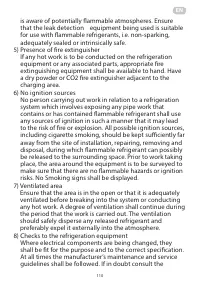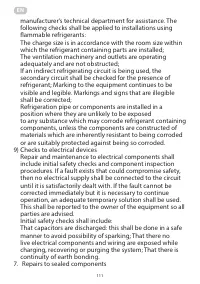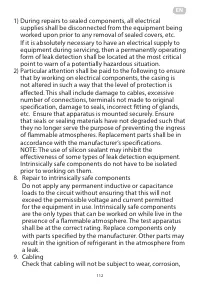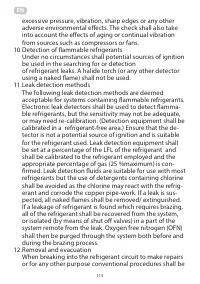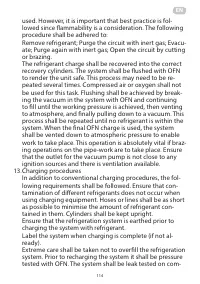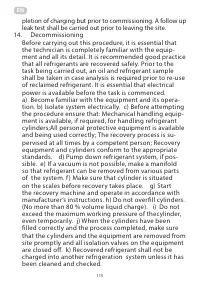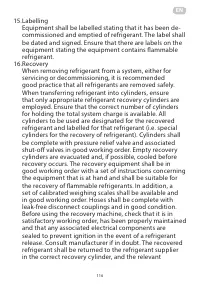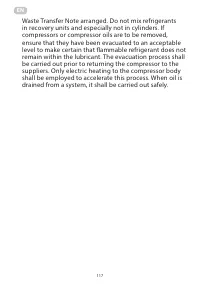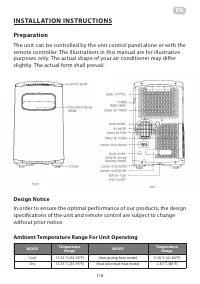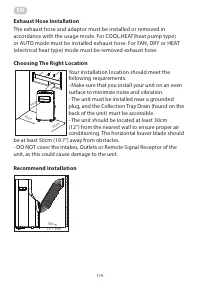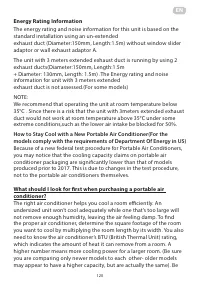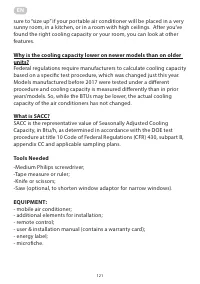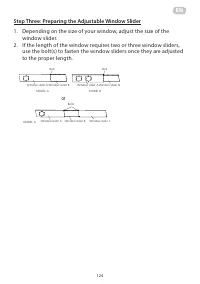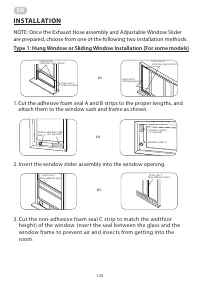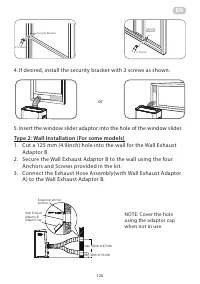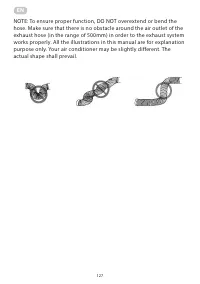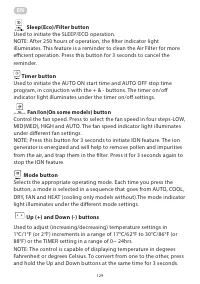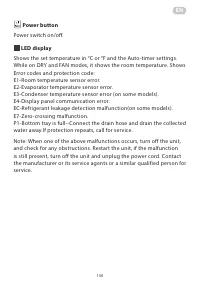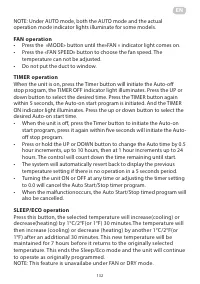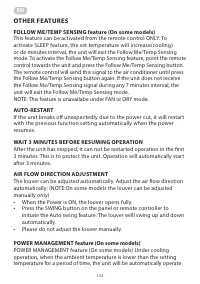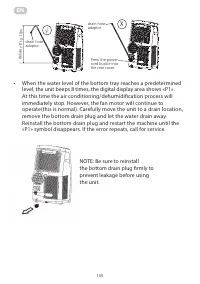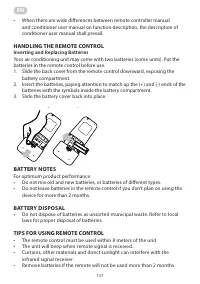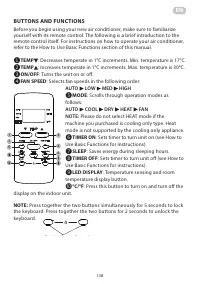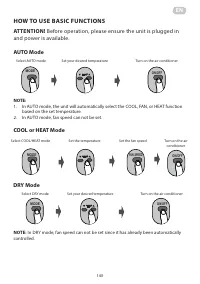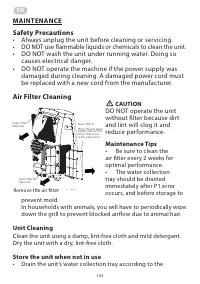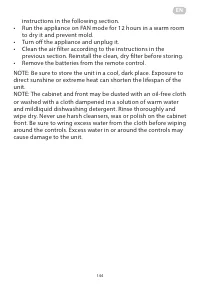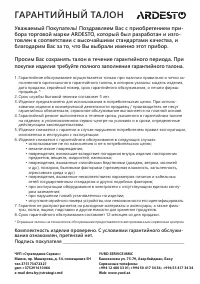Кондиционеры Ardesto ACM-12P-R290 - инструкция пользователя по применению, эксплуатации и установке на русском языке. Мы надеемся, она поможет вам решить возникшие у вас вопросы при эксплуатации техники.
Если остались вопросы, задайте их в комментариях после инструкции.
"Загружаем инструкцию", означает, что нужно подождать пока файл загрузится и можно будет его читать онлайн. Некоторые инструкции очень большие и время их появления зависит от вашей скорости интернета.
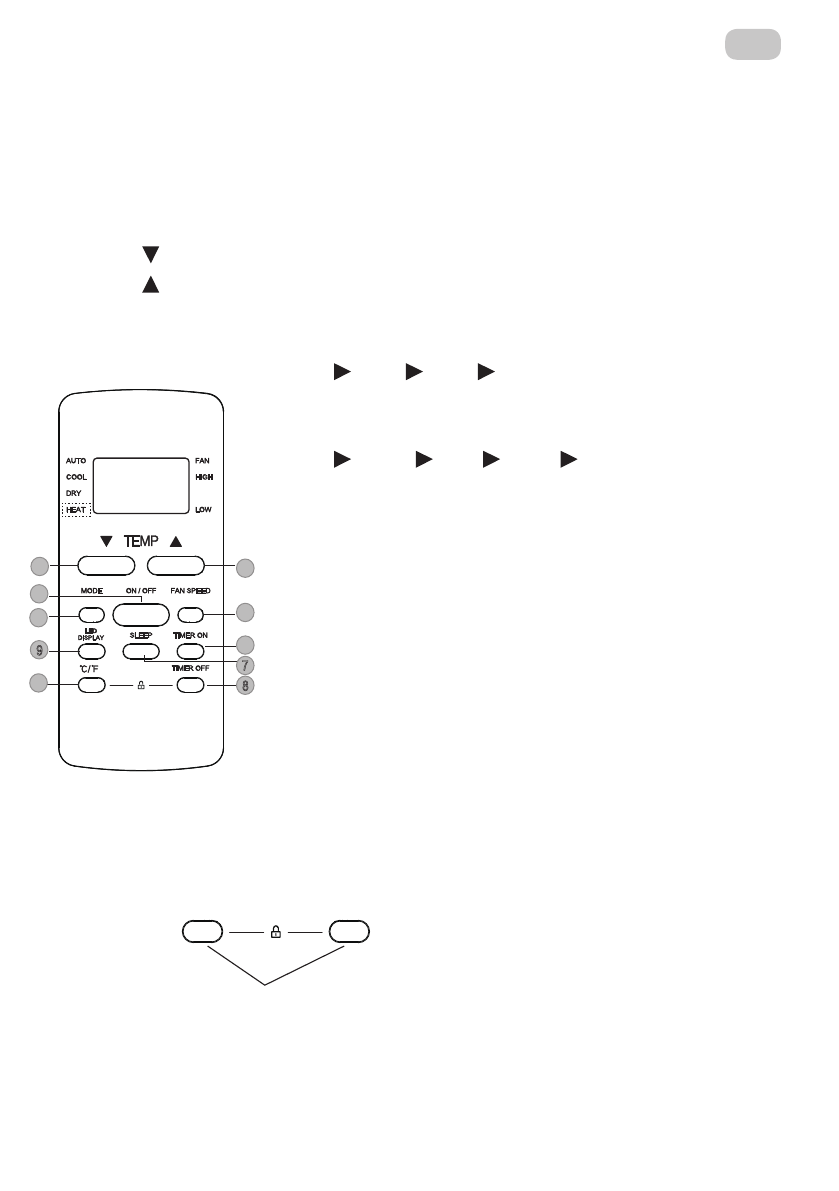
138
EN
BUTTONS AND FUNCTIONS
Before you begin using your new air conditioner, make sure to familiarize
yourself with its remote control. The following is a brief introduction to the
remote control itself. For instructions on how to operate your air conditioner,
refer to the How to Use Basic Functions section of this manual.
❶
TEMP
: Decreases temperate in 1°C increments. Min. temperature is 17°C.
❷
TEMP
: Increases temperate in 1°C increments. Max. temperature is 30°C.
❸
ON/OFF
: Turns the unit on or off.
❹
FAN SPEED
: Selects fan speeds in the following order:
AUTO LOW MED HIGH
❺
MODE
: Scrolls through operation modes as
follows:
AUTO COOL DRY HEAT FAN
NOTE:
Please do not select HEAT mode if the
machine you purchased is cooling only type. Heat
mode is not supported by the cooling only appliance.
❻
TIMER ON
: Sets timer to turn unit on (see How to
Use Basic Functions for instructions).
❼
SLEEP
: Saves energy during sleeping hours.
❽
TIMER OFF
: Sets timer to turn unit off (see How to
Use Basic Functions for instructions).
❾
LED DISPLAY
: Temperature sensing and room
temperature display button.
❿
°C/°F
: Press this button to turn on and turn off the
display on the indoor unit.
NOTE:
Press together the two buttons simultaneously for 5 seconds to lock
the keyboard. Press together the two buttons for 2 seconds to unlock the
keyboard.
Buttons and Functions
Before you begin using your new air conditioner, make sure to familiarize yourself with its remote
control. The following is a brief introduction to the remote control itself. For instructions on how to
operate your air conditioner, refer to the
How to Use Basic Functions
section of this manual.
ON/OFF:
Turns the unit on or off.
MODE:
Scrolls through operation modes as follows:
SWING:
Starts and stops the horizontal louver
movement. Hold down for 2 seconds to initiate
vertical louver auto swing feature(some units) .
AUTO
COOL
DRY
HEAT
FAN
FAN SPEED:
Selects fan speeds in the following order:
AUTO
LOW
MED
HIGH
TEMP :
Decreases temperate in 1°C increments.
Min. temperature is 17°C.
TIMER ON:
Sets timer to turn unit on (see
How to
Use Basic Functions
for instructions
).
TIMER OFF:
Sets timer to turn unit off (see
How to Use
Basic Functions
for instructions
).
I SENSE:
Temperature sensing and room temperature
display button.
NOTE:
Press together the two buttons simultaneously for
5 seconds to lock the keyboard. Press together the two
buttons for 2 seconds to unlock the keyboard.
04
SHORT CUT
I SENSE
Model: RG51F/EF
Model: RG51F4/E
Press together simultaneously
NOTE:
Please do not select HEAT mode if the
machine you purchased is cooling only type. Heat
mode is not supported by the cooling only appliance.
1
3
5
7
9
11
1
TEMP :
Increases temperate in 1°C increments.
Max. temperature is 30°C.
2
3
5
7
SLEEP:
Saves energy during sleeping hours .
SHORT CUT:
Sets and activates your favorite pre-settings
9
11
2
4
6
8
10
12
4
6
8
10
12
1
3
5
7
12
2
4
6
8
10
LED DISPLAY:
Press this button to turn on and turn off
the display on the indoor unit.
06
LED DISPLAY:
Press this button to turn on and turn off
the display on the indoor unit.
: Press this button to alternate the temperature
display between the °C & °F.
ON/OFF:
Turns the unit on or off.
MODE:
Scrolls through operation modes as follows:
AUTO
COOL
DRY
HEAT
(cooling models without)
FAN
FAN SPEED:
Selects fan speeds in the following order:
AUTO
LOW
HIGH
TEMP :
Decreases temperate in 1°C/1°F increments.
Min. temperature is 17°C/62°F.
TIMER ON:
Sets timer to turn unit on (see
How to
Use Basic Functions
for instructions
).
TIMER OFF:
Sets timer to turn unit off (see
How to Use
Basic Functions
for instructions
).
I SENSE:
Temperature sensing and room temperature
display button.
NOTE:
Press together the two buttons simultaneously
for 5 seconds to lock the keyboard. Press together the
two buttons for 2 seconds to unlock the keyboard.
I SENSE
Model: RG51H2(1)/EFU1-M
Model: RG51H3(1)/EU1-M
RG51H3(1)/CE-M(Cooling
only model, HEAT mode is not
available)
Press together simultaneously
NOTE:
Please do not select HEAT mode if the
machine you purchased is cooling only type. Heat
mode is not supported by the cooling only appliance.
1
3
5
7
9
11
1
TEMP :
Increases temperate in 1°C/1°F increments.
Max. temperature is 30°C/86°F.
2
3
5
7
SLEEP:
Saves energy during sleeping hours .
SHORT CUT:
Sets and activates your favorite
pre-settings.
9
11
2
4
6
8
10
12
SHORT CUT
1
3
5
2
4
6
7
10
4
6
8
10
12
9
8
Содержание
- 51 СОДЕРЖАНИЕ; Меры предосторожности; инструкция по эксплуатации пульта; Уход и техническое обслуживание; Устранение неисправностей
- 57 ПРЕДУПРЕЖДЕНИЕ: использование хладагента
- 58 Для моделей с хладагентом R290
- 59 легковоспламеняющиеся материалы
- 71 Примечание относительно конструкции устройства; Для обеспечения оптимальной производительности нашей продук-
- 72 Рабочая температура
- 74 Необходимые инструменты
- 76 Комплект для оконного монтажа; Шаг 1: подготовка выпускного рукава к монтажу; Вариант установки в окно
- 77 Шаг 3: подготовка оконных слайдеров; или; Вариант 1: установка в подъемное окно (для некоторых моделей)
- 80 ИНС ТРУКЦИИ ПО ЭКСПЛУАТАЦИИ; Функции панели управления; Кнопка «Беспроводное подключение» (Wireless)
- 82 Кнопка питания
- 83 Инструкции по эксплуатации
- 85 Дополнительные функции; Функция «Следуй за мной / Температурная чувствительность»
- 89 использования в будущем.; ТЕХНИЧЕСКИЕ ХАРАКТЕРИСТИКИ; Диапазон приема сигнала: 8 м; КРАТКАЯ ИНСТРУКЦИЯ ПОЛЬЗОВАТЕЛЯ; вать основные функции» данного руководства.
- 90 ПРИМЕЧАНИЕ О БАТАРЕЙКАХ; Установка и замена батареек
- 92 ИНДИКАТОРЫ ДИСПЛЕЯ ПУЛЬТА ДИСТАНЦИОННОГО УПРАВЛЕНИЯ; Информация отображается, когда пульт дистанционного управле-; Отображение режимов; Отображается, когда включена функция SLEEP.; Все индикаторы, показанные на рисунке, предназначены; НЕ отображается – автоматическая скорость
- 93 Перед началом работы убедитесь, что устройство под-; В режиме ОСУШЕНИЯ скорость вентилятора не может быть уста-
- 94 В режиме вентилятора вы не можете установить температуру.; Режим ВЕНТИЛЯЦИЯ; ТАЙМЕР включения/выключения - Установите время, после которого
- 95 если текущее; Функция; используется для снижения потребления энергии во
- 96 Для очистки устройства используйте влажную ткань без
- 97 Условия хранения
- 98 УСТРАНЕНИЕ НЕИСПРАВНОСТЕЙ; Неисправность; Дизайн и технические характеристики могут быть изменены без
- 99 ДОПОЛНИТЕЛЬНАЯ ИНФОРМАЦИЯ ОБ УСТРОЙСТВЕ; Описание
- 149 ГАРАНТИЙНЫЙ ТА ЛОН; Уважаемый Покупатель! Поздравляем Вас с приобретением при
- 151 Warranty card/Гарантійний талон/Гарантийный талон
Характеристики
Остались вопросы?Не нашли свой ответ в руководстве или возникли другие проблемы? Задайте свой вопрос в форме ниже с подробным описанием вашей ситуации, чтобы другие люди и специалисты смогли дать на него ответ. Если вы знаете как решить проблему другого человека, пожалуйста, подскажите ему :)