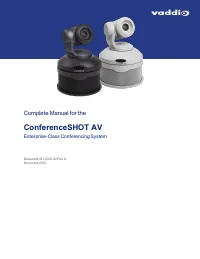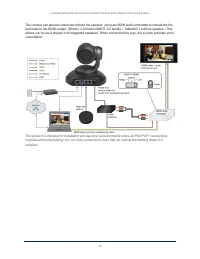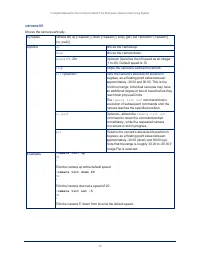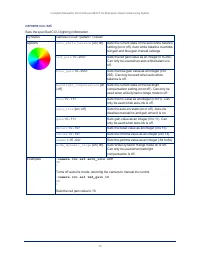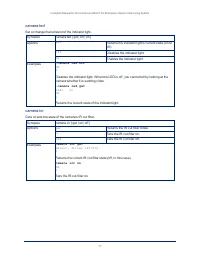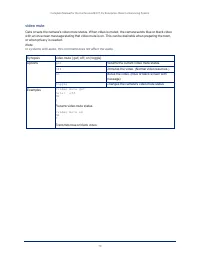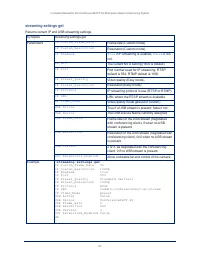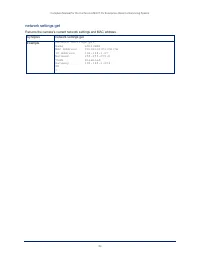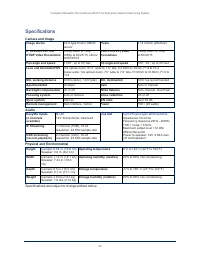Веб-камеры Vaddio (999-99950) - инструкция пользователя по применению, эксплуатации и установке на русском языке. Мы надеемся, она поможет вам решить возникшие у вас вопросы при эксплуатации техники.
Если остались вопросы, задайте их в комментариях после инструкции.
"Загружаем инструкцию", означает, что нужно подождать пока файл загрузится и можно будет его читать онлайн. Некоторые инструкции очень большие и время их появления зависит от вашей скорости интернета.
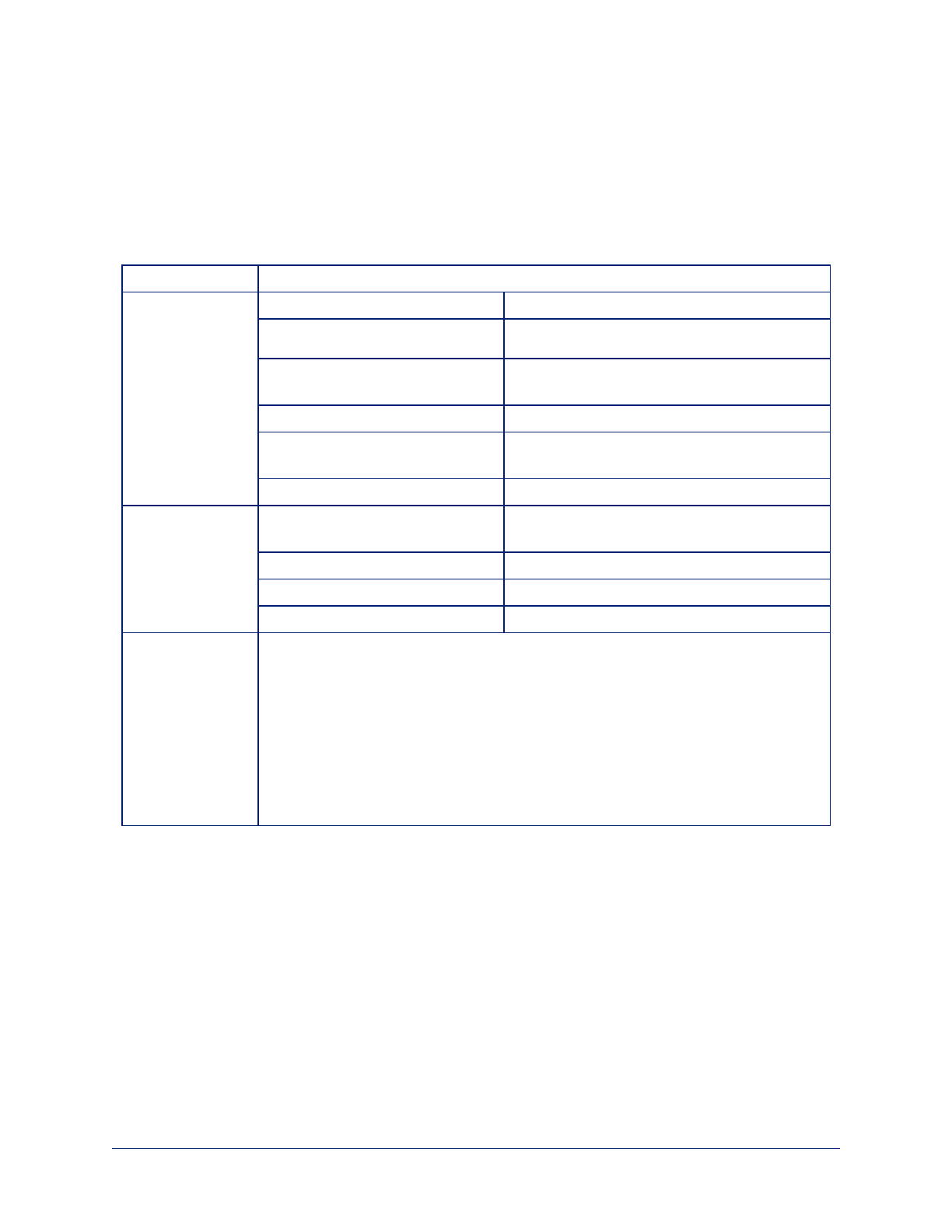
Audio Commands
The following audio commands are available:
n
audio volume
n
audio mute
audio volume
Gets or sets the volume of the specified audio channel.
Synopsis
audio < channel > volume { get | up | down | set }
Channels
master
Applies the command to all audio channels.
easy_mic_1
easy_mic_2
EasyMic microphone inputs 1 and 2.
usb_playback
Audio portion of the incoming (far-end) USB
stream.
line_out_1
Line Out port (speaker output).
usb_record
Outbound (near-end) audio portion of the USB
stream.
ip_stream
Audio portion of the IP stream output.
Options
get
Returns the current volume of the specified
channel.
up
Increases the volume of the specified channel.
down
Reduces the volume of the specified channel.
set
Sets the volume of the specified channel.
Examples
audio line_in_1 volume set -5
OK
>
Sets -5 dB as the volume for the device connected to the Line In 1 port.
audio line_out_1 volume get
volume -10.0 dB
OK
>
Returns the current volume for the speaker connected to the line out port.
79
Complete Manual for the ConferenceSHOT AV Enterprise-Class Conferencing System
Характеристики
Остались вопросы?Не нашли свой ответ в руководстве или возникли другие проблемы? Задайте свой вопрос в форме ниже с подробным описанием вашей ситуации, чтобы другие люди и специалисты смогли дать на него ответ. Если вы знаете как решить проблему другого человека, пожалуйста, подскажите ему :)