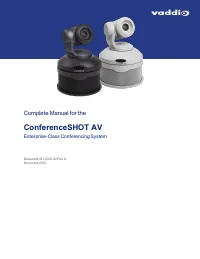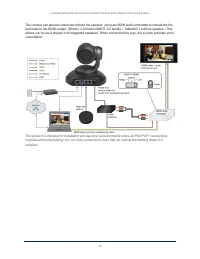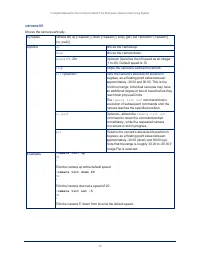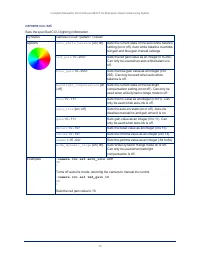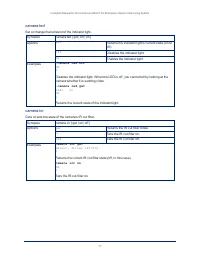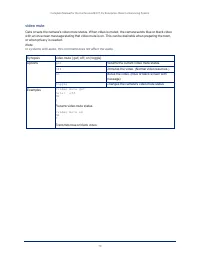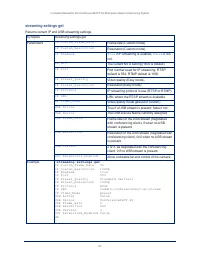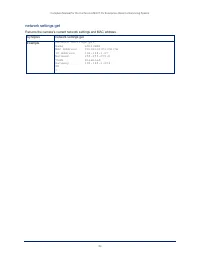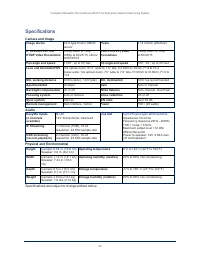Веб-камеры Vaddio (999-99950) - инструкция пользователя по применению, эксплуатации и установке на русском языке. Мы надеемся, она поможет вам решить возникшие у вас вопросы при эксплуатации техники.
Если остались вопросы, задайте их в комментариях после инструкции.
"Загружаем инструкцию", означает, что нужно подождать пока файл загрузится и можно будет его читать онлайн. Некоторые инструкции очень большие и время их появления зависит от вашей скорости интернета.

Telnet Serial Command API
The Vaddio Telnet command API allows an external device such as an AMX or Crestron presentation
system to control the camera. It is also used for writing macros. Network connectivity and a Telnet client
are required; Telnet port 23 is used.
In addition to the camera control commands, Telnet session management commands are available – help,
history, and exit.
Notes
By default, Telnet access is disabled in all firmware releases issued
after mid-December 2019. Enable it on the Security page of the web
interface.
When you connect via Telnet, you must log in using the admin
account.
Usage notes:
n
The > character is the command prompt.
n
CTRL-5 clears the current serial buffer on the device.
n
Using a question mark as a command or command parameter
will bring up a list of available
commands, subcommands, or command parameters. For example,
?
returns all top-level commands;
system ?
returns the valid subcommands for the system command; and
system reboot ?
returns
the parameter available for the system reboot command.
Firmware updates sometimes implement new command parameters. We do not update the manuals for
every firmware update. Querying will help you discover the command parameters that have been added
since the last update.
Typographical conventions:
n
n { x | y | z} – Choose x, y, or z.
n
n <variable> – Substitute the desired value here.
n
n < x - y > – Valid range of values is from x through y.
n
n [optional] – Parameter is not required.
67
Complete Manual for the ConferenceSHOT AV Enterprise-Class Conferencing System
Характеристики
Остались вопросы?Не нашли свой ответ в руководстве или возникли другие проблемы? Задайте свой вопрос в форме ниже с подробным описанием вашей ситуации, чтобы другие люди и специалисты смогли дать на него ответ. Если вы знаете как решить проблему другого человека, пожалуйста, подскажите ему :)