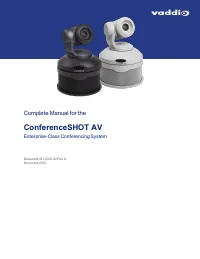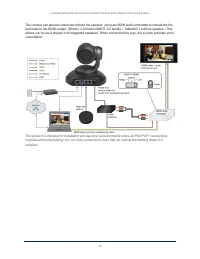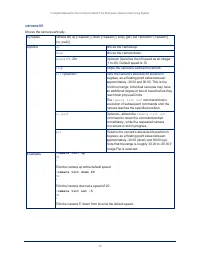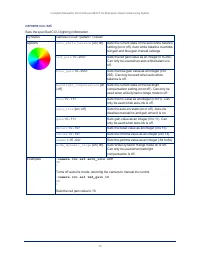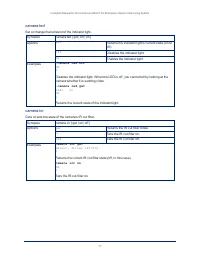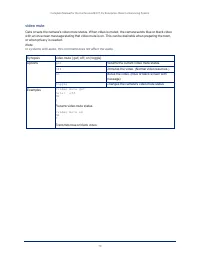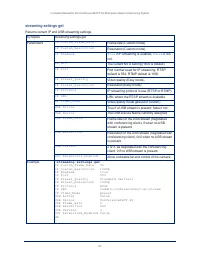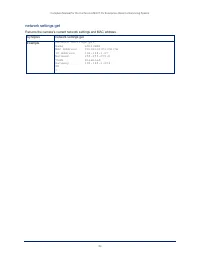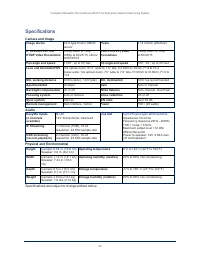Веб-камеры Vaddio (999-99950) - инструкция пользователя по применению, эксплуатации и установке на русском языке. Мы надеемся, она поможет вам решить возникшие у вас вопросы при эксплуатации техники.
Если остались вопросы, задайте их в комментариях после инструкции.
"Загружаем инструкцию", означает, что нужно подождать пока файл загрузится и можно будет его читать онлайн. Некоторые инструкции очень большие и время их появления зависит от вашей скорости интернета.
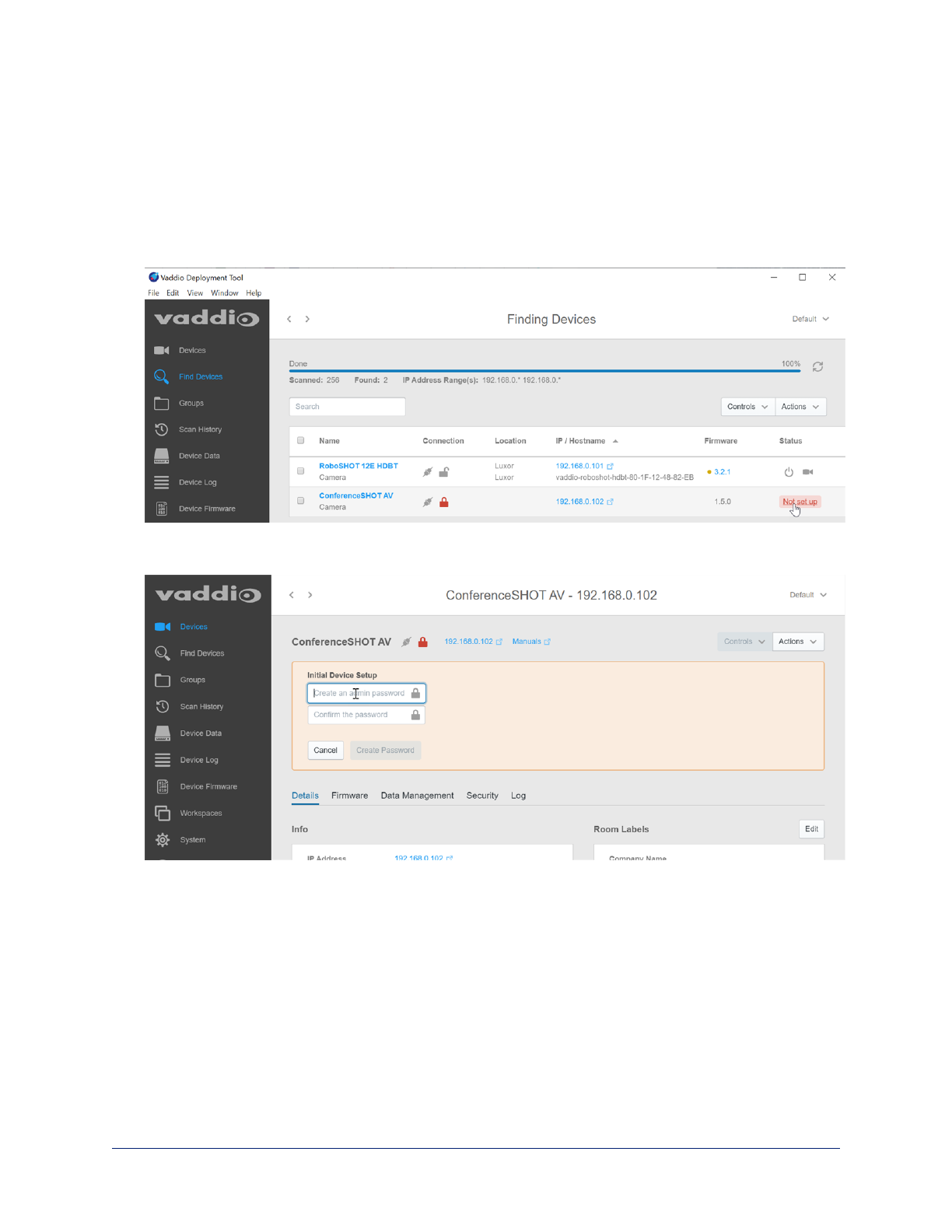
To complete the initial device set-up with the Vaddio Deployment Tool:
1. Download and install the Vaddio Deployment Tool if you have not done so already, then open it.
2. Power up the camera and other devices if you have not done so already.
3. On the Find Devices page, click Scan. If the scan does not locate the devices you are setting up, your
computer may be on a different subnet. Return to the Find Devices page and click Advanced and
specify the appropriate portion of the network to scan.
4. In the list of equipment that the scan discovers, locate the devices marked Not Set Up.
5. For each device that you need to work with, click the Not Set Up button and set the admin password on
the device detail page that opens.
The device shows up as unlocked after you set the admin password. You can now access the
administrative web interface to complete system administration and other configuration tasks.
That's it. No complicated procedures for finding all the newly installed devices on your network. You can
find and manage your whole Vaddio deployment from the Vaddio Deployment Tool.
17
Complete Manual for the ConferenceSHOT AV Enterprise-Class Conferencing System
Характеристики
Остались вопросы?Не нашли свой ответ в руководстве или возникли другие проблемы? Задайте свой вопрос в форме ниже с подробным описанием вашей ситуации, чтобы другие люди и специалисты смогли дать на него ответ. Если вы знаете как решить проблему другого человека, пожалуйста, подскажите ему :)