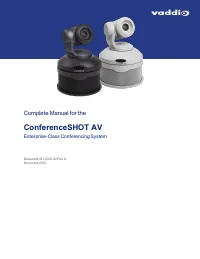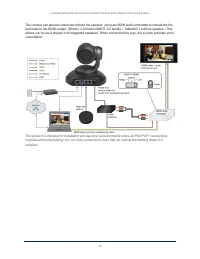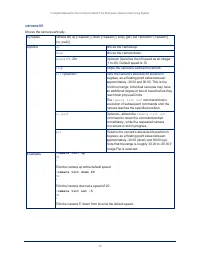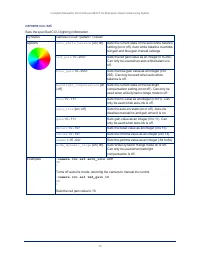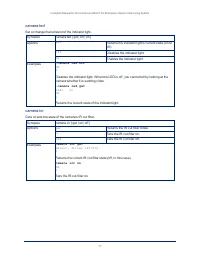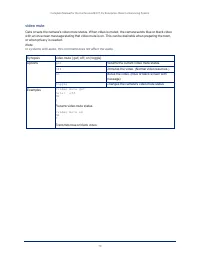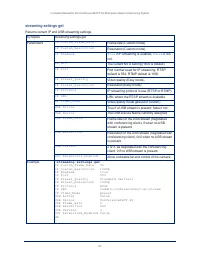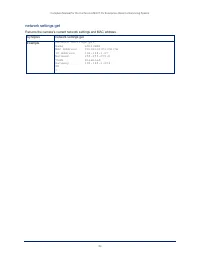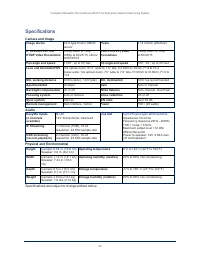Веб-камеры Vaddio (999-99950) - инструкция пользователя по применению, эксплуатации и установке на русском языке. Мы надеемся, она поможет вам решить возникшие у вас вопросы при эксплуатации техники.
Если остались вопросы, задайте их в комментариях после инструкции.
"Загружаем инструкцию", означает, что нужно подождать пока файл загрузится и можно будет его читать онлайн. Некоторые инструкции очень большие и время их появления зависит от вашей скорости интернета.
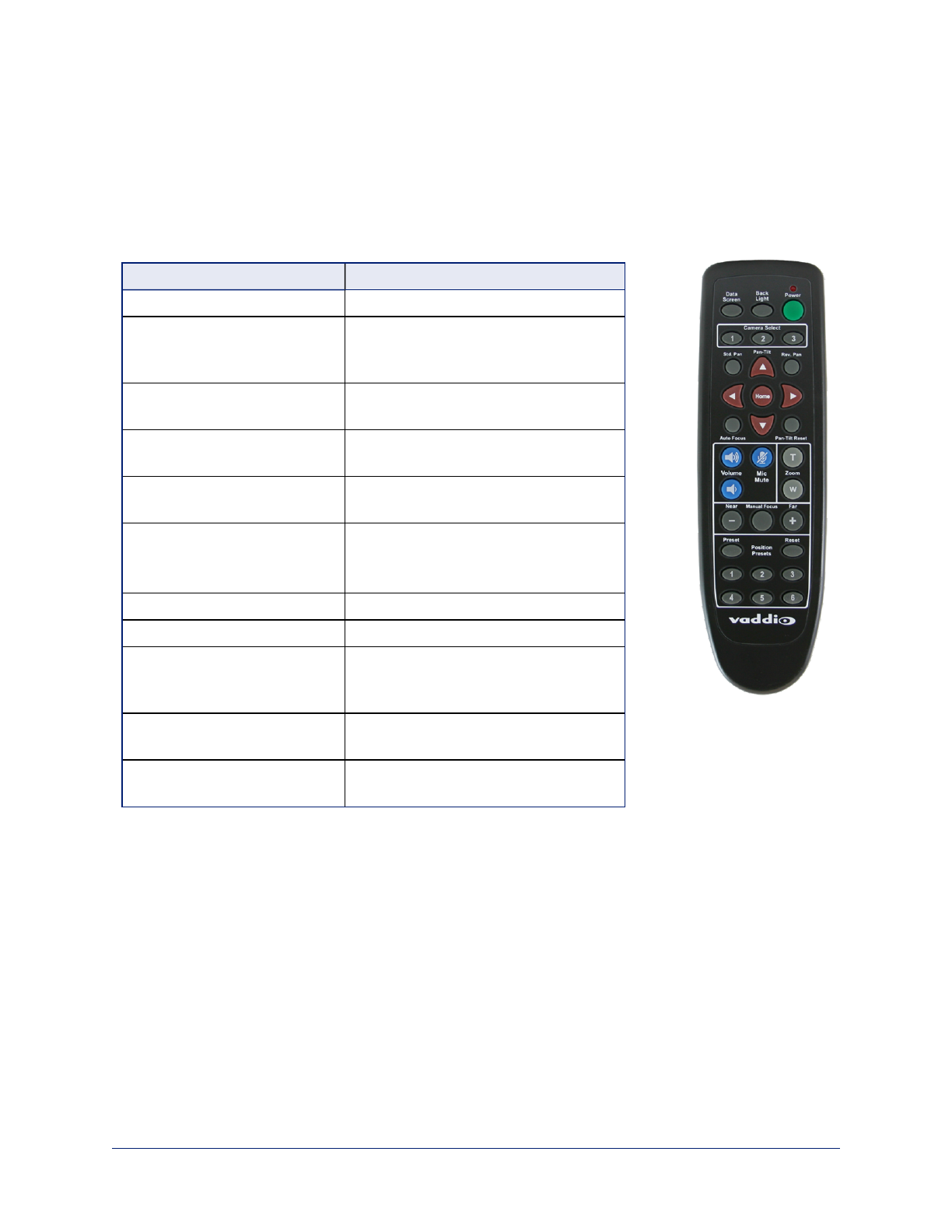
Using the Remote Control
The remote provides basic camera control. Some additional functionality is available from the non-
administrative web interface.
Quick Reference
What do you need to do?
Button(s)
Power on or standby
Power
(green button at top right)
Select the camera to control (if
this remote controls more than
one)
Camera Select
buttons 1 through 3
(second row on the remote)
Discover the camera's IP
address
Data Screen
button (top left) – press and
hold for 3 seconds
Move the camera
Arrow buttons and
Home
button (dark
red)
Move the camera to a preset
position
Position Preset
buttons 1 through 6
(bottom two rows)
Focus the camera
Auto Focus
button (near arrow buttons)
Manual Focus
buttons
Near
and
Far
(below Zoom Speed buttons)
Mute the microphone(s)
Mic Mute
button (center)
Change the speaker volume
Volume
buttons (center left)
Change zoom
Zoom
buttons –
T
(telephoto) to zoom in
and
W
(wide-angle) to zoom out. (center
right)
Adjust for excess light behind
the camera's subject
Back Light
button (top center)
Correct a motor calibration fault
condition (blinking yellow light)
Pan-Tilt Reset
button (center right,
beside arrow buttons)
62
Complete Manual for the ConferenceSHOT AV Enterprise-Class Conferencing System
Характеристики
Остались вопросы?Не нашли свой ответ в руководстве или возникли другие проблемы? Задайте свой вопрос в форме ниже с подробным описанием вашей ситуации, чтобы другие люди и специалисты смогли дать на него ответ. Если вы знаете как решить проблему другого человека, пожалуйста, подскажите ему :)