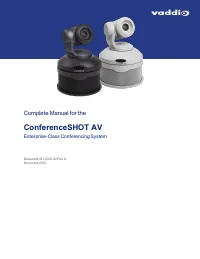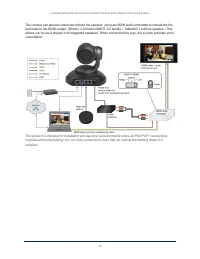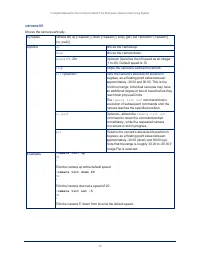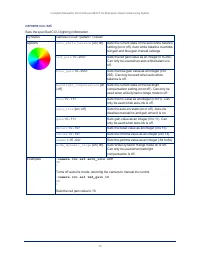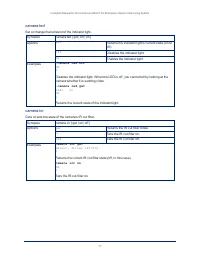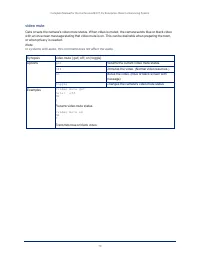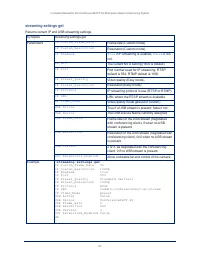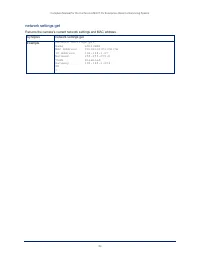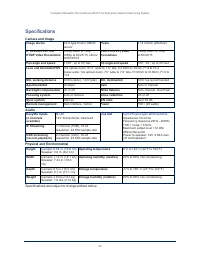Веб-камеры Vaddio (999-99950) - инструкция пользователя по применению, эксплуатации и установке на русском языке. Мы надеемся, она поможет вам решить возникшие у вас вопросы при эксплуатации техники.
Если остались вопросы, задайте их в комментариях после инструкции.
"Загружаем инструкцию", означает, что нужно подождать пока файл загрузится и можно будет его читать онлайн. Некоторые инструкции очень большие и время их появления зависит от вашей скорости интернета.

Setting the Direction for Camera Movements
C
AMERA PAGE
The camera's default references for left, right, up, and down may not suit your situation.
By default,the arrow buttons on the remote and in the web interface show the direction you would see the
camera move if you were looking the same direction as the camera.
If the presenter will control the camera with the remote:
1. Select Settings to open the direction control box.
2. Set Pan Direction to Inverted to make the camera move to the presenter's left when they press the left
arrow button.
If controlling the camera with a joystick:
1. Select Settings to open the direction control box.
2. Set Tilt Direction to Inverted to make the camera tilt down when you push the joystick forward.
Note
Inverting tilt direction is only for joystick control. For ceiling-mounted cameras, use the Image Flip setting to
invert the video and make the arrow controls on the remote and in the web interface match the actual tilt
direction.
37
Complete Manual for the ConferenceSHOT AV Enterprise-Class Conferencing System
Характеристики
Остались вопросы?Не нашли свой ответ в руководстве или возникли другие проблемы? Задайте свой вопрос в форме ниже с подробным описанием вашей ситуации, чтобы другие люди и специалисты смогли дать на него ответ. Если вы знаете как решить проблему другого человека, пожалуйста, подскажите ему :)