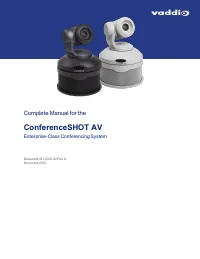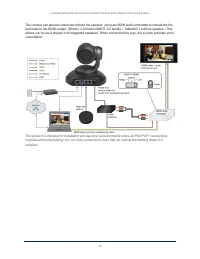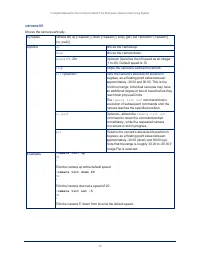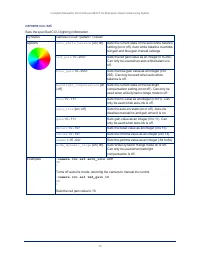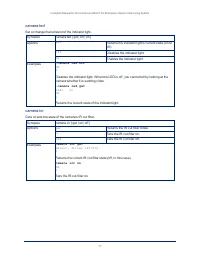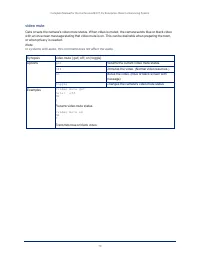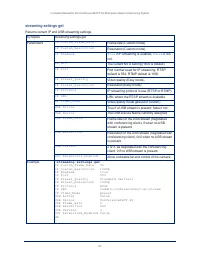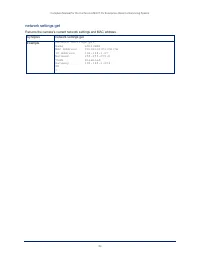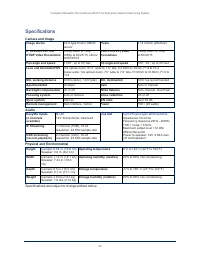Веб-камеры Vaddio (999-99950) - инструкция пользователя по применению, эксплуатации и установке на русском языке. Мы надеемся, она поможет вам решить возникшие у вас вопросы при эксплуатации техники.
Если остались вопросы, задайте их в комментариях после инструкции.
"Загружаем инструкцию", означает, что нужно подождать пока файл загрузится и можно будет его читать онлайн. Некоторые инструкции очень большие и время их появления зависит от вашей скорости интернета.

Configuring USB Streaming
S
TREAMING PAGE
These settings affect how the camera works with soft conferencing applications.
To change the way the camera shows up in your soft client's camera selection list:
Edit the USB Device Name.
To allow conferencing applications to control the audio:
Check the Enabled box for HID Audio Controls.
To allow conferencing applications to control the camera:
Check the box marked Enable UVC Extensions.
Note
USB streaming resolution and frame rate are automatically negotiated between the camera and the
conferencing application.
Depending on the conferencing application that you use, you may also need to change the USB stream
format setting. See
Enabling or Disabling IP Streaming
S
TREAMING PAGE
IP streaming is disabled by default. Enabling it makes the RTSP stream available for viewing on your
network, or sends the RTMP stream to the configured destination, depending on which protocol you select.
42
Complete Manual for the ConferenceSHOT AV Enterprise-Class Conferencing System
Характеристики
Остались вопросы?Не нашли свой ответ в руководстве или возникли другие проблемы? Задайте свой вопрос в форме ниже с подробным описанием вашей ситуации, чтобы другие люди и специалисты смогли дать на него ответ. Если вы знаете как решить проблему другого человека, пожалуйста, подскажите ему :)