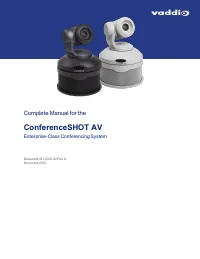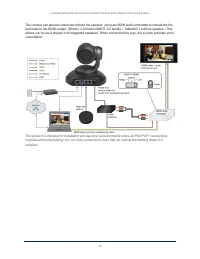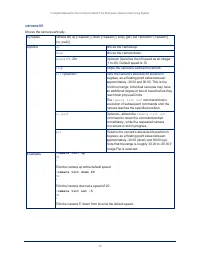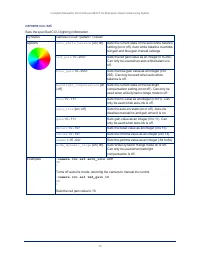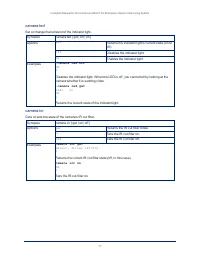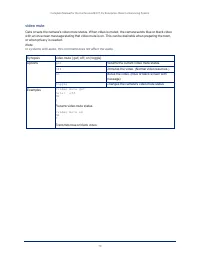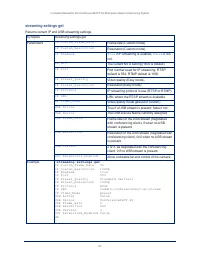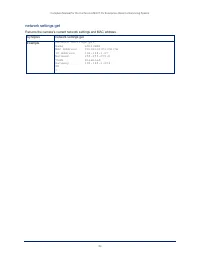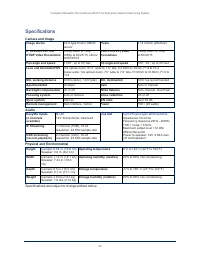Веб-камеры Vaddio (999-99950) - инструкция пользователя по применению, эксплуатации и установке на русском языке. Мы надеемся, она поможет вам решить возникшие у вас вопросы при эксплуатации техники.
Если остались вопросы, задайте их в комментариях после инструкции.
"Загружаем инструкцию", означает, что нужно подождать пока файл загрузится и можно будет его читать онлайн. Некоторые инструкции очень большие и время их появления зависит от вашей скорости интернета.

Status Indicator Light
The light in the camera's base indicates its current state.
n
Blue – Camera is active
n
Purple – Standby mode or booting
n
Yellow – Firmware update is in progress
n
Blinking blue – USB cable is disconnected (UC color scheme)
n
Blinking red – Video mute is on (UC color scheme)
n
Blinking yellow – Motor out of calibration
Caution
Do not remove power or reset the camera while the indicator is yellow, showing a firmware update in
progress. Interrupting a firmware update can make the camera unusable.
Note
By default, the camera's status indicator light is active during normal operation; however, it can be
configured to remain off when the camera is powered up. The camera may be sending video even if the light
is off.
About Ceiling-Mounted Cameras
If you use an inverted mount, set the camera's Image Flip mode ON for inverted operation. This orients the
video image correctly and sets the tilt motors to respond appropriately to tilt up and down commands from
the remote, web interface, and connected control devices. This control is available to the administrator on
the web interface's System page.
See
for more information.
About Echo Cancellation
When a microphone picks up the audio from a speaker (far-end audio) during a conference, it sends the far-
end audio back to the participants at the far end, creating an echo. Acoustic echo cancellation prevents
this.
Here's how it works:
1. The speaker feeds the far-end audio into the room. This signal also goes to the audio processor as the
reference that needs to be canceled.
2. The audio processor inverts the signal and sends it to the microphone.
3. The sum of the audio that the microphone picks up from the speaker and the inverted signal is 0: The
echo is canceled.
With the audio from the speaker canceled out, the audio from the microphone includes only the sounds
originating at your end of the conference.
For the ConferenceSHOT AV system’s acoustic echo cancellation to work,
n
The line outputs or the powered speaker must be connected to provide the audio to be canceled, and
n
The microphone(s) must be connected, to route the audio from the speakers to the audio processor.
n
In the soft conferencing client, you must select the speakers and microphone connected to the camera
as the conference audio devices.
8
Complete Manual for the ConferenceSHOT AV Enterprise-Class Conferencing System
Характеристики
Остались вопросы?Не нашли свой ответ в руководстве или возникли другие проблемы? Задайте свой вопрос в форме ниже с подробным описанием вашей ситуации, чтобы другие люди и специалисты смогли дать на него ответ. Если вы знаете как решить проблему другого человека, пожалуйста, подскажите ему :)