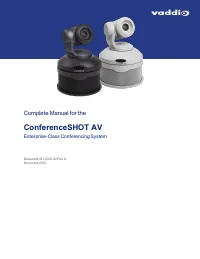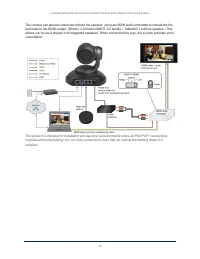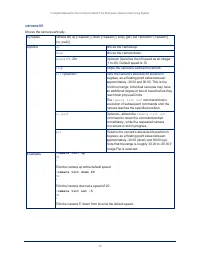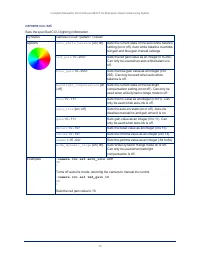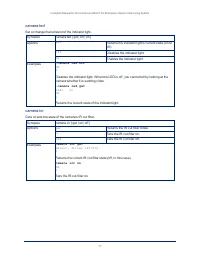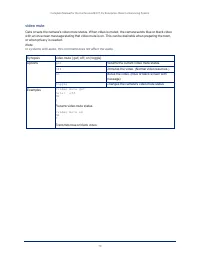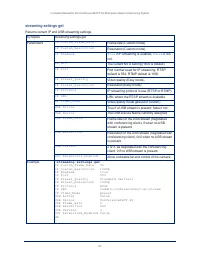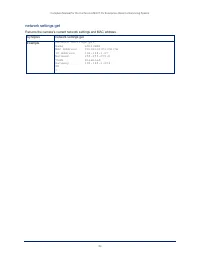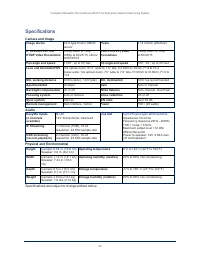Веб-камеры Vaddio (999-99950) - инструкция пользователя по применению, эксплуатации и установке на русском языке. Мы надеемся, она поможет вам решить возникшие у вас вопросы при эксплуатации техники.
Если остались вопросы, задайте их в комментариях после инструкции.
"Загружаем инструкцию", означает, что нужно подождать пока файл загрузится и можно будет его читать онлайн. Некоторые инструкции очень большие и время их появления зависит от вашей скорости интернета.
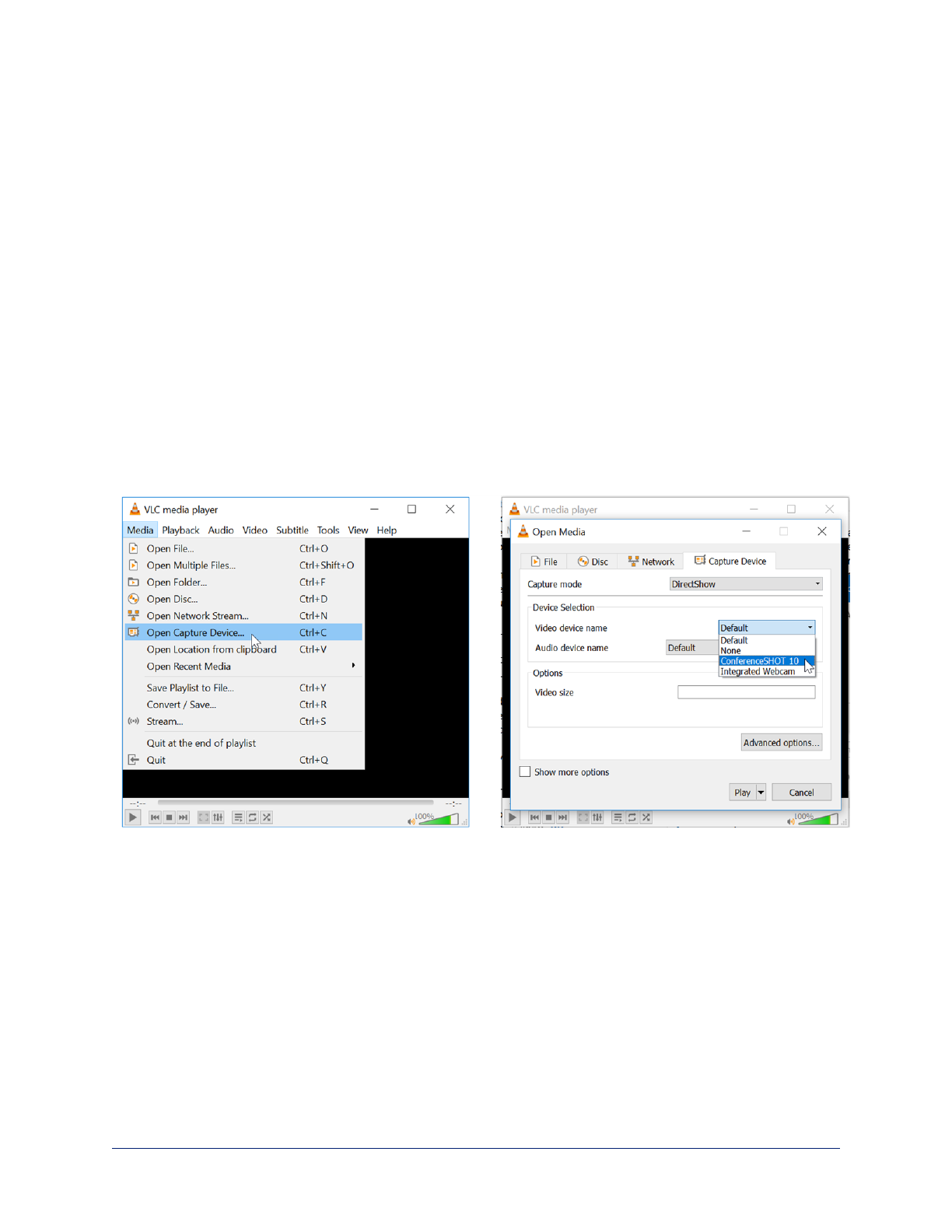
Configuring Streaming Behavior
Conferencing applications use
USB streaming
. The camera's USB stream is always enabled, and is
available when the camera is connected to a computer. The USB stream can be viewed using the
computer, either in a conference or using a media player.
Two
IP streaming
protocols are available: RTSP and RTMP. IP streaming is off by default.
n
RTSP streaming
delivers an IP stream that people can access from your network using a media player.
This is the camera's default protocol for IP streaming.
n
RTMP streaming
sends a stream to a content service provider such as YouTube. No local preview is
available. To use RTMP streaming, you must have an account with a streaming service.
Note
Your camera's web interface may differ slightly from the images in these procedures.
Viewing the USB Stream
Do one of these things:
n
Start or join a conference.
n
Open a stream viewer and select the camera as the video capture device.
The image below shows how you would select a ConferenceSHOT 10 camera as the capture device for
VLC Media Player. The media player will correctly identify your camera by model.
41
Complete Manual for the ConferenceSHOT AV Enterprise-Class Conferencing System
Характеристики
Остались вопросы?Не нашли свой ответ в руководстве или возникли другие проблемы? Задайте свой вопрос в форме ниже с подробным описанием вашей ситуации, чтобы другие люди и специалисты смогли дать на него ответ. Если вы знаете как решить проблему другого человека, пожалуйста, подскажите ему :)