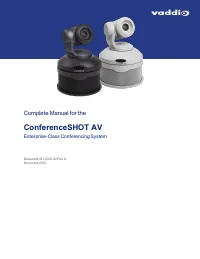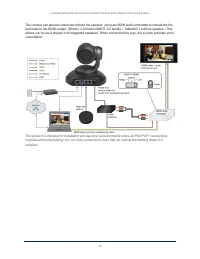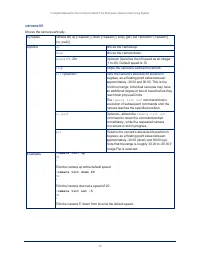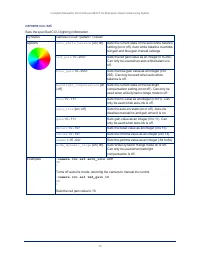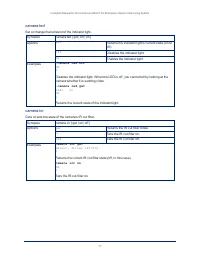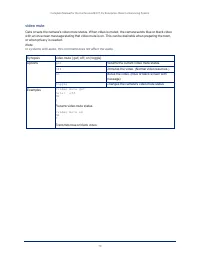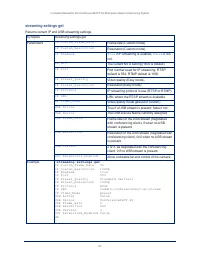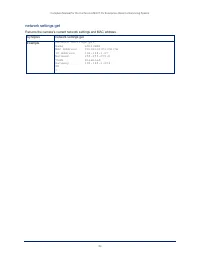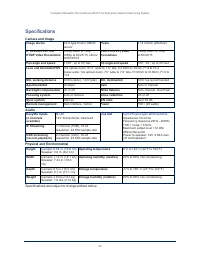Веб-камеры Vaddio (999-99950) - инструкция пользователя по применению, эксплуатации и установке на русском языке. Мы надеемся, она поможет вам решить возникшие у вас вопросы при эксплуатации техники.
Если остались вопросы, задайте их в комментариях после инструкции.
"Загружаем инструкцию", означает, что нужно подождать пока файл загрузится и можно будет его читать онлайн. Некоторые инструкции очень большие и время их появления зависит от вашей скорости интернета.

Configuring the Device with a Static IP Address
N
ETWORKING PAGE
If no DHCP server is available to automatically assign an IP address, the camera will use the default IP
address of 169.254.1.1. If this is the case, you may need to follow this procedure. If you also need to install
another camera or other device on this network, you
will
need to do this to prevent IP address conflicts.
Caution
Consult your IT department before changing network settings. Errors in network configuration can make
the camera inaccessible from the network. Do not change DHCP/Static addressing, IP address, subnet
mask, or gateway unless you are very familiar with the characteristics and configuration of the network
where you install the camera.
If the camera is currently at an IP address other than 169.254.1.1:
Work with your IT department to determine whether the device's current IP address is suitable.
If it is, set IP Address to Static. If not, follow the steps for a device at 169.254.1.1.
If the camera is currently at 169.254.1.1:
1. Work with your IT department to determine the correct IP address, subnet mask, and gateway to
assign.
2. If necessary, connect your computer's network port to the camera's network port.
3. Set IP Address to Static.
4. Enter the IP address, subnet mask, and gateway as directed by the IT staffer; then save your work. The
camera is now ready to be connected to the network.
26
Complete Manual for the ConferenceSHOT AV Enterprise-Class Conferencing System
Характеристики
Остались вопросы?Не нашли свой ответ в руководстве или возникли другие проблемы? Задайте свой вопрос в форме ниже с подробным описанием вашей ситуации, чтобы другие люди и специалисты смогли дать на него ответ. Если вы знаете как решить проблему другого человека, пожалуйста, подскажите ему :)