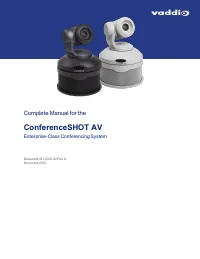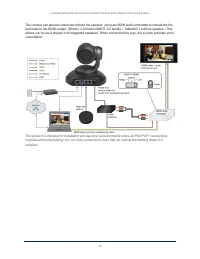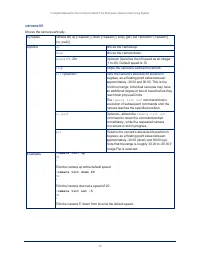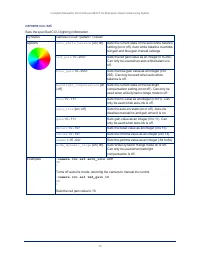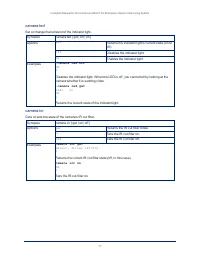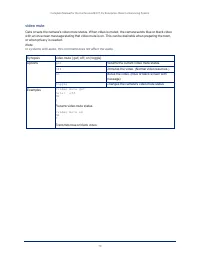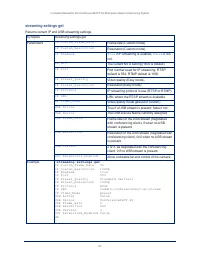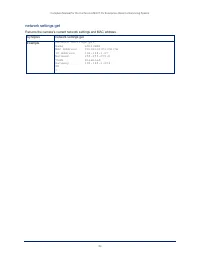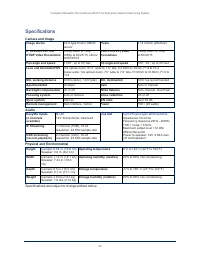Веб-камеры Vaddio (999-99950) - инструкция пользователя по применению, эксплуатации и установке на русском языке. Мы надеемся, она поможет вам решить возникшие у вас вопросы при эксплуатации техники.
Если остались вопросы, задайте их в комментариях после инструкции.
"Загружаем инструкцию", означает, что нужно подождать пока файл загрузится и можно будет его читать онлайн. Некоторые инструкции очень большие и время их появления зависит от вашей скорости интернета.
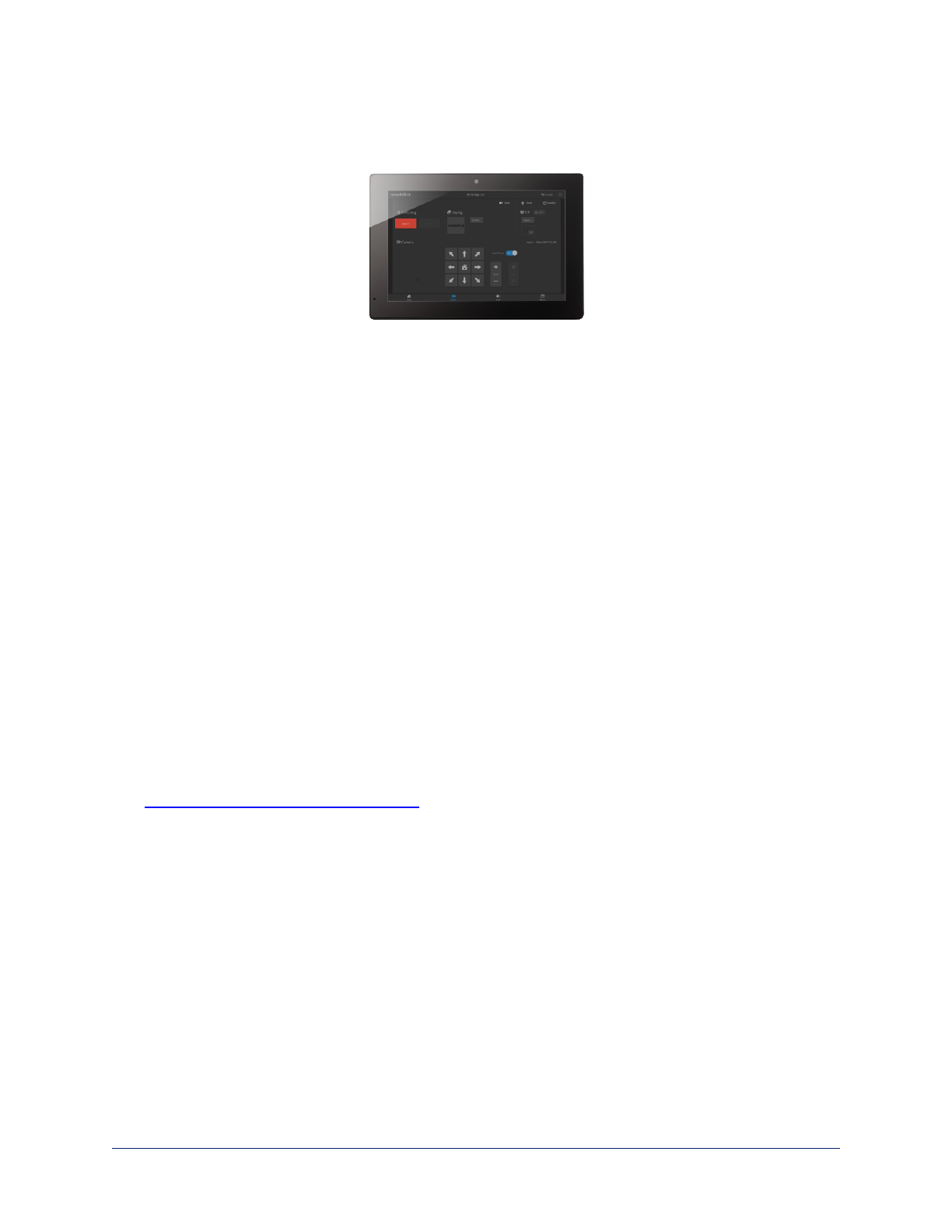
Initial Device Set-Up Using the Vaddio Device Controller
The Vaddio Device Controller is a stand-alone appliance for working with Vaddio products' web interfaces.
Ways the Vaddio Device Controller makes your tasks easier:
n
Easily scan your network for Vaddio devices – no more complicated procedures for discovering
devices' IP addresses.
n
Following the scan, select a device and exit straight to its web interface.
n
No annoying messages about HTTPS connections - you automatically connect via HTTPS.
Unlike the Vaddio Deployment Tool, it does not need to be updated to support new products. For detailed
instructions on installation and use, refer to the Vaddio Device Controller's manual.
To complete the initial device set-up with the Vaddio Device Controller:
1. Be sure the touch-panel is installed on the same subnet as the products you need to work with – for
example, connect both to the same PoE+ switch.
2. Go to the touch-panel's Configuration page and select Scan. You will need to enter the Vaddio Device
Controller's PIN to access the Configuration page.
3. Locate the device you need to work with, and select Use.
4. Select Exit to leave the Configuration page and open the device's web interface.
Note
The first time you access a device at a specific IP address, the Vaddio Device Controller's screen may
remain blank for 20 seconds or more.
5. Complete the initial device set-up.
If the Vaddio Device Controller does not find the camera:
n
Verify that the camera is connected to the network, on the same subnet as the Vaddio Device
Controller.
n
Check the camera's IP address manually
15
Complete Manual for the ConferenceSHOT AV Enterprise-Class Conferencing System
Характеристики
Остались вопросы?Не нашли свой ответ в руководстве или возникли другие проблемы? Задайте свой вопрос в форме ниже с подробным описанием вашей ситуации, чтобы другие люди и специалисты смогли дать на него ответ. Если вы знаете как решить проблему другого человека, пожалуйста, подскажите ему :)