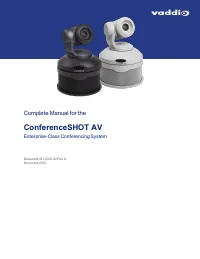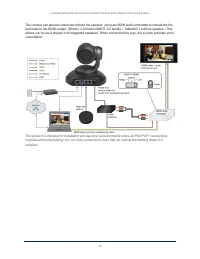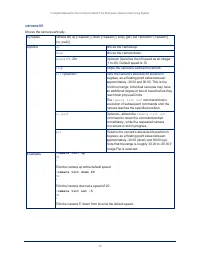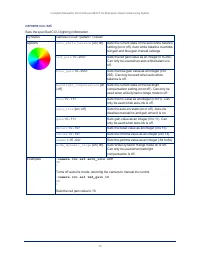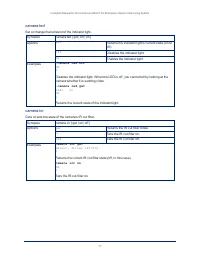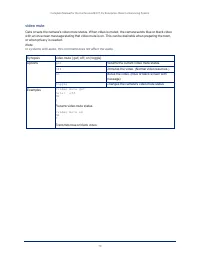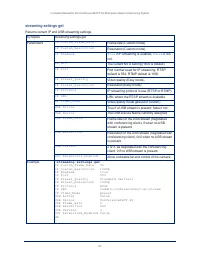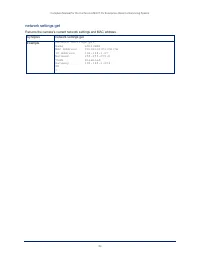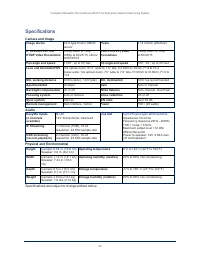Веб-камеры Vaddio (999-99950) - инструкция пользователя по применению, эксплуатации и установке на русском языке. Мы надеемся, она поможет вам решить возникшие у вас вопросы при эксплуатации техники.
Если остались вопросы, задайте их в комментариях после инструкции.
"Загружаем инструкцию", означает, что нужно подождать пока файл загрузится и можно будет его читать онлайн. Некоторые инструкции очень большие и время их появления зависит от вашей скорости интернета.

Operating the Camera from the Web Interface
C
AMERA PAGE
(
USER OR GUEST ACCESS
)
By default, the operator's page of the web interface is not available. The administrator must set a password
for the
user
account or enable guest access.
Only the operator's page is available with user or guest access.
The operator's Camera page provides most of the same controls as the IR Remote Commander, along with
some that are not available from the remote:
n
Pan, tilt, zoom, or return to home position
n
Stop or resume transmitting live camera video (video mute)
n
Mute or unmute the microphone(s)
n
Change the speaker volume
n
Put the camera in standby or bring it back to the ready state
n
Move to camera presets, if any have been stored
Stopping or Resuming Video
Use the video mute button to temporarily stop video from the camera without placing it in standby.
Remember that the mute button does not mute the room's microphones. In video mute mode, the camera
transmits blue or black video, with a message that the video is muted.
64
Complete Manual for the ConferenceSHOT AV Enterprise-Class Conferencing System
Характеристики
Остались вопросы?Не нашли свой ответ в руководстве или возникли другие проблемы? Задайте свой вопрос в форме ниже с подробным описанием вашей ситуации, чтобы другие люди и специалисты смогли дать на него ответ. Если вы знаете как решить проблему другого человека, пожалуйста, подскажите ему :)