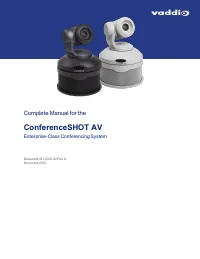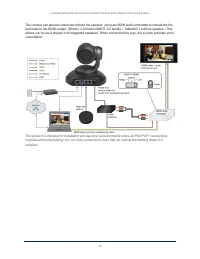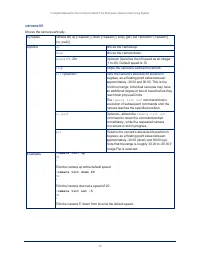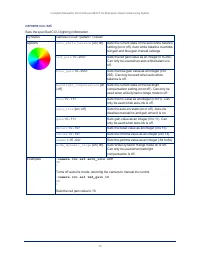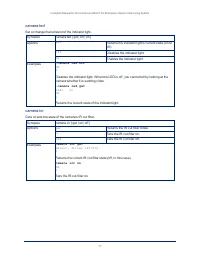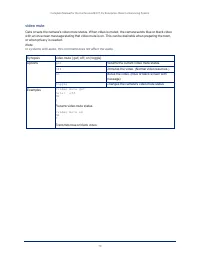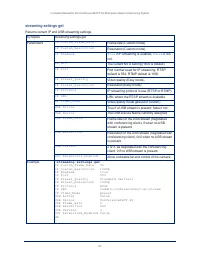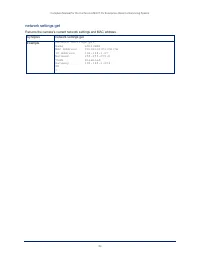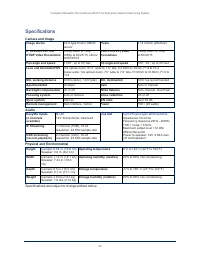Веб-камеры Vaddio (999-99950) - инструкция пользователя по применению, эксплуатации и установке на русском языке. Мы надеемся, она поможет вам решить возникшие у вас вопросы при эксплуатации техники.
Если остались вопросы, задайте их в комментариях после инструкции.
"Загружаем инструкцию", означает, что нужно подождать пока файл загрузится и можно будет его читать онлайн. Некоторые инструкции очень большие и время их появления зависит от вашей скорости интернета.
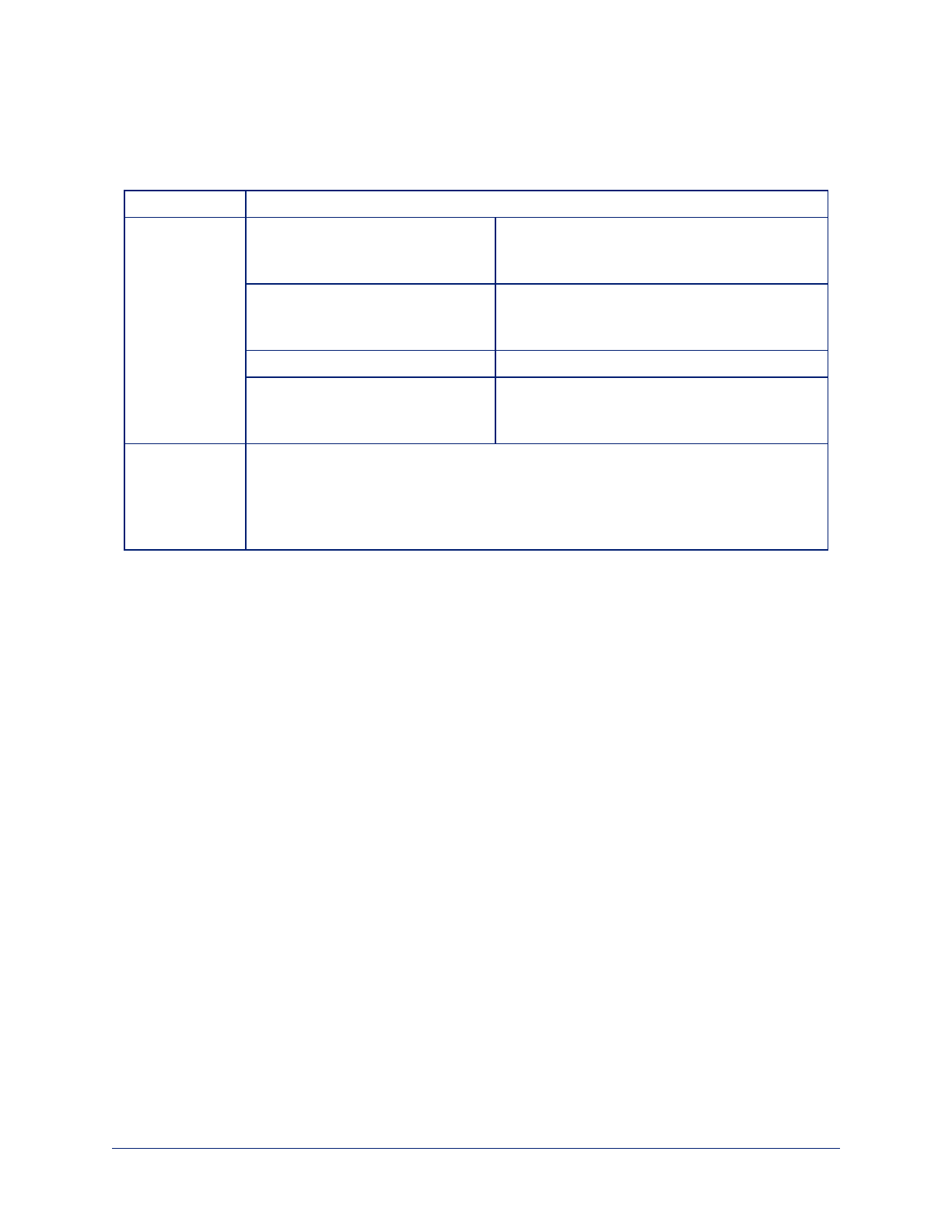
camera ptz-position
Specifies multiple-axis movements to absolute positions.
Pan, tilt, and zoom may be specified in any order. All movements start simultaneously.
Synopsis
camera ptz-position pan <position> tilt <position> zoom <position> [no_wait]
Options
pan
<position>
<position> is a floating-point value
approximately -160.00 to 160.00. Individual
cameras may have slightly more travel.
tilt
<position>
<position> is a floating-point value
approximately -30.0 to 93.0. Individual cameras
may have slightly more travel.
zoom
<position>
<position> is a floating-point value 1.0 to 10.0.
no_wait
Optional – allows the command to return the
command prompt immediately, while the
requested camera movement is still in progress.
Examples
>
camera ptz-position pan -15 tilt 5 zoom 1.5 no_wait
OK
>
Moves the camera 15° left from its centerline and 5° up from horizontal, and zooms to
1.5. The command prompt appears while the camera is still in motion.
72
Complete Manual for the ConferenceSHOT AV Enterprise-Class Conferencing System
Характеристики
Остались вопросы?Не нашли свой ответ в руководстве или возникли другие проблемы? Задайте свой вопрос в форме ниже с подробным описанием вашей ситуации, чтобы другие люди и специалисты смогли дать на него ответ. Если вы знаете как решить проблему другого человека, пожалуйста, подскажите ему :)