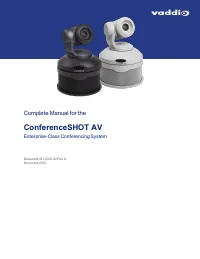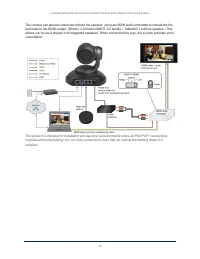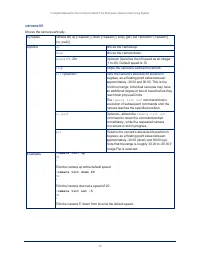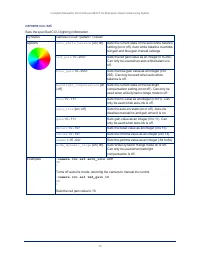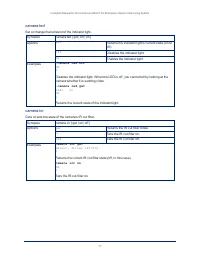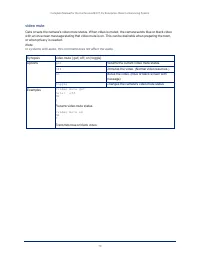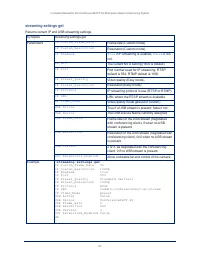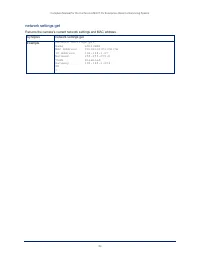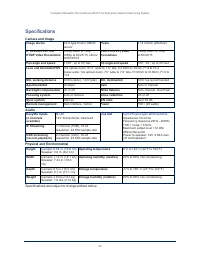Веб-камеры Vaddio (999-99950) - инструкция пользователя по применению, эксплуатации и установке на русском языке. Мы надеемся, она поможет вам решить возникшие у вас вопросы при эксплуатации техники.
Если остались вопросы, задайте их в комментариях после инструкции.
"Загружаем инструкцию", означает, что нужно подождать пока файл загрузится и можно будет его читать онлайн. Некоторые инструкции очень большие и время их появления зависит от вашей скорости интернета.
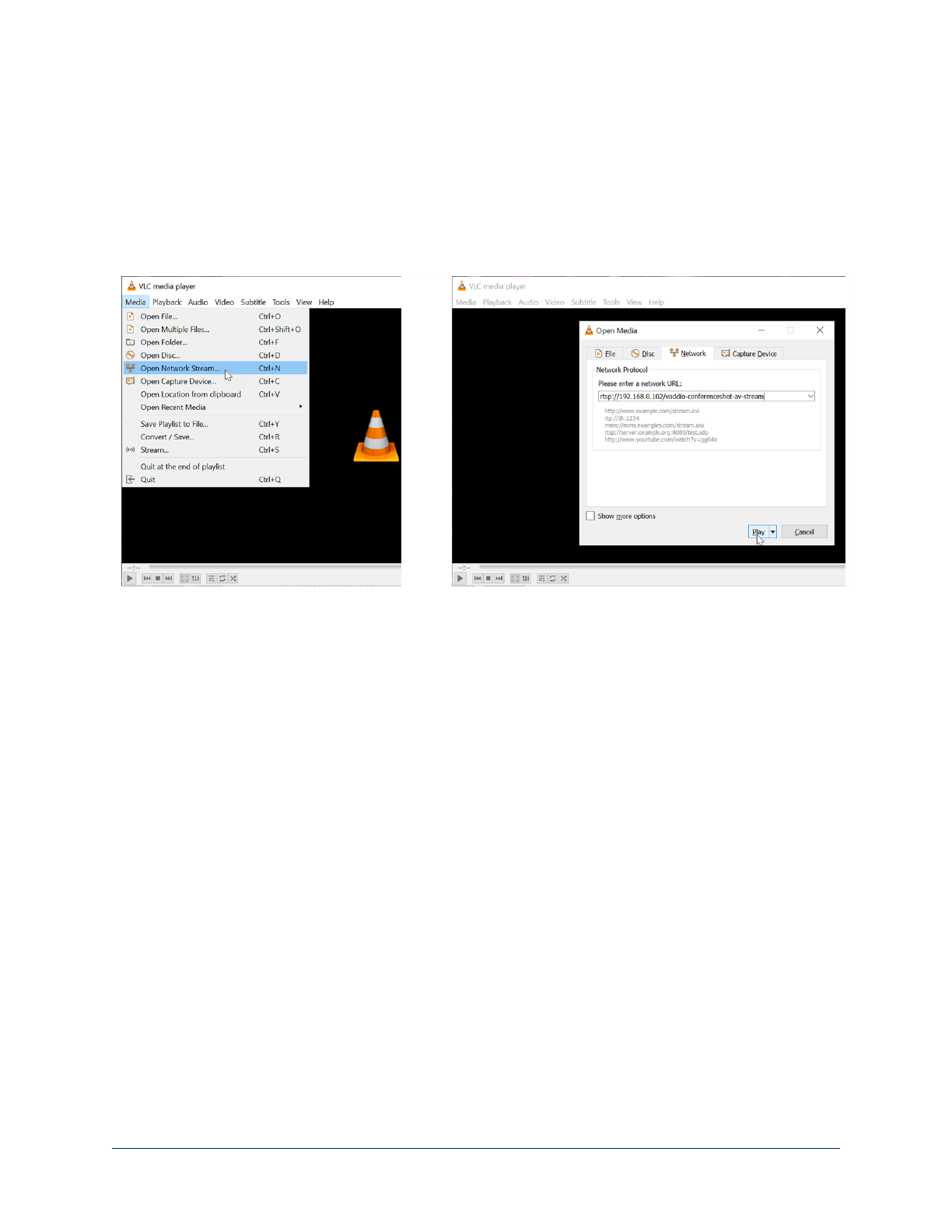
Viewing the IP Stream (RTSP)
1. Open a stream viewer such as VLC Media Player.
2. Select "Network stream" or your viewer's equivalent option.
3. Copy the streaming URL from the camera's Streaming page and paste it into the viewer as the URL for
the network stream.
The image below shows how you would view a ConferenceSHOT AV camera's IP stream using VLC
Media Player.
RTSP Streaming Protocol and URL
S
TREAMING PAGE
RTSP is the default streaming protocol. When IP streaming is enabled, the RTSP stream is automatically
available at the streaming URL shown.
Consult your IT department before changing these settings.
RTSP port:
Vaddio strongly recommends using the default RTSP port number.
Path:
The portion of the streaming URL that appears after the IP address. You may wish to change this to
help identify the stream source – for example,
demo-studio-3
.
URL:
The location where the stream can be viewed. This will change if you edit the path.
43
Complete Manual for the ConferenceSHOT AV Enterprise-Class Conferencing System
Характеристики
Остались вопросы?Не нашли свой ответ в руководстве или возникли другие проблемы? Задайте свой вопрос в форме ниже с подробным описанием вашей ситуации, чтобы другие люди и специалисты смогли дать на него ответ. Если вы знаете как решить проблему другого человека, пожалуйста, подскажите ему :)